There are two variants of remotes available for Samsung TVs — the older variant with infrared control and a newer one with Bluetooth control. Regardless of the remote you use, either of them can run into problems at times and refuse to work. It generally occurs when the batteries are dead, or if the remote has unpaired itself from the TV.
While you may fix issues with smart remotes simply by resetting and re-programming them, fixing problems with IR remotes require a bit of exploration.
Inspect the Infrared Sensors
Since the Samsung TV remotes operate over IR signals, you should first verify if anything is blocking the IR sensor on your TV and remote. The IR receiver generally lies in the periphery of thestandby indicator on TV. Try removing any obstacles from there and clean the sensor area.
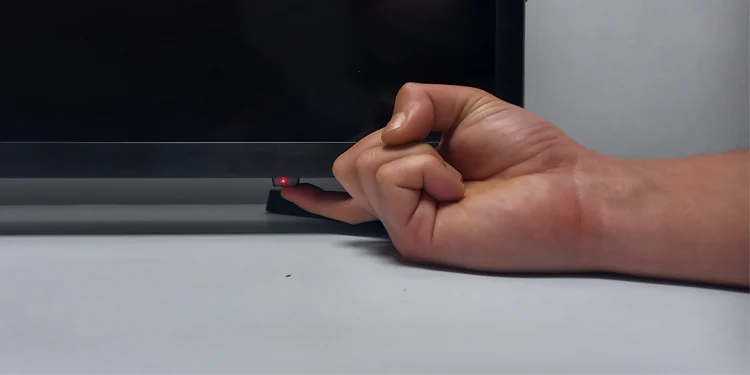
Likewise, verify if anything is shielding the IR sensor on your remote. You may be using a remote cover that can prevent the IR signals from transmitting correctly. Remove it and clean the IR sensor with a cloth to remove any dust or debris clogged in there.
To verify if the remote is emitting the IR signals, you may do an IR camera test.
The remote can sometimes refuse to work due to a glitch in the electronic circuit of your TV and remote. These glitches arise when there is a power fluctuation in the main board of your TV. In case of a remote, low battery levels can cause glitches in the control pad and output garbage signals. you may easily solve the glitch through a soft reset.

To soft reset Samsung TV remote, you need to follow these steps:
Reset and Reprogram the Remote
If the remote still denies to work, you may try resetting the remote.
On Samsung Smart Remote
Use Other Methods to Control the TV
If you could not troubleshoot problems with the remote, there are other alternative methods to control your Samsung TV. At this point, it is possible that the remote control has gone defective. So, you may rely on other methods while you are waiting for the replacement remote oruniversal remoteto arrive.

The SmartThings application allows you to control a variety of smart home appliances from the convenience of your fingertips. And not to mention, smart TVs from Samsung can also be controlled via virtual remote on SmartThings platform.




