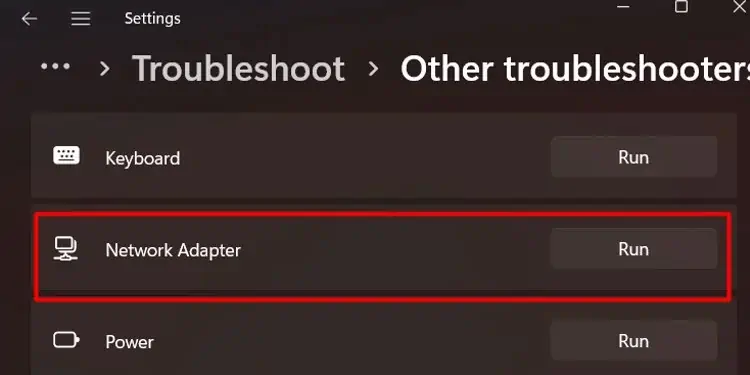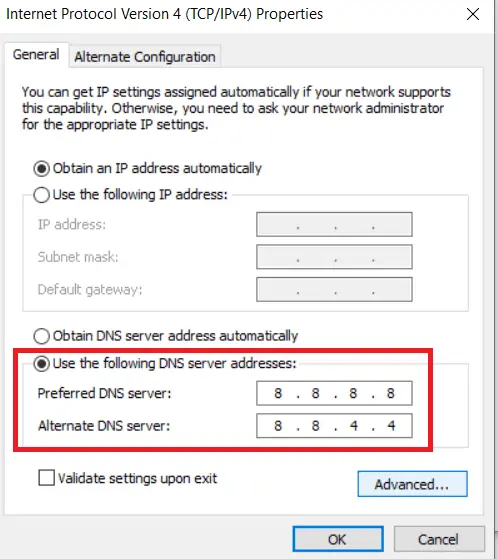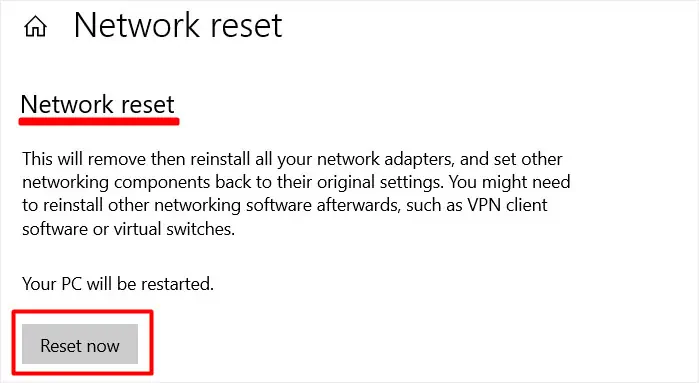Ethernet is the best way to get a stable and fast internet connection. However, since the Ethernet cable and ports are exposed, they are also prone tomore hardware issues than WiFi. Such problems can inhibit the Ethernet connection from working properly.
Your computer or any device using the internet may also have issues in its software components preventing proper usage of Ethernet. So, we have created this article to help you solve such issues.
Why is Router Ethernet Not Working?
There are many reasons for your router Ethernet to stop working. Some of them are as follows:

How to Fix Router Ethernet Not Working?
Here is the step-by-step guide on how you may fix a dysfunctional Router Ethernet.
Narrow Down the Problematic Device
First, turn WiFi off on your PC and execute the following processes to narrow down the faulty device:
Doing all these things should help you determine if the fault is with the Router/Modem, the cable, or your PC. Afterward, move on to the relevant sections to find the troubleshooting methods.

Troubleshoot Issues With Router/Cable
If you have narrowed down your issue to router or cable faults, apply the methods below:
Check for Physical Damage
Ifan Ethernet cable doesn’t work, the cord may have internal damage. It’s also possible that the RJ-45 connector has bent wires. The easiest solution is to replace the cable altogether.
But you may also use RJ45 Network Cable Testers to check for discontinuity. You can also cut the cable at an appropriate point and install an RJ-45 jack if it’s inconvenient to replace the cable. We recommend seeking help from a technician if you don’t have the necessary tools and skills.
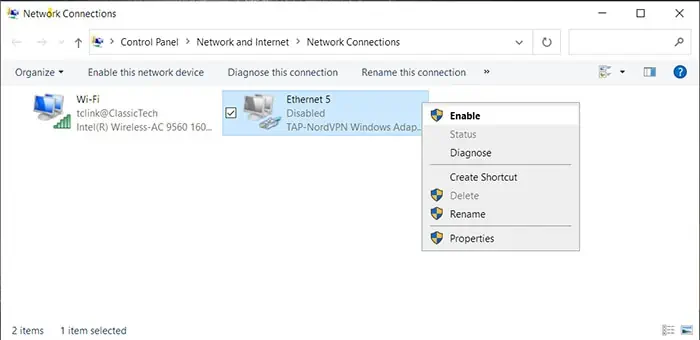
ensure to avoid sharp bends or twists while plugging in the cable to any device. Keeping the Ethernet cable at a touching distance from other cables may also cause electromagnetic interference. So remember to avoid doing so as well.