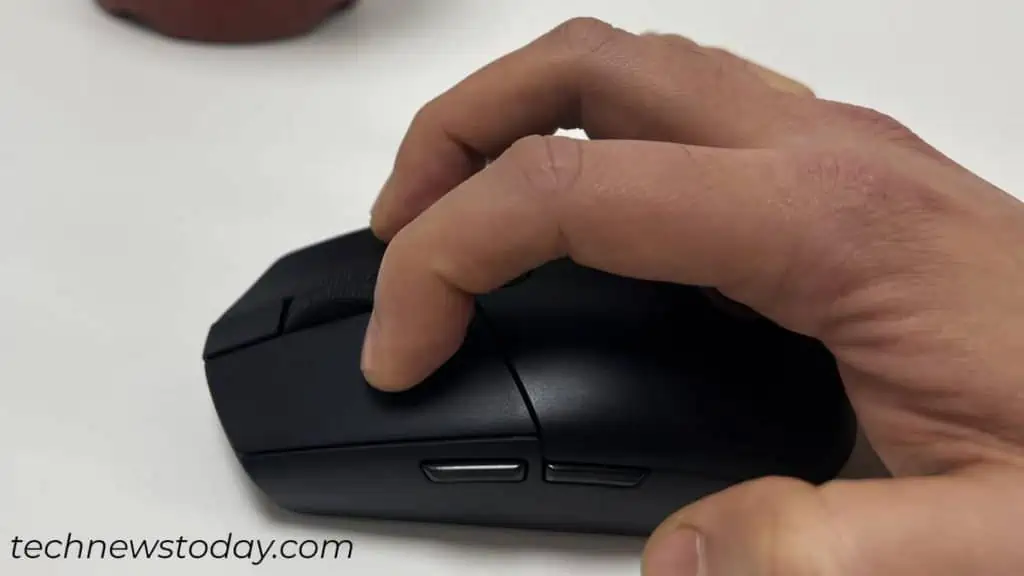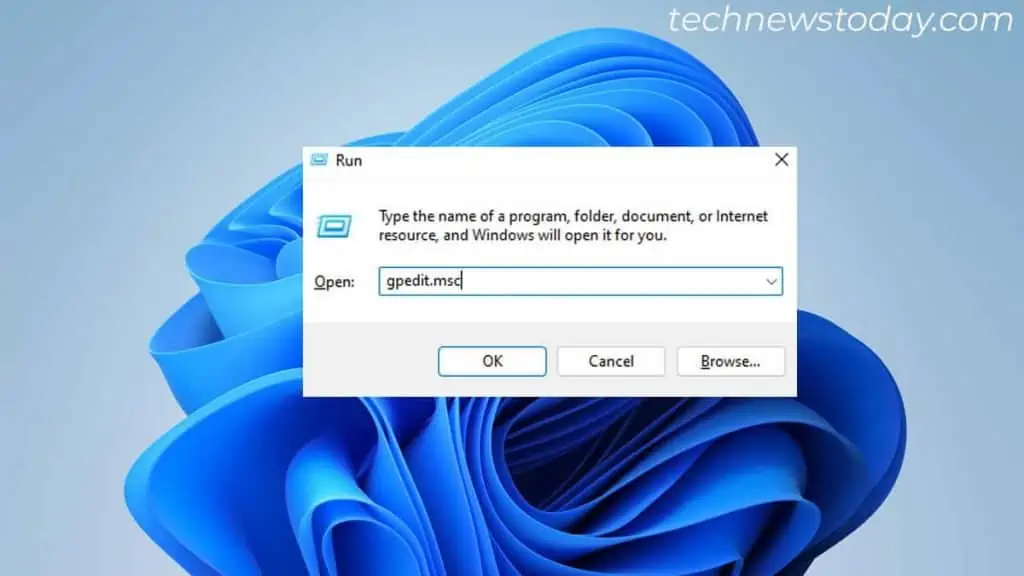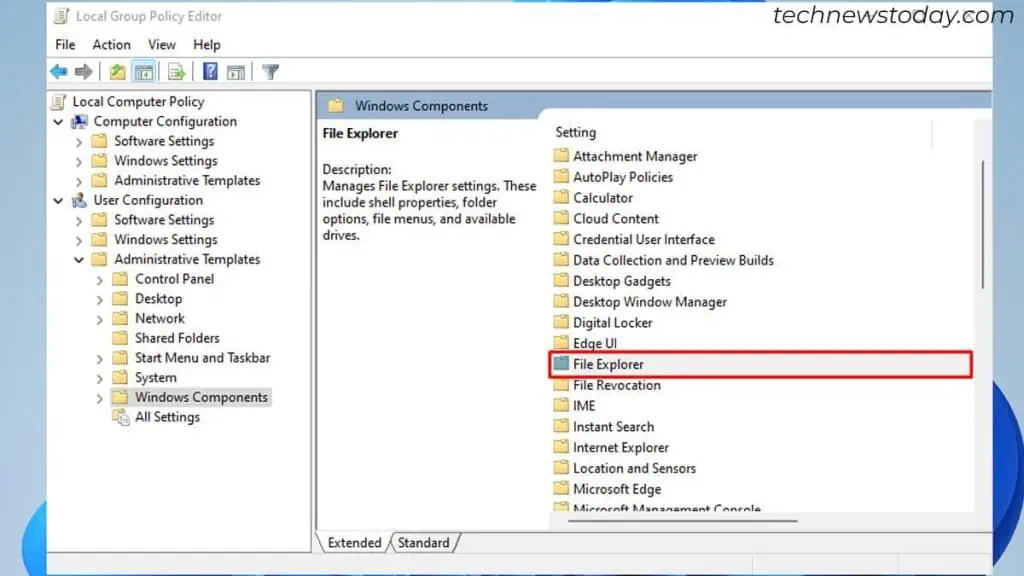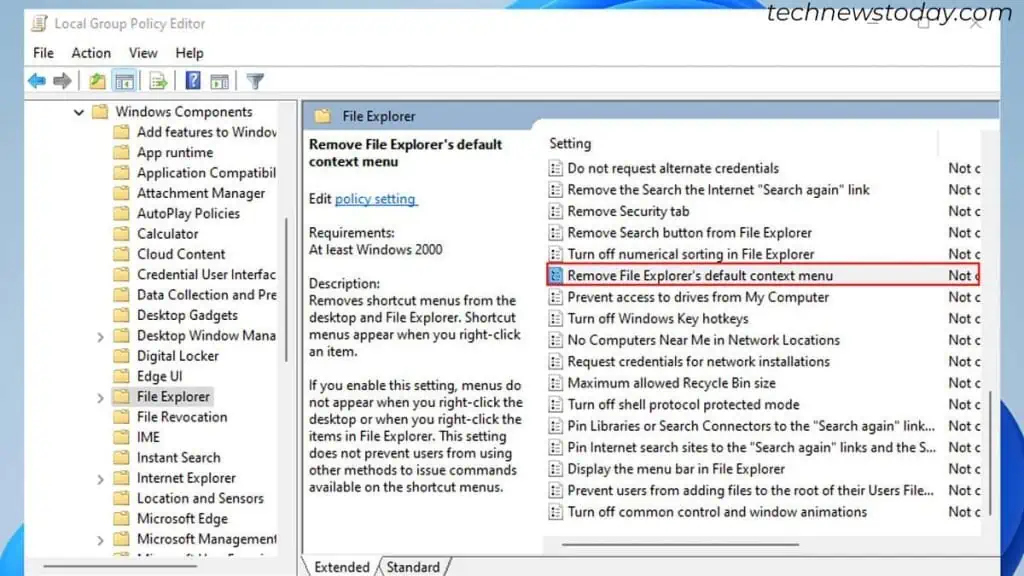If your right click is not working, the first thing I would recommend is—take your mouse to another PCand see if it works there.
Yet, don’t give up hope if you may’t manage another PC for testing. Go through this step-by-step guide to learn both software and hardware fixes for right-click not working on your mouse.
I believe you must have already tried re-plugging your mouse and restarting the PC. In case that didn’t work, here are some general fixes to try.
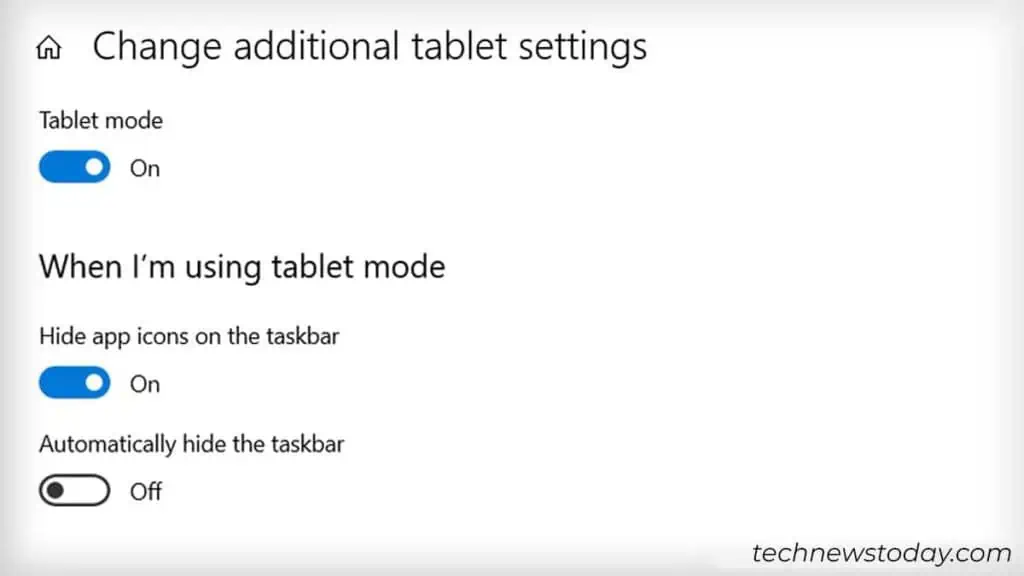
Soft Reset Your Mouse
This is what I often do whenever mymouse freezesorstops registering the clicks. It might also help fix your right-click not working issue.
Enable Context Menu From Local Group Policy Editor
Context menu basically refers to the small popup window you see after a right-click. Interestingly, there is a feature in Windows to disable this popup. If disabled by any means, your right-click won’t work. To enable it,
Check if the Right Click Button is Remapped Incorrectly
If you are facing issues only while using specific applications, you most probably have an incorrectmouse button remapping. If so,consider checking the in-app key binding settingsand fix it.
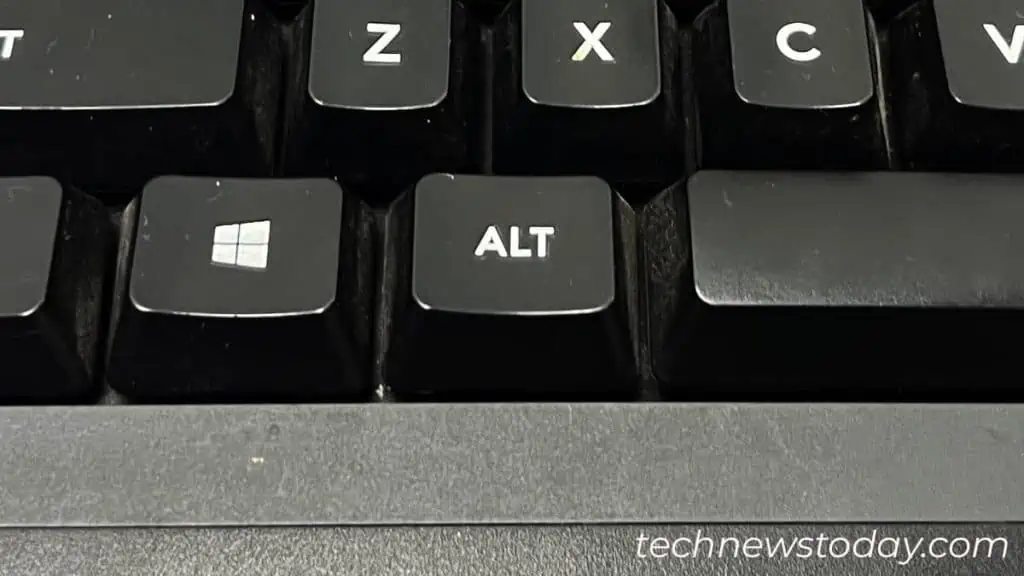
I once happened to remap my right-click button to “Skip function” while playing Baldur’s Gate 3. It was literally driving me crazy, but I sorted it out instantly after rebinding it again.
Nevertheless, if you are having issues outside of the app,check for any third-party mouse button remapping apps.
For instance, I have installed the G HUB app to customize and set up button assignments for my Logitech G305 mouse. The right-click won’t work if I disable it or assign another function to it.

verify if you have any such apps for your mouse. If yes, check the button assignments and restore it to default.
If you have problems changing the assignments,uninstall the app. you may reinstall it later, if necessary.
Fix Hardware Connection Issues