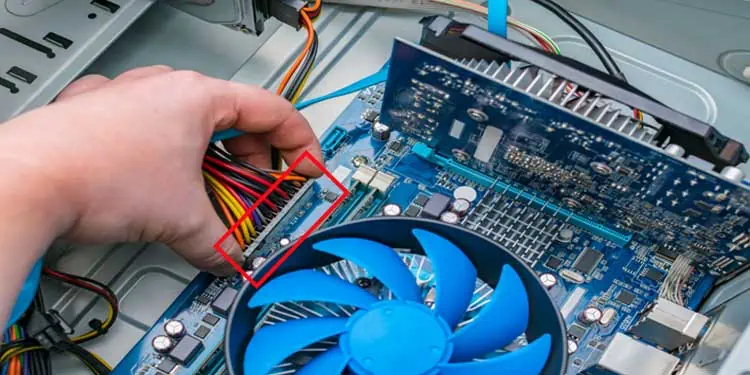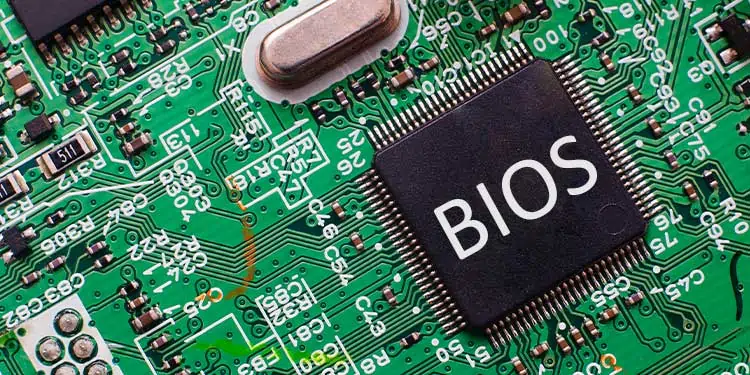Gamers usually install RGB fans to give a futuristic look to their PC. However, RGB on your fans is notoriously known to stop working after prolonged use, making your setup feel out of sync.
Besides this, an issue with internal cabling, Faulty RGB controller are only some reasonsRGB on your fan is not working.
In this article, we have discussed a few of the things that may have caused the RGB in fans to stop working, along with the necessary steps to fix them.

Why are My RGB Fans Not Lighting Up?
The first thing you should check when the RGB on your fans does not work is ifthe motherboard supports RGB. Static RGB light will work on any motherboard, whereas the Addressable RGB light will not work on all motherboards unless it has a 3-pin 5V RGB header.
Besides a motherboard not supporting RGB, here are some other common reasons a fan’s RGB is not working.
How to Fix if your RGB Fans Are Not Lighting Up?
The first thing you may try when your fan’s RGB does not work is restart your computer. Sometimes, your RGB may not get sufficient power for it to light up due to power management issues. If restarting does not fix the issue, try the following solutions.

Check if the Motherboard Supports RGB
If you start your system for the first time and see that the ARGB (Addressable RGB) light does not turn on, it can be due to the motherboard. Some older motherboards may not support Addressable RGB lights.
ARGB fans will have two cables you need to connect to the motherboard. One powers the fan, and the other powers the RGB. The cable that powers the RGB should be connected to the 3-pin 5V RGB header on the motherboard. And the cable that powers the fans goes in SYS_FAN.
So when you plug in the ARGB fans to the SYS_FAN header on the motherboard, thefan might spin, but the RGB light will not turn on.

To verify if your motherboard supports ARGB lights, search for writings ADD_HEADER/ JRAINBOW. If you have trouble finding these writing, please refer to the motherboard’s user manual.
Change RGB Controller
Static RGB fan uses a controller to connect to one another. This allows the user tocontrol fan speedsand RGB colors. If you have a faulty static RGB controller, it can stop your CPU fan or the RGB.