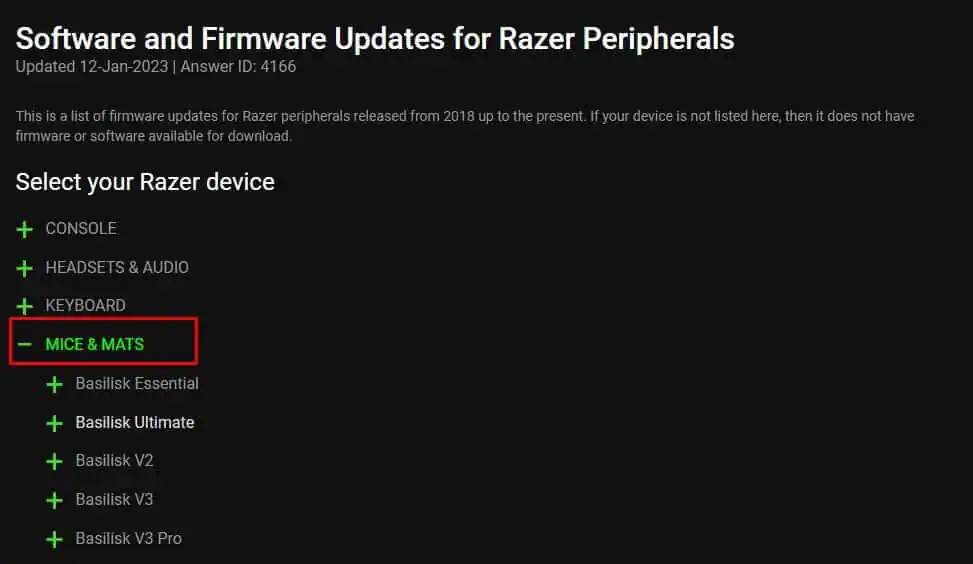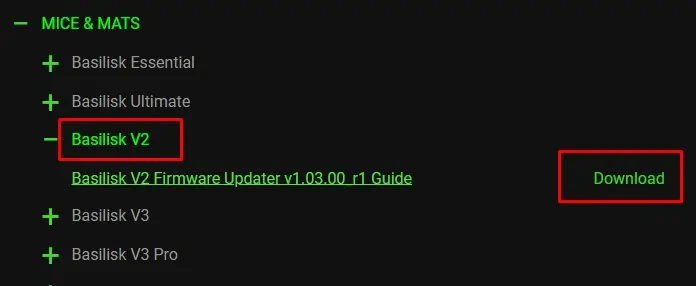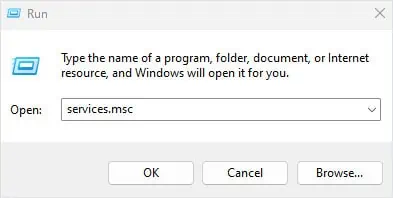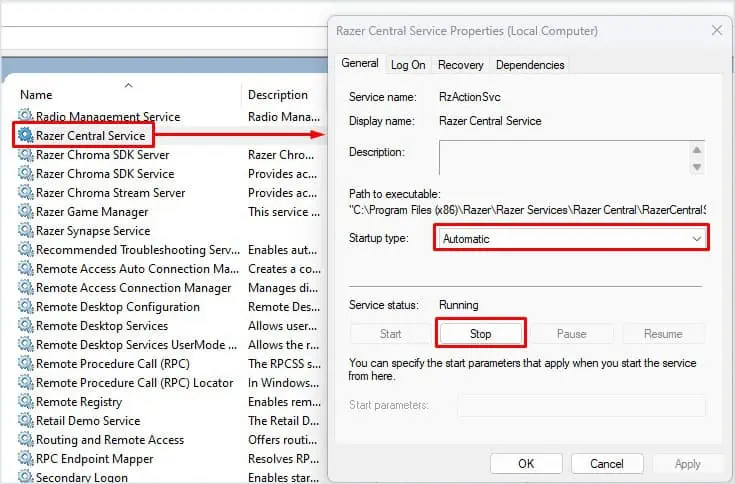When your Razor mouse stops working, the fault could be with the Operating System or the mouse itself. And it could be hinting at faulty cables and USB port, incorrect power configurations or maybe an outdated mouse driver.
An outdated Razer mouse firmware or disabled Razer services are likely to stop your mouse from working. Besides this, dust or hair particles can also get stuck on the mouse sensor. It might stop the mouse from detecting the surface movement, restricting the cursor from responding to mouse movements.
Depending on what caused the problem with your Razer mouse, you need to perform several steps to fix it.

Basic Troubleshooting
First, unplug your Razer mouse and try plugging it back in. Sometimes, when a USB port is idle for too long, the system turns off the device to save power. If that does not work, you may try inserting the mouse into another USB port. It could be a damaged USB port that is causing the issue.
The wired mouse may also suffer from physical damage to its cables. Ensure that the wires do not have any visible damage. If all theUSB portsare functional and you do not see any physical damage but the mouse still does not respond, connect it to a different PC to see if it fixes the issue. In case it does, the problem is likely with your system.
Sometimes, an uneven surface could also stop the mouse from working. A laser mouse works smoothly on a smooth surface and may not work on a normal mouse pad. So, try changing the surface as well.
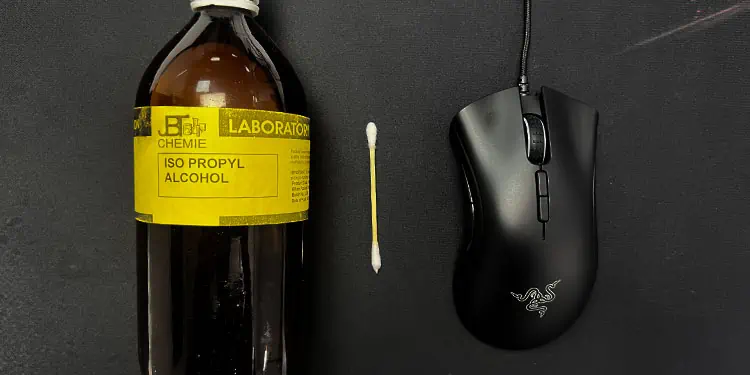
Clean the Mouse Sensor
Recent computer mice either useoptical or laser technologyto operate. Both types of mice have transparent material around their center to refract the light from the emitter located inside the device. If the transparent material has any obstacle stuck, the mouse cannot read the surface, and therefore, will render useless.
These obstacles could be hair, dust particles, or any opaque material.
Update Mouse Firmware
Razer constantly brings new features to its devices through firmware updates. These updates also bring upgrades to the device so that it supports newer OS/systems and fixes various errors in the device.

you may try updating your mouse firmware to see if it works.
Restart Razer Services
If you have Razer’s companion application,Razer Synapse, installed, the system will have several services running in the background. Depending on the service, it allows users to rebind or even assign macros to the mouse.