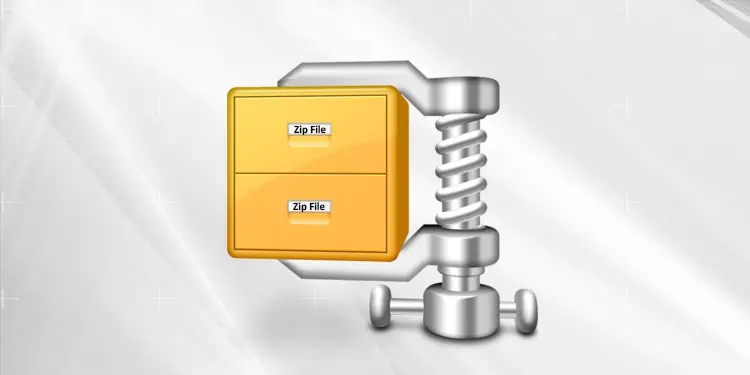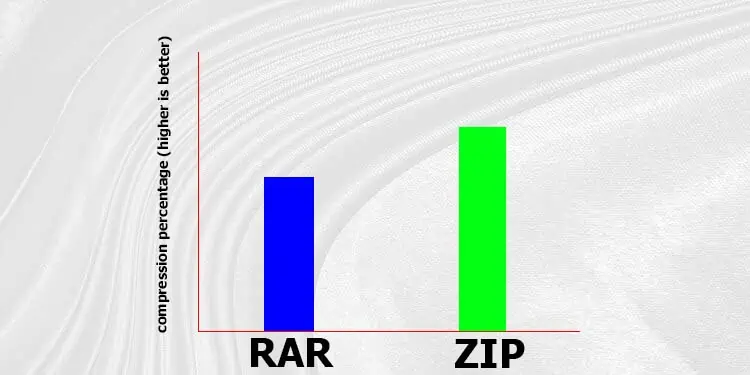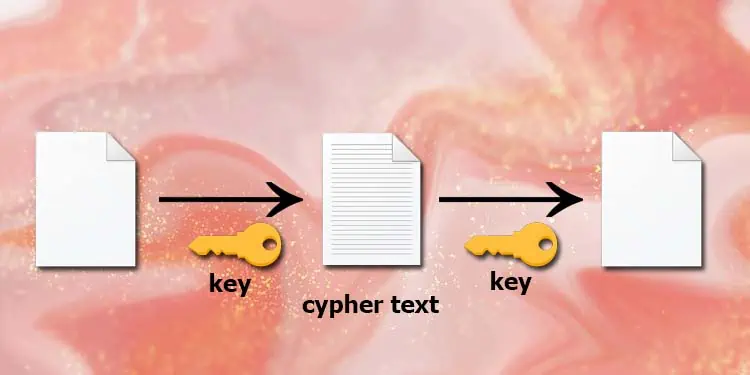File compression is mostly used by software and applications to compress all of their files into a single file. RAR and ZIP are extensions that represent these types of files.
On one hand, RAR is a proprietary compression extension owned by win.rar GmbH. Meanwhile, ZIP is an open-source program whose compression technology is free for all. This means anyone can create new software that creates a ZIP file without having to pay any licensing fees.
If you want to make an archive and don’t know which one to choose between RAR and ZIP, you’ve come to the correct place. In this article, we’ve written about all the differences between RAR and ZIP in the article below that may help you choose.

Eugene Roshal developed RAR in the year 1993, naming it after himself. The Roshal Archive Compressed (RAR) is a WinRAR-registered compression technology, which is why RAR files specifically require the WinRAR program to create them.
It can bundle multiple types of files into a single archived file using its special compression technique. The.rarextensions also include other file extensions like.rev,.r00, and.r01.
A Zip file is the most standard compression technology that can compress data into a smaller file with no data loss. It is a free, open-source compression format that was introduced by Phil Katz in 1989. Most tailored software packages compress their files into a Zip folder to distribute to their users.

Older versions of ZIP used the ZIP 2.0 encryption to put a simple password barrier between the files and the user. But this encryption proved to be weak at protecting data. Simple password recovery software could easily break this layer of security making it redundant. Better encryption technology later replaced ZIP 2.0.
The.zip64and.zipxare also a variation of the ZIP format. The ZIPX is a newer version of ZIP that includes better data compression algorithms and stronger encryption. It also has a better compression ratio, which is on par with RAR. Although ZIPX is better at data compression, it is yet to be integrated into other compression software.
RAR vs ZIP, What’s the Difference?
Both formats are compression technologies that are used to archive multiple types of files into a single file. The main difference that separates them is that RAR is a commercial format, whereas ZIP is open source and available to all. Here are some other noticeable differences between RAR and ZIP formats.

Although any of the archiving software can read RAR files, creating them specifically requires WinRAR. Some basic features of WinRAR are free, but you also can unlock some other exclusive features by buying the premium version of the app.
However, ZIP is open source which means you may use any archiving software to create a ZIP file. Unlike RAR, your operating system can extract from ZIP files without any help from extra software.
RAR format supports up to 9 ExaBytes(EB) of data compression. But the original ZIP format only supports around 4 GigaBytes(GB) of data. Although there is a massive difference between them, it is no surprise. Since the RAR is owned by WinRAR, they make improvements to the same format. But since ZIP is open source, newer versions of ZIP are preferred rather than improving on it.
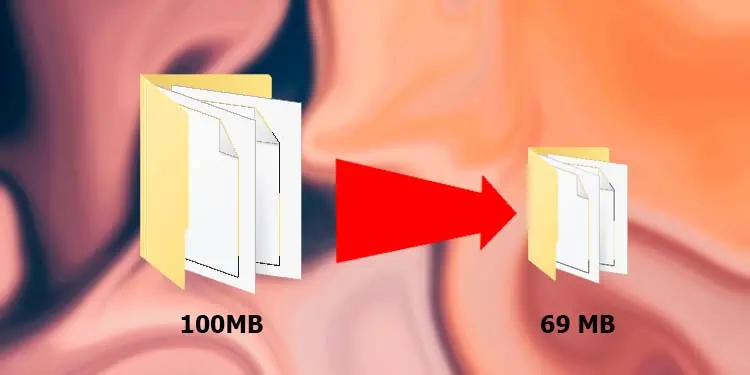
ZIP64andZIPXare the later versions of ZIP that support up to 16 EB of archive size.
The headers of a file store information about the file itself, like file size, modification dates, file name, name length, etc. The RAR format can be differentiated by an 8-bit header. All RAR files share0x 52 61 72 21 1A 07 00header that records the file information. Whereas the ZIP has multi-byte values where the header may differ.