Rainmeter gives you the freedom to completely change how your desktop looks. It allows anyone to create skins, so you may find any specific one you want, or create your own. Among all the widgets and skins, the weather widget is useful and it even tells you if you should wear a jacket or not.
However, these weather skins can sometimes stop working. The weather won’t load or you get an error message. This is a common issue among Rainmeter users and it usually happens when weather.com changes its API key. Or, it can be an issue with the skin itself. Fortunately, you may fix it without any complications.
This article will help you learn why you’re facing this issue and how you may solve it.
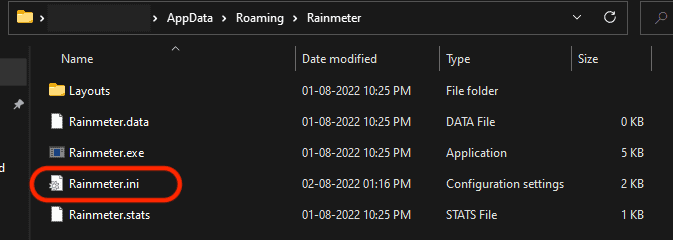
Why Is My Rainmeter Weather Not Working?
There are several causes for this issue. Some of them are listed below.
How to Fix Rainmeter Weather Not Working?
The easiest fix you may try is restarting Rainmeterusing the task manager. Restarting may not always work, so you can try the other fixes given below.
Try Switching to a Different Skin
To know if the problem is with the skin, you may try other skins for the weather. Preferably, you need to find a skin capable of getting data from weather.com. If the other skins work, you can remove the one with potential bugs and install a new one.
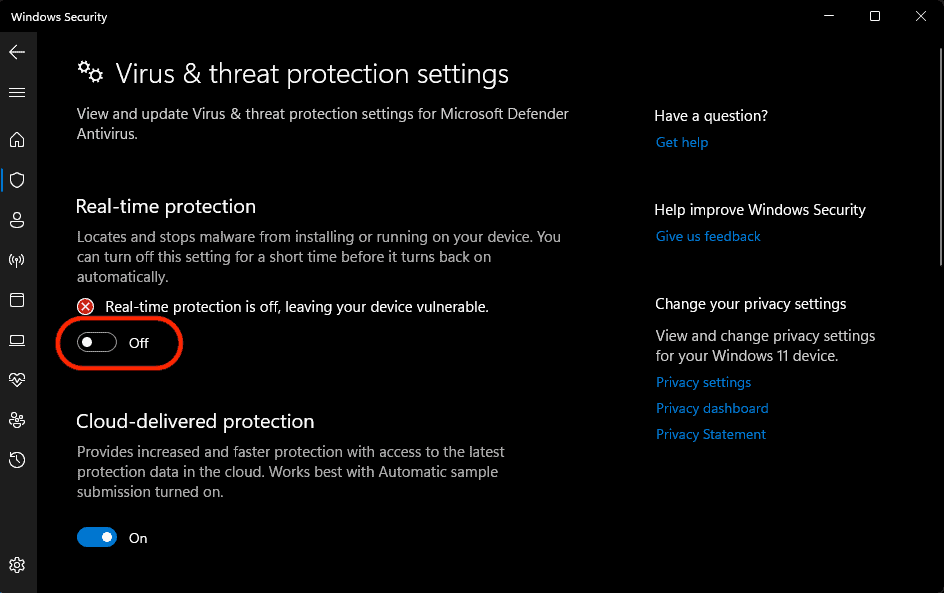
To remove a skin from Rainmeter, follow these steps.
To install a new skin from the internet, follow these steps.
Clear Rainmeter Cache
There can be corrupted cache files in your Rainmeter settings. When the cache and the latest data do not match, the skins can misbehave. To clear the Rainmeter settings cache, you may follow these steps.

Your anti-virus may recognize Rainmeter as malicious software. So, you may turn off your Anti-virus to verify if the Rainmeter weather works. Todisable Windows Defender, you can follow these steps.
The process may differ for third-party Antivirus software.
