Whether it be due toconnection problems,faulty headers, orBIOS conflicts, sometimes your liquid CPU cooler’s radiator fan may stop spinning.
In such cases, your CPU can’t cool down efficiently and willstart overheating.
To fix your radiator fans,inspect the hardware components and connections carefully, thengo through the fan settings on the BIOS.

You may even have toreset or update the BIOSif it is a new radiator.
Let’s discuss all these solutions in detail.
Check Fans, Cables, and Connectors
This issue usually happens due to hardware faults like broken cables and connectors.
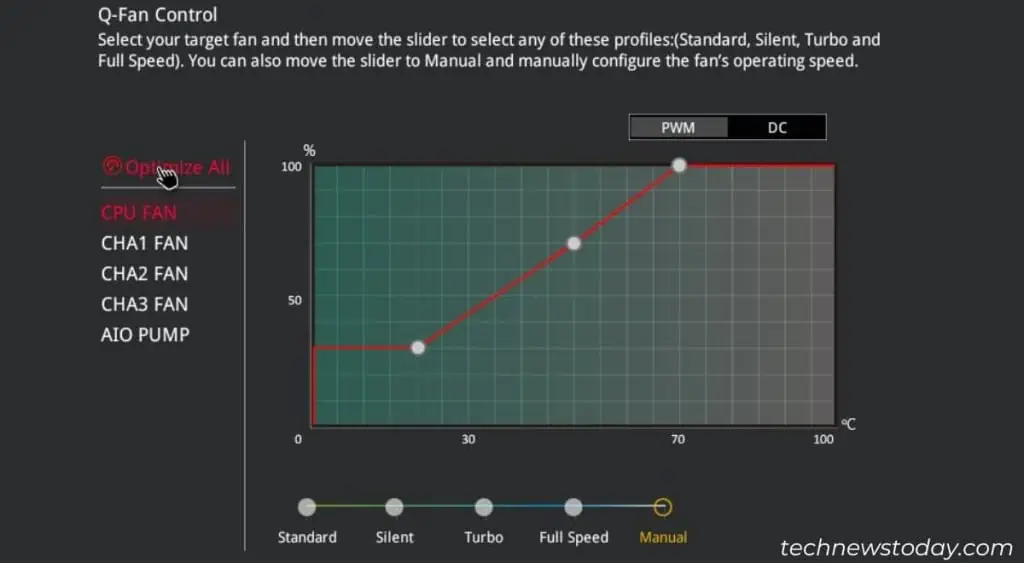
If you hadn’t transported your PC safely or made unnecessary changes to the rig, there is a chance some components may have got damaged.
In case thefan header pins are bent or broken, you may experience power issues even when the connection seems secure. Other than that,faulty cablescould also be a major problem.
So the first thing you should do is toopen your PC caseand check the devices.
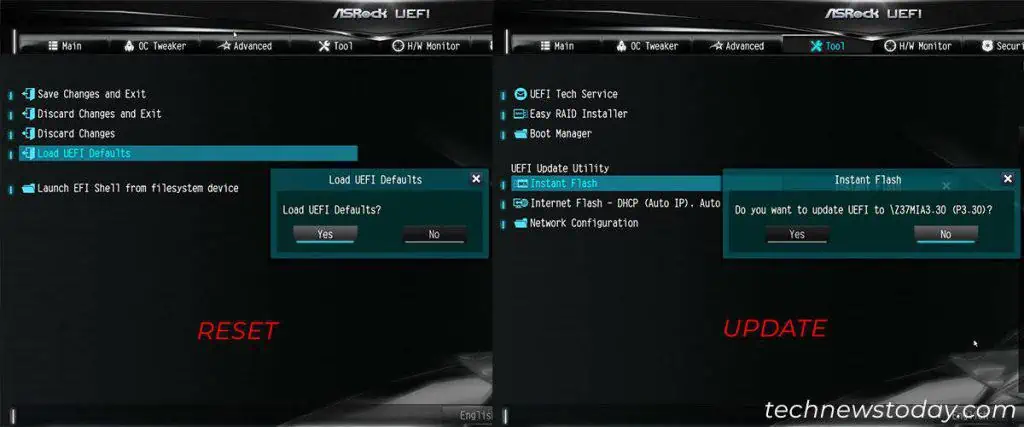
After checking for connection issues,enter your motherboard BIOS/UEFIand check your fan setting. Note and set up the following things while doing so:
ensure tosave and exit the BIOS, otherwise, your PC won’t apply the changed settings.
Note: If you are using afan controller, use itsOEM control applicationfor it to check and control the fan speed.
Fan controllers that don’t have USB headersdo not allow individually controlling the connected fans. All the fans will follow the same speed depending on the fan header where you connect the controller.