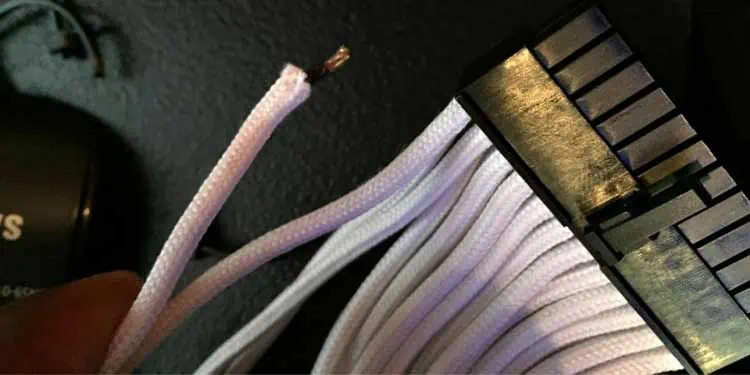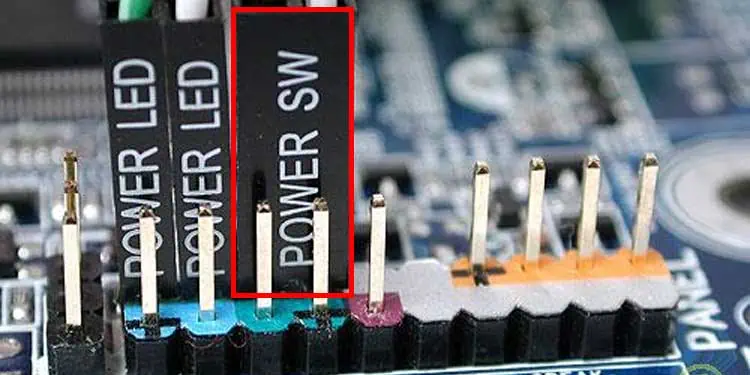Your computer cannot turn on if your PSU doesn’t turn on. It’s the unit that gives the rest of the computer power to run, often adjusting the voltage as your computer’s needs dictate. However, even power supply units eventually fail and die. While there’s a chance that your PSU can be salvaged, often, PSUs that won’t turn on should be replaced.
Why Won’t My PSU Turn on?
There are many reasons your PSU won’t turn on. Most of them have to do with its incoming power flow or how it’s connected.
You’re more likely to experience a problem with wiring or connections on a new build. If you’ve had your PSU working for a long time, there’s a higher chance that it needs to be replaced. However, you should still work on it first to see if the problem is something you may quickly fix.

How to Fix a PSU That Won’t Turn ON ?
Start by looking at the most obvious problems to see whether they caused the issue. From there, you may start working with the more complex solutions that might take more time or expertise to use.
Many power supply units have a switch on the back that turns them on or off at the source. It isn’t the same as your computer’s power button. It’s on the back of the physical PSU itself.
Some people new tobuilding their own computersor troubleshooting components are unaware that the switch exists. So even if it seems silly, take a closer look at your PSU to see whether it’s as simple as flipping a switch.
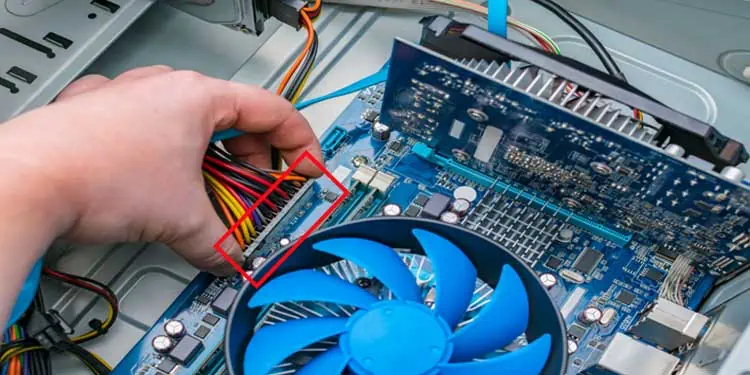
Try a Different Wall Outlet
Another simple thing to check is your wall outlet and power strip if you’re using one. Sometimes they’re damaged but still work enough that they seem functional. However, a PSU draws a lot of power, and it might be unable to work with diminished capacity.
Try replacing the power strip and using a different outlet because it could be either. You know where the problem lies if the PSU works with the new connections.
First, you must completely remove any of the connections from the PSU. The chance that something wasn’t plugged in correctly is high if the unit won’t turn on, especially if you’re working on a new build.

If you see damage on any parts, they may need to be replaced. you may get replacement cables from the manufacturer of any component they came with or search for compatible cables with a tech store.
Check the Internal Connections
Sometimes a power supply unit won’t turn on unless it actively detects thatpower is actually required. This isn’t true for all models but is for some. So it’s essential to check whether your connections are as they should be with the computer.