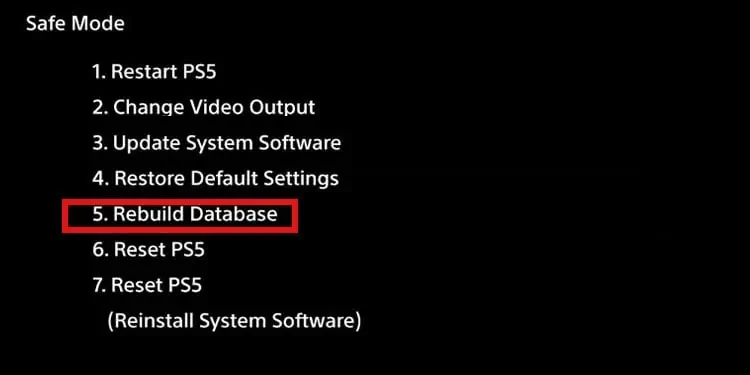New hardware shouldn’t cause problems to its users. If yourPS5 keeps crashing, it means you’re experiencing hardware or system errors. Understanding its causes can lead you straight to the solutions.
In essence, the circumstances causing your PS5 to crash and freeze are easy to identify. You may be dealing with Rest mode errors, an overheating console, a wrong HDMI device link, or outdated system software. Alternatively, there could be a random hardware issue or a random bug in one of your games.
We’ve found several reports on forums, like Reddit, detailing how the PS5 keeps crashing or freezing. In particular, the error occurs while playing Spider-Man Remastered, Marvel’s Spider-Man: Miles Morales, CoD: Vanguard, and Returnal.
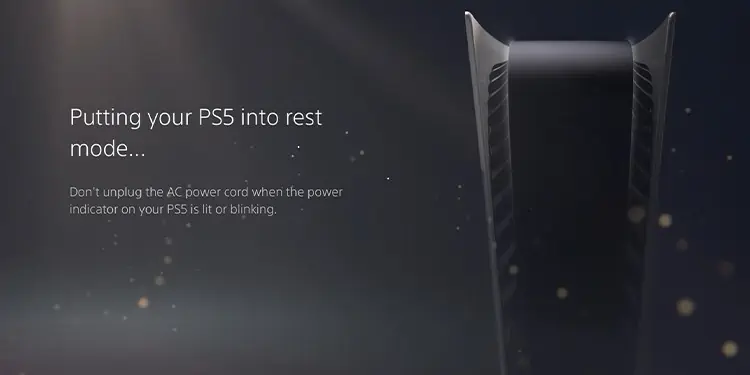
Why Does My PS5 Keeps Crashing?
Taking a deeper look at the reasons why your PS5 keeps crashing may help you prevent the problem:
How to Fix PS5 Keeps Crashing?
It’s normal for any hardware to crash now and then. However, if your PS5 keeps crashing, you may want to check our solutions.
We’ll go through a series of solutions in a logical manner. you may try them one by one until you find the one that works.
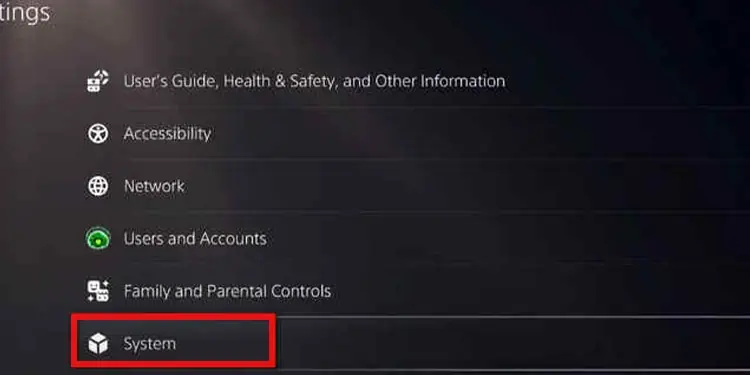
Before moving forward, though, pleaserestart your PlayStation 5 to erase random power bugs.Additionally, check your power cord for signs of damage.
The rest mode feature allows you to download and install games and updates while saving power. Likewise, it will enable you to download games from the PlayStation Remote App and let the console start the process remotely.
Moreover, whenever you download games in Rest Mode, the internet speeds are faster than usual.
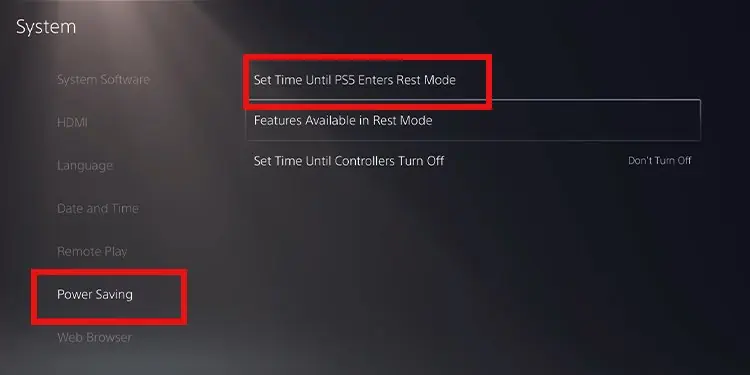
Additionally,it also charges your PS5 controllerand other peripherals. It does so while saving power.
The feature has been unstable so far. For starters, sometimes you may fail to properly exit Rest Mode, which means the console gets stuck in a loop.In other words, if you let the console idle for a couple of minutes (like pausing a game), it may go to Rest Mode automatically.
The crashing may also occur after waking up the console from the power-saving feature.
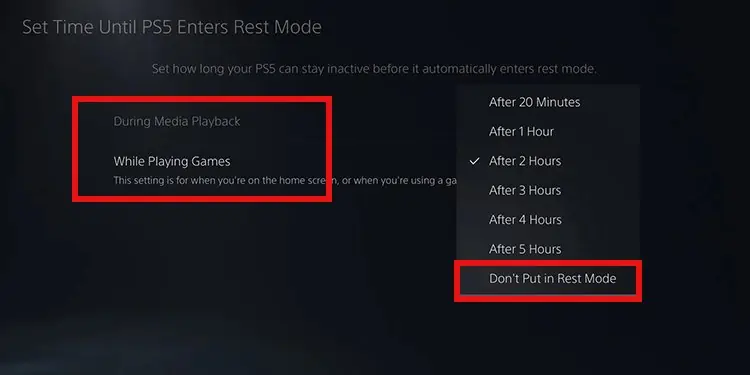
So, until a system update makes Rest Mode more reliable, it’s best to turn it off completely. Here’s how to do it: