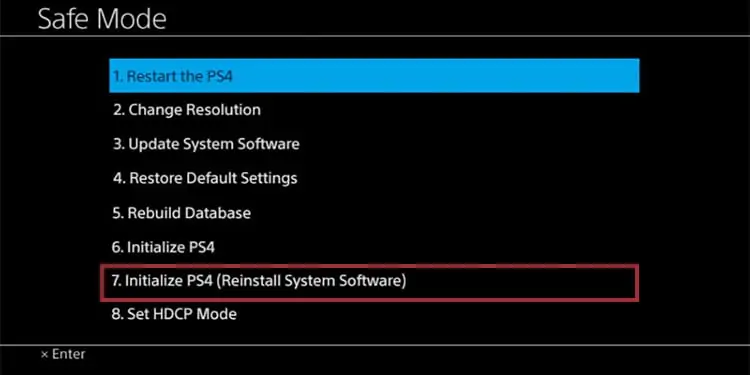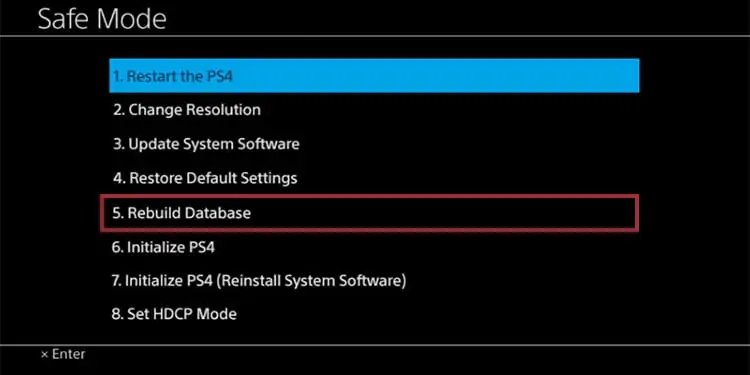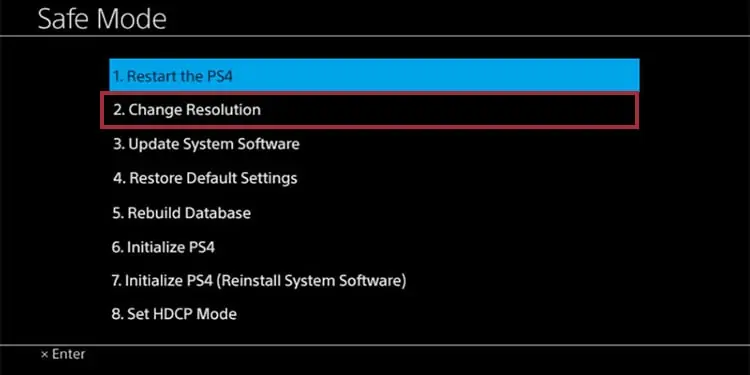If yourPS4 won’t stay on, it’s either a minor issue or your console may be seeing glimpses of the afterlife. In either case, the problem relies ondamaged internal componentsorcorrupted software.
Sometimes, the PlayStation 4 shuts off by itself after a while. It may happen after 5 minutes, or it may happen after hours. The less time it takes to power off, the closer it is to thedreaded blue light.
The PlayStation“Blue Light of Death”is a pulsing blue light from the console. It indicates the PS4 can’t send any video or audio output. You may be already seeing it after the PS4 turns off by itself.

Therefore, we need to cover two problems at the same time. If your PS4 won’t stay on, or if your PS4 won’t turn on requires similar solutions.
Possible Causes Why Your PS4 Won’t Stay On
Many PlayStation 4 users have found similar issues. When they press the PS4 power button, the console turns on and shuts off immediately. Or, similarly, it just doesn’t turn on.
Perhaps you’re already hearing a beep coming out of your gaming console, as well as the blue light. Other times, though, there’s nothing.

These problems often come out of nowhere, with various possible causes:
Overall, it’s a delicate matter, and it requires serious solutions. But if your PS4 has internal component damage (other than dust), the best solution is to take the console to service. Before that, though, try our solutions, one by one.
Fixes if PS4 Won’t Stay On or Turn On
Re-install the PS4 system software via Safe Mode
We’re starting thePS4 won’t stay on troubleshootingwith a fresh re-install of the system. It requires you to power cycle the console, engage the safe mode, and re-install the software.
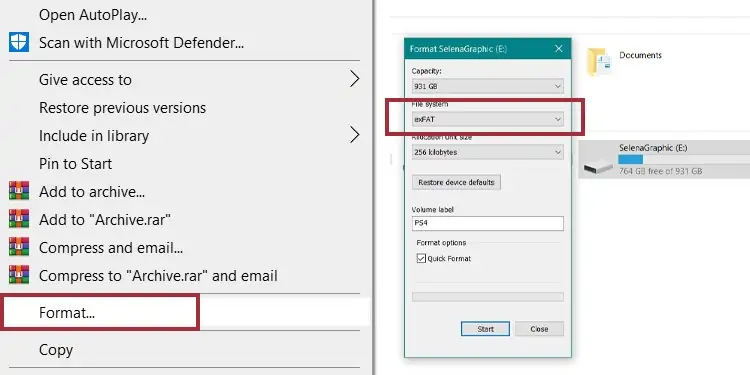
Re-installing the software should be your last resort,as it erases the data. Do this if you feel the problem is too serious.
Download the PS4 system software to a USB drive
A power cycle helps clear corruptions issues. Thus, there’s no better place to start than here.