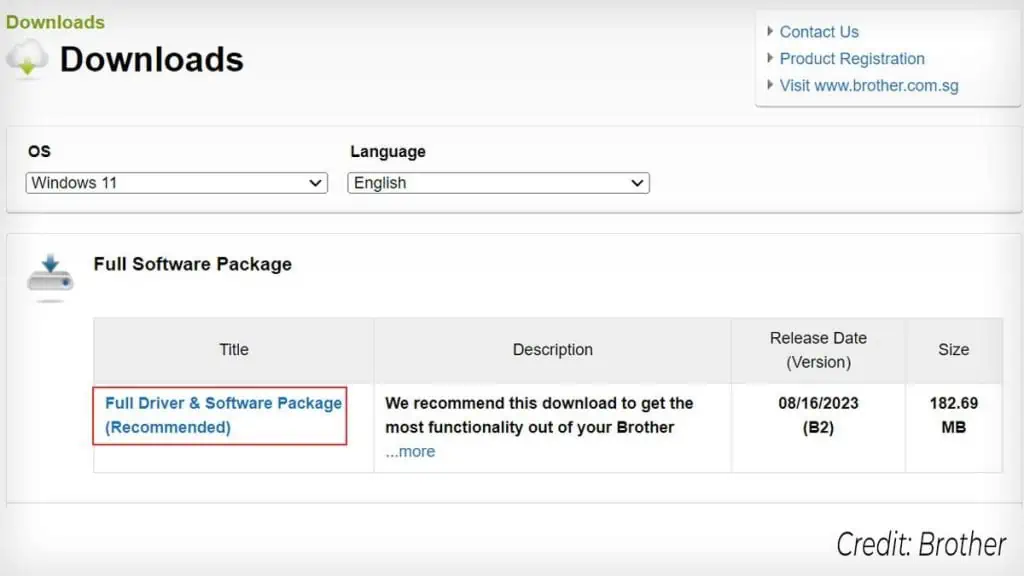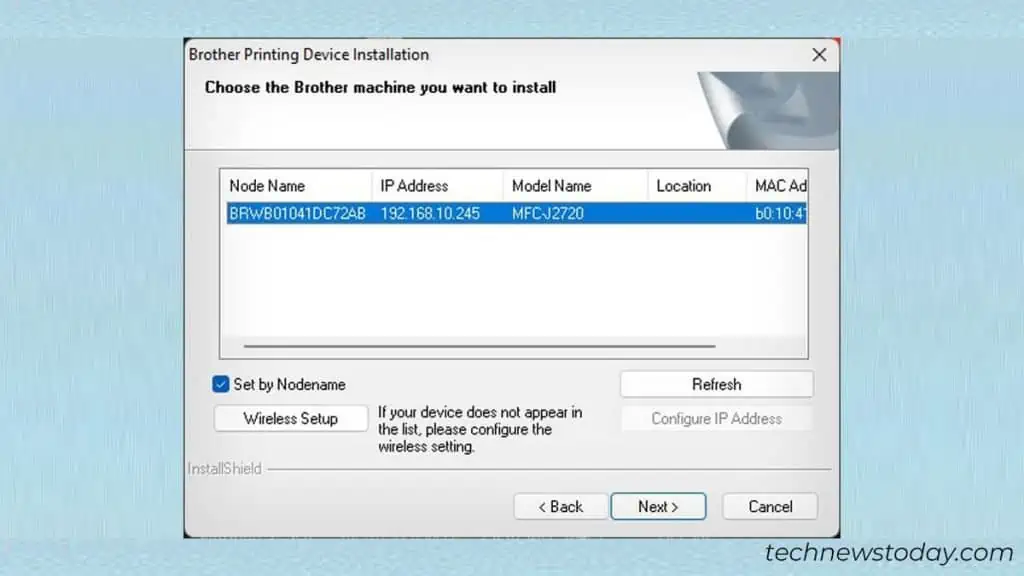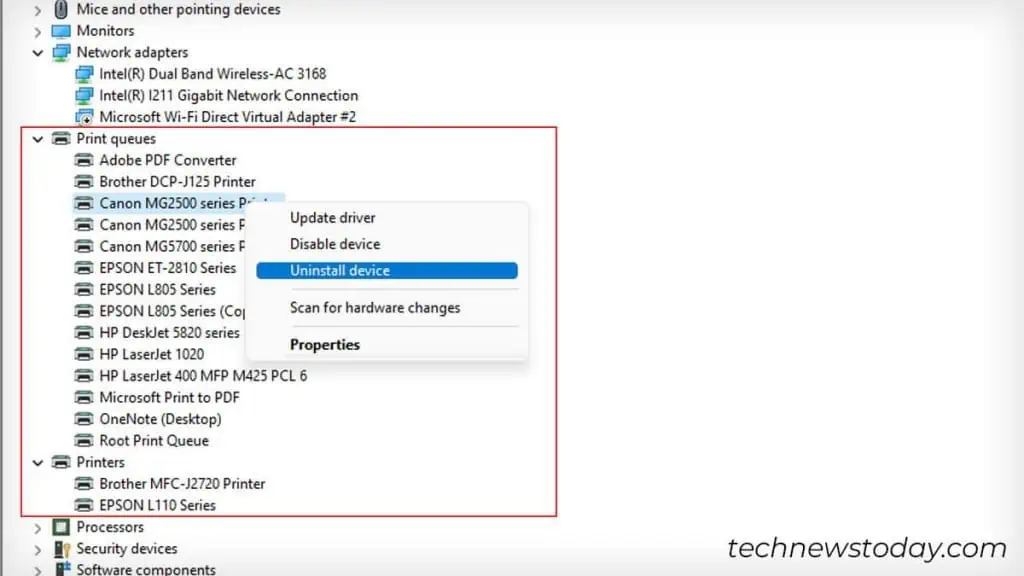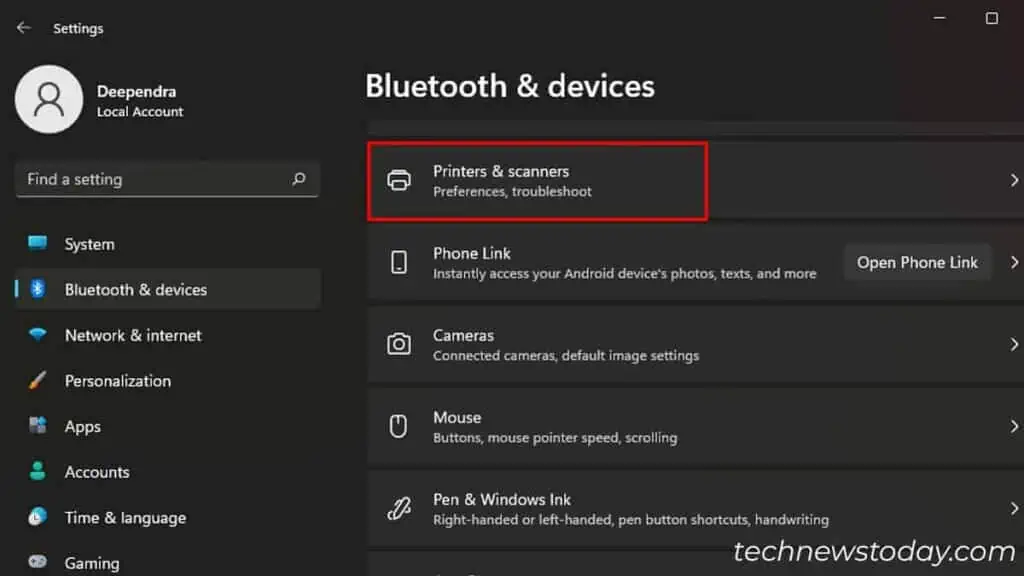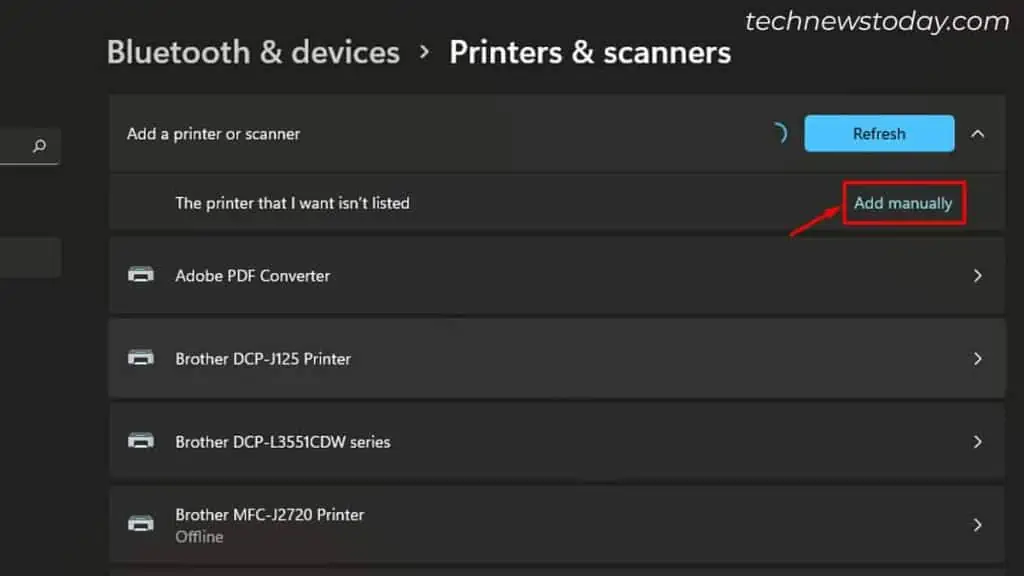If your printer is not connecting to a computer,
Regardless, let’s get into the fixes.
Restart the Spooler Service
Printers often refuse to connect with afailed/crashed spooler service. So to begin with, clear thestuck print jobsand restart the service.
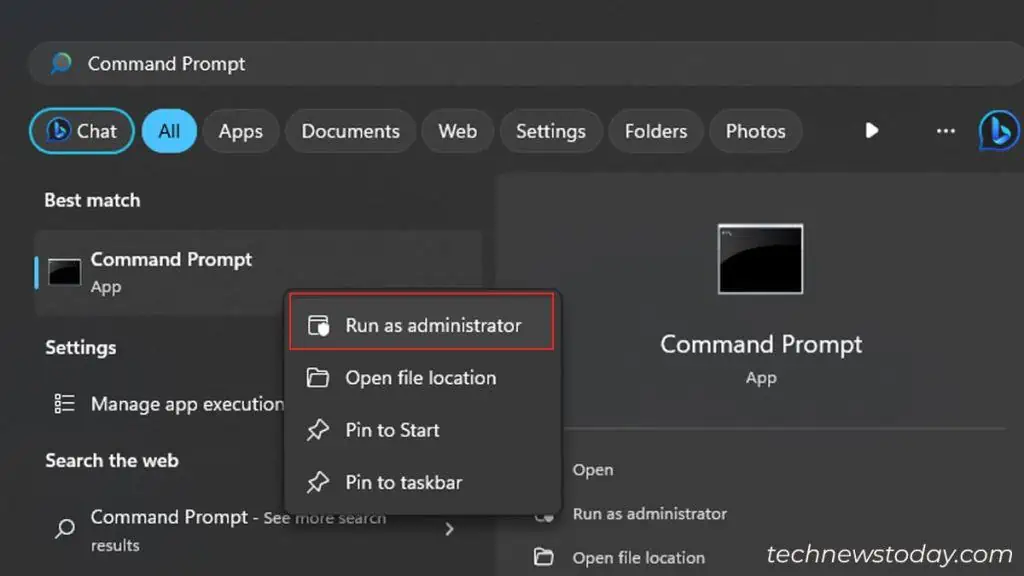
Connect Using Printer Driver
Hopefully, the aforementioned fix already did the job for you. If not,restart your printerand attempt to reconnect it.Do it from Settingsas well as the Control Panel.
If the issue persists, do itfrom the installation mediaas well. I have recurrently been through cases where my printer won’t connect via Settings/Control Panel. But using the installation media does its job perfectly.
To do it,download the printer driversfrom the manufacturer’s official website and install them.
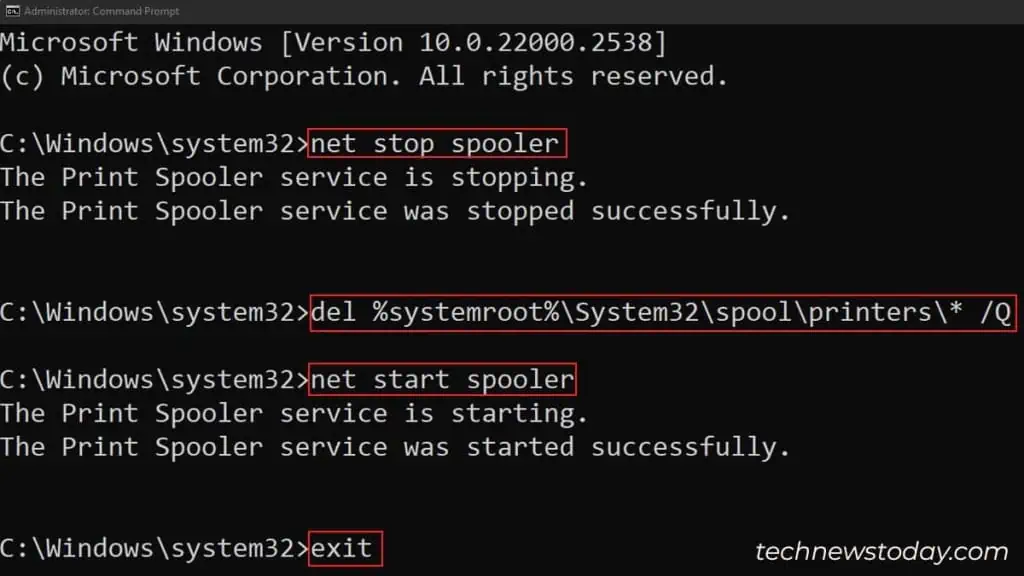
Go through the installation wizard and it will successfully find andconnect to the printer.
Here are the official websites forCanon,HP,Brother, andEpson.
If the printer driver still fails to detect the printer,uninstall all the printerprofiles fromDevice Managerand re-do the process.
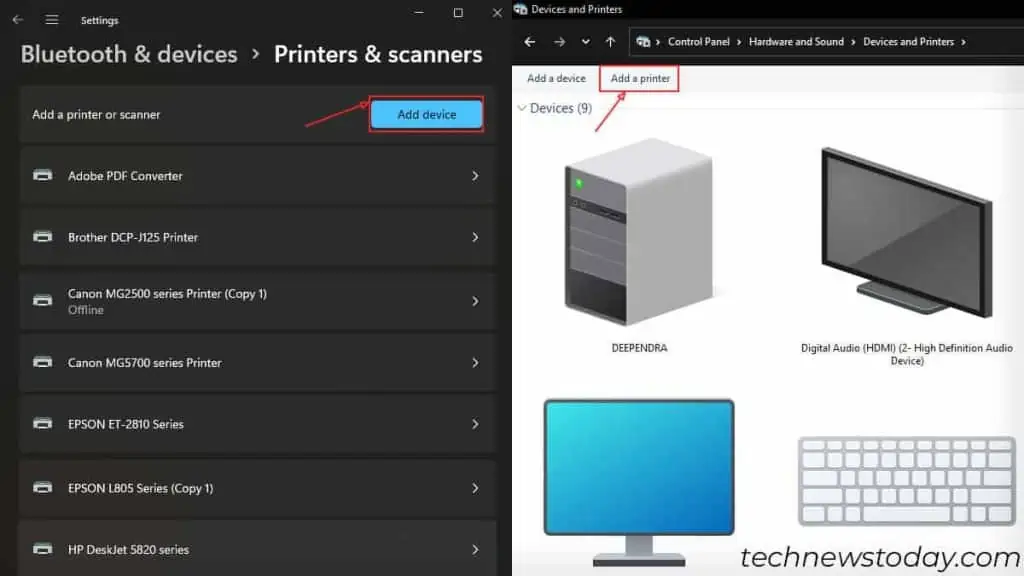
Always Use Static IP With Your Printer
IP address conflictis another reason your printer won’t connect to the computer.
Printers getdynamic IP addressesby default. But when the IP renews after the end of itslease time, the IP set on the PC and the current printer’s IP mismatch, leading to a conflict.
So, if you’re trying to add the printer using an IP address,assign it a static IPfirst. While at it, also ensure theIP for your printerand theIP of your computerare on the same subnet.