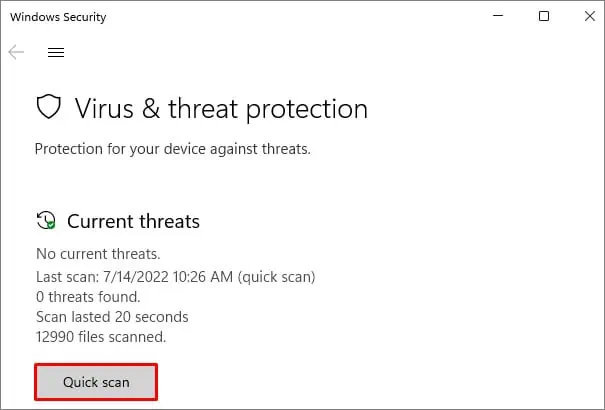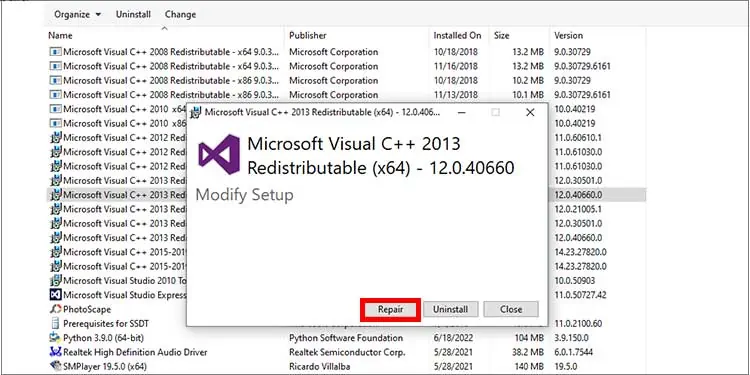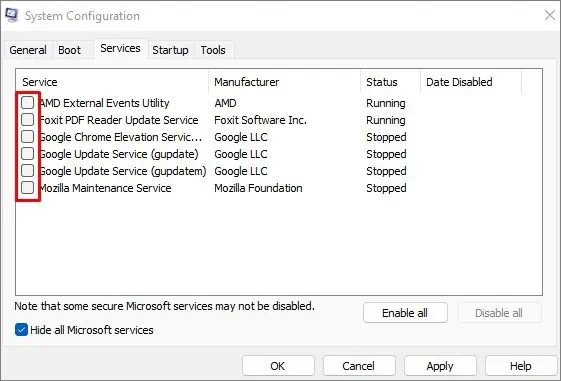Premiere Pro is a comprehensive go-to tool for video editing. If you are a video editor or work for film or television, you obviously know how important it is.
However, using the Premiere Pro does not always go well. You might be experiencing crashes and get tangled thinking about what’s causing the issue.
Premiere Pro can crash in many situations. For instance, it can crash when you import or export a project. Or, it may crash while linking media or rendering.
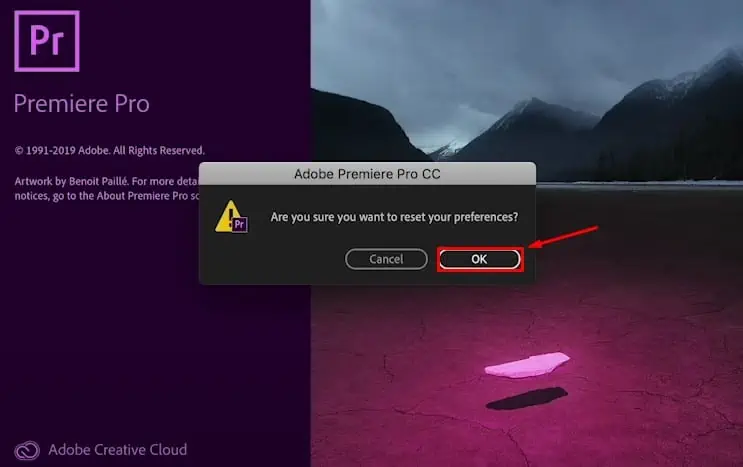
So, In this article, let’s learn about the troubleshooting methods for crashing Premiere Pro.
Why Premiere Pro Keeps Crashing?
Fixes for Crashing Premiere Pro
If your Premiere Pro keeps crashing, all your projects will come to a stop. It’s vital to figure out the problem and solve it as soon as you may.
You will be able to sort out the problem once you go through this post. It’s not that tedious and time-consuming. We have guided you through a list of 15 fixes to help you fix the issue of Premiere Pro crashing. Let’s dive straight into them.
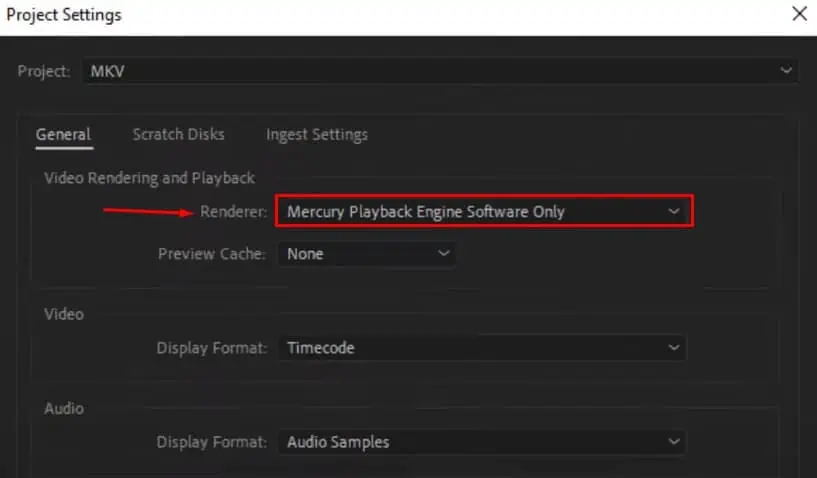
Check the System Requirements
Before you jump to other fixes, you must ensure that your system is actually capable of running the Premiere pro. It will certainly crash if your system does not meet its minimum requirements. you may see the system requirements from theofficial webpage of Adobe.
Organize Large Size Projects
You may be trying to edit a large project with hours of footage, which can be crashing the Premiere Pro. It is obvious for Premiere pro to crash if it tries to process a lot of media items at once.
What you may do is, split the bigger project into parts and process them accordingly. Later you can merge the parts into a single file. This way, Premiere pro will handle the media items efficiently and won’t crash.
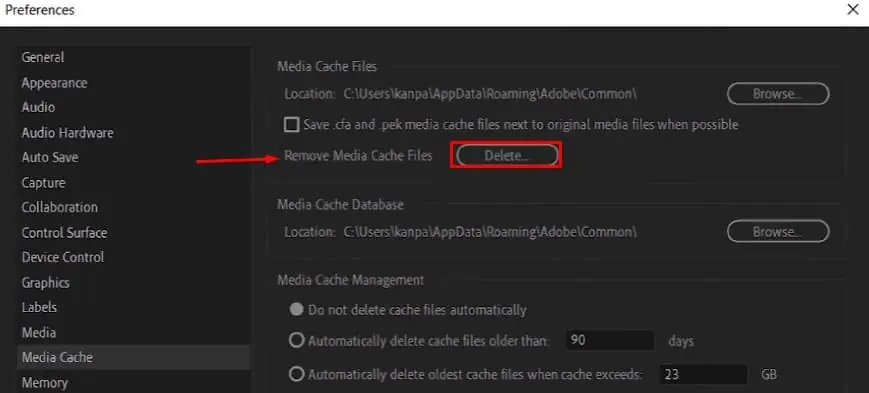
If you are using subtitles/captions in your project, you must be aware of the fonts that you use. Not every font works well with the Premiere pro. If you use fonts other than normally used, you may encounter a crash.Lucida GrandeandArialare the best options to use as a font for your captions in Adobe Premiere Pro.
Use Proper Audio and Video Formats