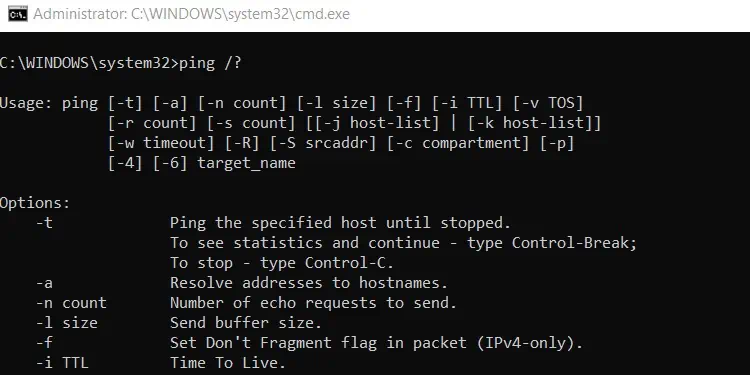Command Prompt is the traditional command-line shell in Windows. It provided a way to directly communicate with an app or the operating system via the CLI, automate operations with batch (.bat) files and run scripts.
PowerShell, which is currently the default command-line shell, extends on these and provides even more robust automation capability. It’s a scripting language in itself with its own ISE and support for cmd and bash commands as well.
Since they both serve similar purposes, you may be wondering, are they really all that different? Is CMD just a simpler version of PowerShell? Is PowerShell going to replace Command Prompt in the future? We’ve answered these and similar queries in the article below.
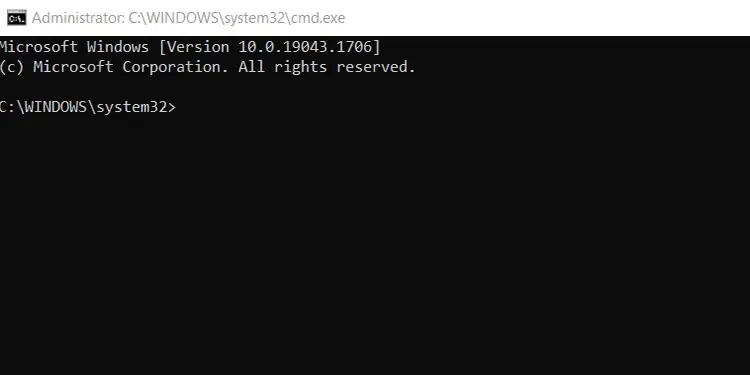
What is Command Prompt?
Back in the days of MS-DOS, users had to enter commands entirely through the command-line interface (CLI) to operate computers. With time and innovation, MS-DOS was replaced by GUI-based operating systems. But one part of CLI stuck in the form of command prompt, which was first released in 1987.
Command Prompt, also called CMD, is the command-line interpreter in the Windows NT line of operating systems. It interacts with the user via a CLI, which is implemented through the Win32 console.
CMD accepts the user’s inputs (commands) and translates (interprets) them into a form understandable by the computer (machine language.) CMD commands are preset, and each performs a certain task.
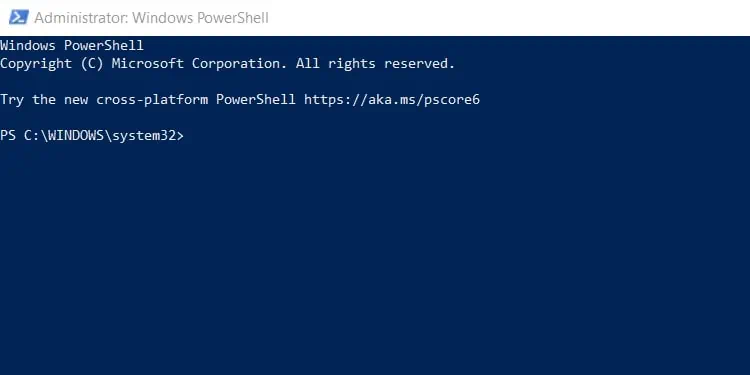
These commands can be used for simple purposes (like checking your ping or IP address) to advanced stuff like creating batch files and scripts for automating system administration tasks (installing software, backing up servers, or logging out users on PCs on a large network, for instance).
Performing tasks via CMD is generally faster and more efficient than GUI, especially those that can be done by running batches of commands. As your commands and scripts are stored in a text file, not only are your commands repeatable, they’re also auditable, which is another great benefit.
Command Prompt can be accessed with the run commandcmd.
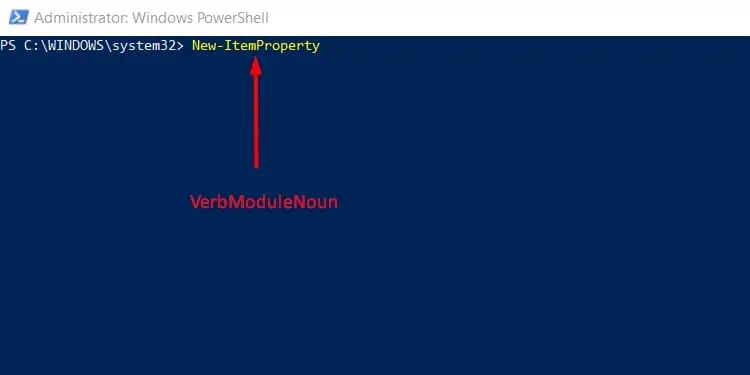
PowerShell is a cross-platform command-line shell, a scripting language, and an automation framework, all in one. Built on the new .NET Core framework, PowerShell has been traditionally used by System Administrators.
These days, it’s increasingly popular among DevOps, Cloud Ops, and Developers thanks to features such as pipeline chaining, tab completion/command prediction, aliases, command-line history, PowerShell drives, PowerShell remoting, and more.
PowerShell is commonly used for automatic system management and administration tasks, cloud management, building, testing, and deploying solutions in CI/CD environments, and so on. It can work with technologies like Azure, SQL, Exchange, AWS, Google Cloud, VMWare, and more.
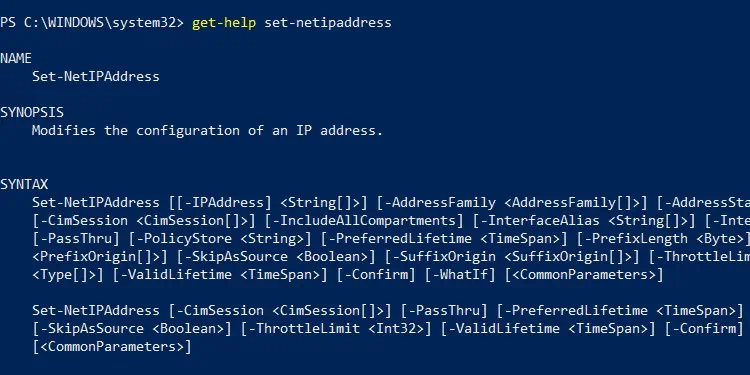
PowerShell uses unique lightweight commands known ascmdlets(pronounced command-lets). In addition to the native cmdlets, PowerShell also supports CMD and Bash commands in the form of aliases. Oh, and you may also create your own custom cmdlets, modules, and functions.
As the default command-line shell, PowerShell can be accessed from the power user menu (Windows + X). Of course, the run commandpowershellworks just fine as well.