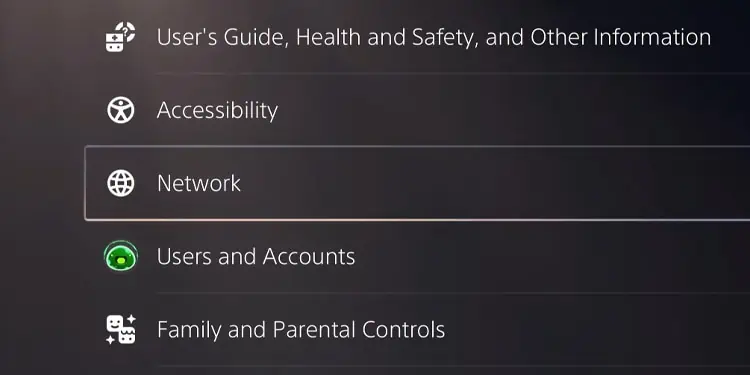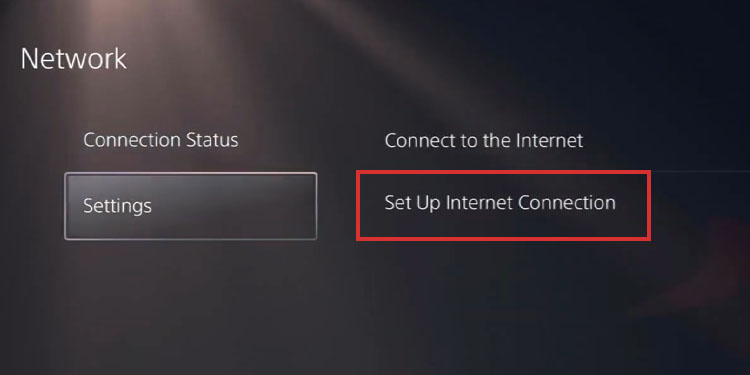Sony’s consoles offer a clean ecosystem to purchase content, the PS Store. Sometimes it doesn’t work, and it may seem inexplicable. How to fix the PlayStation Store won’t load error?
The PlayStation Store is the built-in app on PlayStation where you may find and buy content. That includes games, DLCs, apps, and PS Plus membership tiers.
So, when the PlayStation Store doesn’t work, these services may not work on your console. And usually, the error comes from the servers, system corruption, or slow internet.

PlayStation Store Won’t Load Error Causes
The error in question is not very common, and if it’s happening to you, you may be facing one of the most frustrating issues on the console. We have identified various common threads and problems. However, the issue may come from various reasons and bugs, and Sony has no official solution.
But if you may pinpoint the root of the cause, you may jump straight to the particular solution you need. So, here’s what you might be facing:
If the error is happening to you, you’ll get stuck on the loading screen when trying to access the Store.
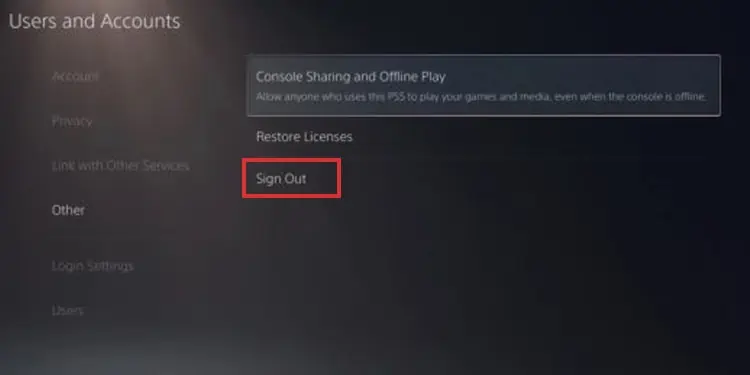
How to Fix PlayStation Store Won’t Load Error?
Most of the troubleshooting below will make your PlayStation faster and keep it healthier.
That said, you may follow these steps one by one until you put your console back in working order.
Let’s start with the easiest methods, the ones that could solve light network or console bugs:
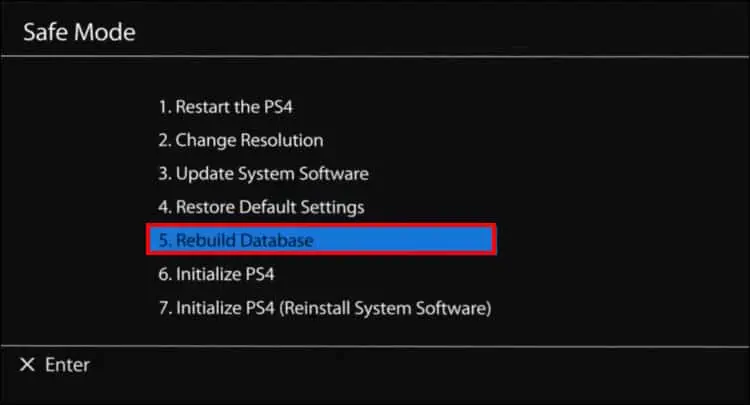
The database is the compilation of your consoles’ games, saved data, system files, screenshots, videos, etc.
As you utilize the console, the database becomes messier and messier. So, the console offers you a way to restore it and erase corruption. In particular, database corruption may cause the PlayStation Store error.
The process may take over half an hour. After it finishes, the PlayStation will reboot and behave much better.
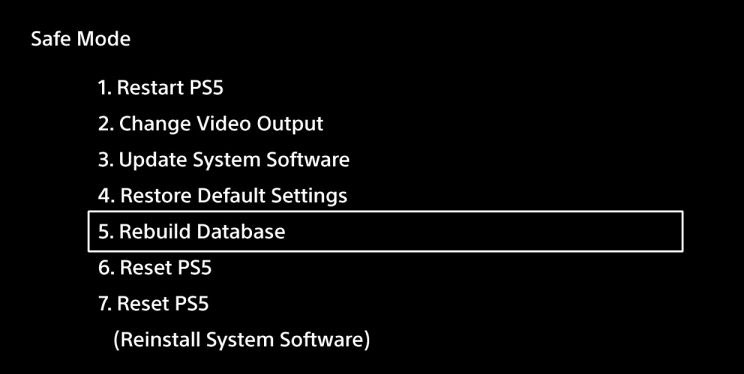
The process can be a bit faster on the PlayStation 5, but it also depends on the state of your console. Moreover, the process will clean your console’s cache, the temporary file dump.