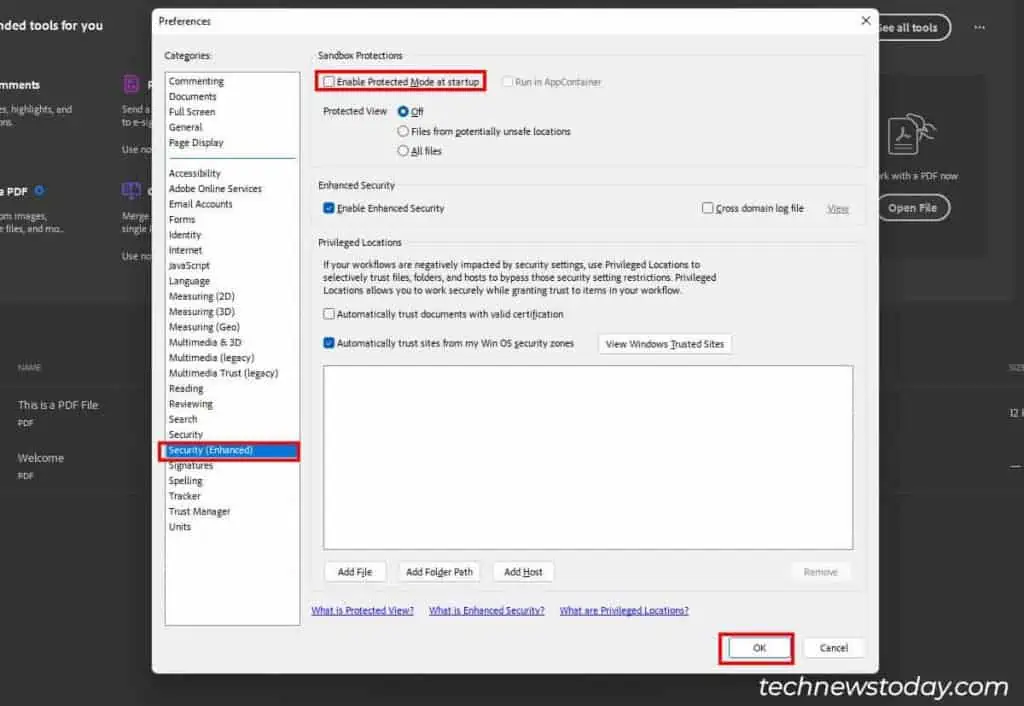If your PDF won’t open, it’s most likely your file is corrupted.
You will get“Failed to load PDF document”or“Adobe Acrobat Reader could not open ‘XYZ.pdf’ because it is either not a supported file type or because the file has been damaged”messages when opening a document.
In such instances, your best bet is tore-download the fileor ask others tosend the PDFagain. However, if needed, you might as well have torepair the corrupted file.

But, for users who did not receive such errors, other factors likelarge file size,incorrect file password,incompatibility with PDF Reader,enabled Protected Mode, etc could be the culprit.
To troubleshoot these problems, I’ll walk you through these proven fixes.
If your PDFfile was not downloaded completelyor some malware affected it, the file might have been corrupted. When your system detects such suspicious files, theantivirus softwareorbuilt-in Defenderwill not allow the file to open.
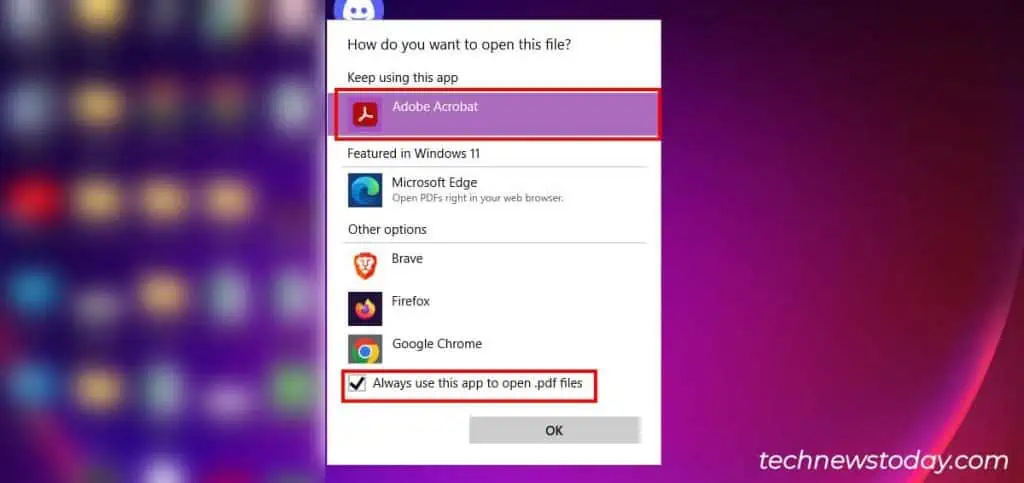
So, re-download the file and attempt to open it again. But, in case the problem persists, you need toask the sender to share that file again.
Check If It’s a PDF file
Are you sure the file you are trying to open is a PDF file?
There are chances that the files might have been mislabeled as.pdf extensionbut is not actually a PDF file.
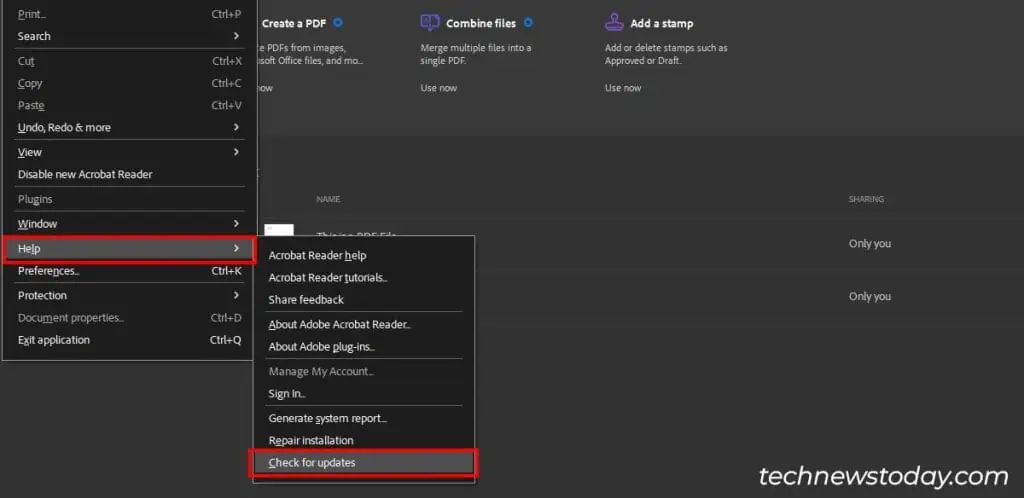
To verify, check the file properties. For that, right-select thePDF fileand chooseProperties. On the General tab, look for theType of filemenu.
Is the password correct?
Repair Corrupted File
If you still experience the same issue even after downloading the file again, your only option is torepair the corrupted file.
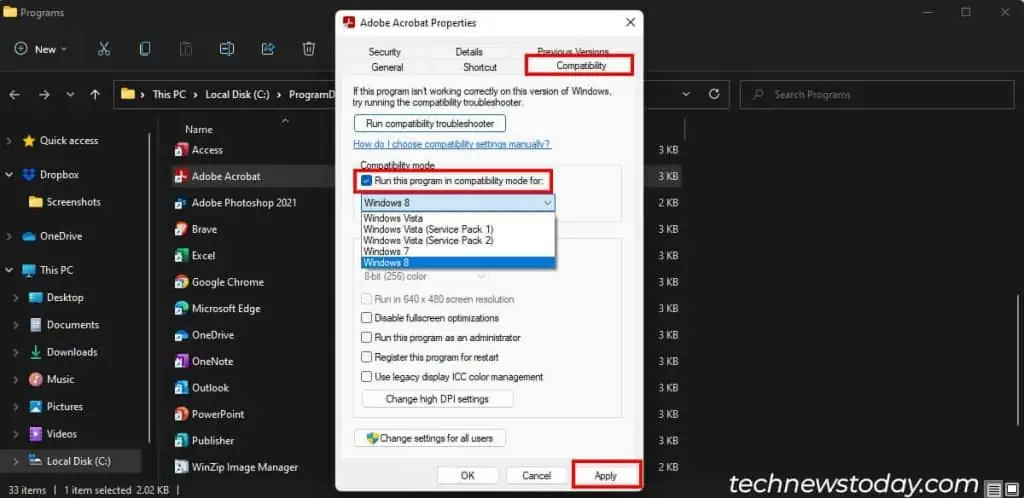
Some online tools likeAdobe Acrobat Reader, iLovePDF, etc offer to repair such files. But, this does not guarantee your file will be fixed fully. Depending on the case your PDF is damaged, the tools can help you to recover the file either partially or completely.