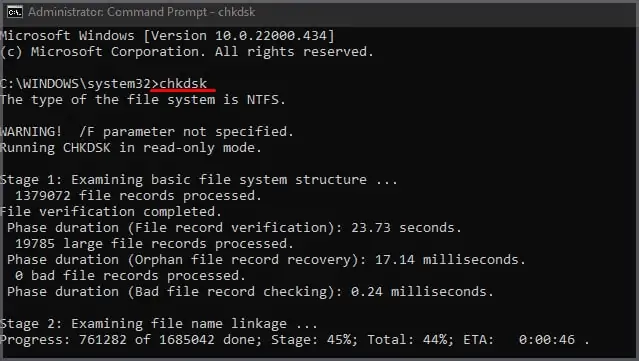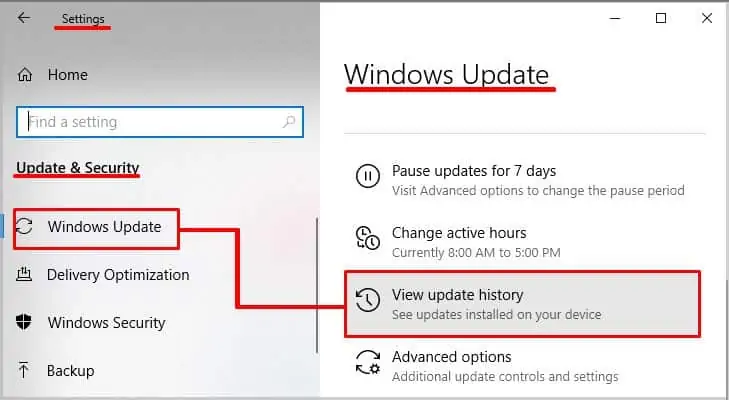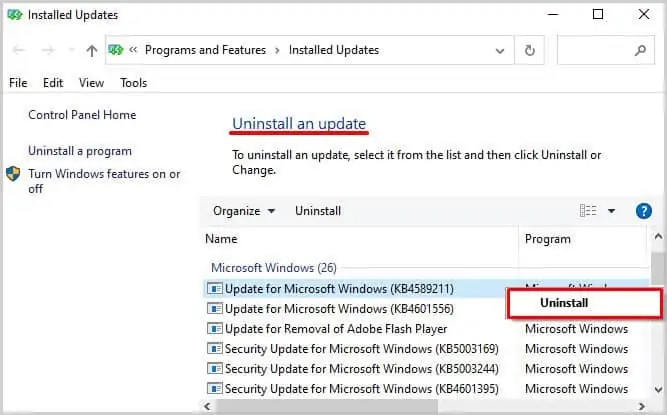If your PC randomly shuts down, it can delete all your unsaved tasks and drastically reduce thecomponent’s lifetime. Such sudden crashes are usuallydue to overheating. It can also happen if we turn off the PC directly without following the proper shutdown procedure.
Other reasons can bedamaged hardware, low power supply, and swollen capacitors. So, let’s discuss some more causes and solutions to fix a PC that turns off randomly.
What Causes a PC to Turn Off Randomly?
Multiple things can go wrong on a computer, causing it to crash. However, some of the common reasons a PC turns off randomly are as follows:

How to Fix a PC That Turns Off Randomly?
Now that we know some reasons behind a PC that turns off randomly, Here are a few ways we can fix the problem.
Check the Power Supply
If the computer does not get the required wattage, it will randomly turn off from time to time. Your system consumes more power when the workload on the PSU increases. Running GPU Intensive tasks, increase in CPU workload, and the connection of external devices will cause your system to draw more power from the PSU.
We recommend using an application likeHwinfo64to check error logs and figure out the causes of the issue. However, just delivering enough power is also not enough. If the computer uses a low-grade, uncertified PSU, it won’t supply enough power to your system.

The minimum requirement would be 80 plus certified.80 plus is a certification program that tests power supply efficiency.
If the computer turns off even when the computer has a certified PSU, ensure that the power supply to the PSU is stable and is not surging.
you may also ensure that your PSU is supplying the motherboard with stable power by checking the power readings from the BIOS.
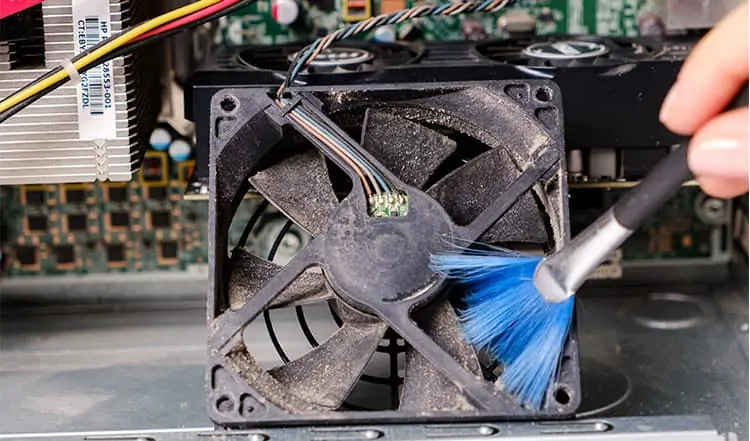
Check these readings by going into the motherboards BIOS and search forPC Health Status(this may vary according to the motherboard manufacturer). Here, you may see all the voltages. The voltage values on the left and right sides should be identical and should not fluctuate.
If the voltage readings do not match then you may have to change the PSU.
Check Motherboard for LED Indicators