Computers run a diagnostic sequence, Power-On Self-Test (POST) from its BIOS during startup. This test checks all your hardware devices such as CPU, GPU, RAM, keyboard, USB, etc., and determines whether they are running correctly.
If it doesn’t find any issues with your devices, your PC starts booting. However, if POST detects any problems, your PC starts beeping with particular patterns depending on the nature of the problem.
Why is PC Beeping on Startup?
As mentioned earlier, startup beep indicates hardware failure. There are many hardware components on a PC and individual component can fail in a number of ways. So, it’s not possible to list out all the reasons for startup beeps. However, some common causes are as follows:
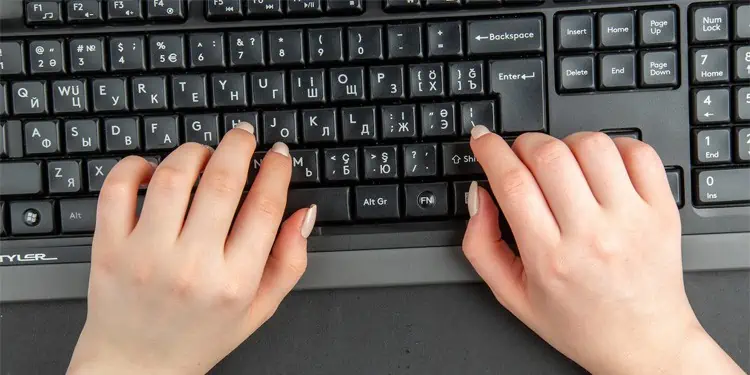
How to Troubleshoot Startup Beeps on PC?
The first thing you need to do is listen carefully anddetermine the number of beepsand whether there’s any pattern to it. you may restart your PC multiple times till you are certain of the beep pattern.
Then, check what the particular beep sequence represents from your motherboard’s official website. The University Information Technology Services also lists thebeep codes for most common BIOS.
The patterns and number of beeps vary between different motherboards. Some computers display the POST or Beep error on the screen as well. Additionally, on some devices, such as HP, you need to look out for LED blink patterns as well.

If the beep just indicates that the Power-On Self-Test completed without finding any errors, you don’t need to do anything. Otherwise, go through the possible solutions below depending on which component has some issues.
you may resolve the startup beep errors due to stuck, frozen or malfunctioning devices in most scenario by power cycling your PC. This process refreshes these device by properly turning them off and back on again. Here’s how you can power cycle your PC:
Power up your PC and verify if your PC beeps on startup.
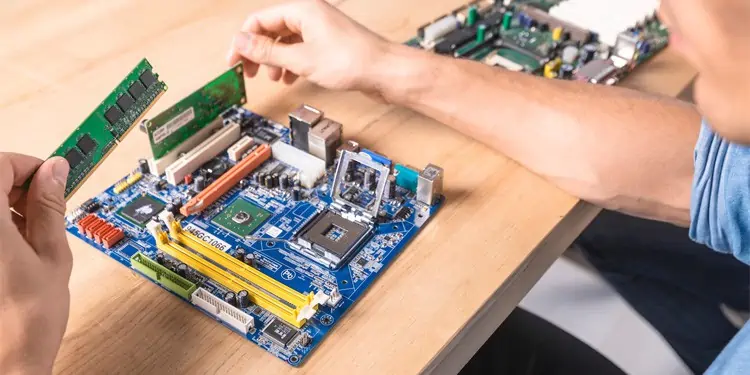
Check for Stuck or Shorted Keys
If the beep code corresponds tokeyboard controller, it indicates a stuck key or a shorted keyboard circuit. You usually get continuous beeps on most devices if your keyboard has a short circuit.
verify if any keys get stuck or you may’t press it properly. You may be able to unstick the key by pulling it.
Some users have also mentioned that pressing any key when they get the continuous beep was enough to resolve the issue. you may also try if it works, but don’t hold your breath.

