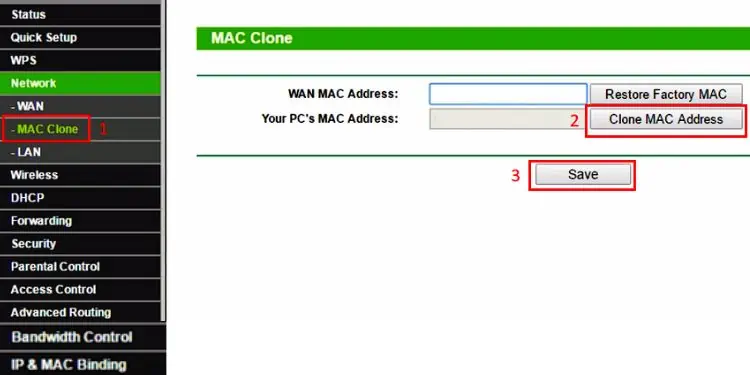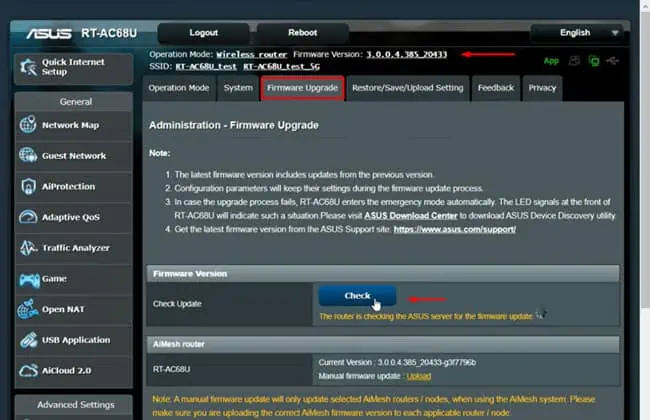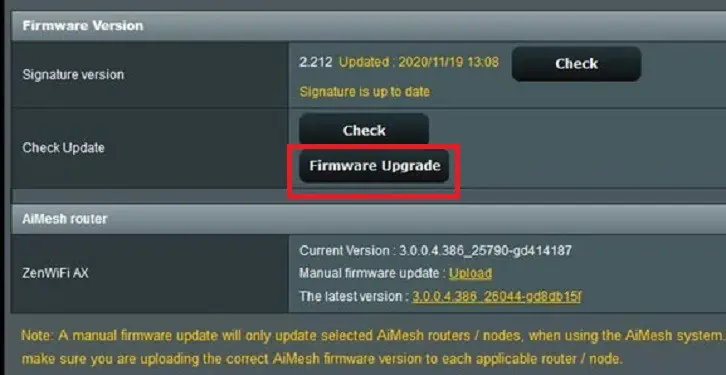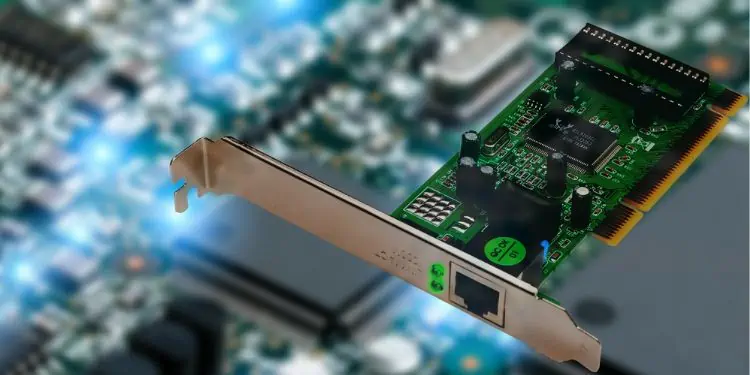Most users adopt ethernet to access the internet as it’s more reliable and faster than WiFi. While doing so, you might have noticed an LED light blinking or flashing on the ethernet port.
Interestingly, there’s not just one type of color that lights up; you may have seen multiple colors – yellow, green, blue, red, and sometimes even orange! Indeed, you might have wondered what the orange color is all about and whether this is a worrying sign.
Here, we will discuss everything about the orange light on the ethernet port. Also, we will guide you on how to fix this when it’s flashing or blinking haphazardly.
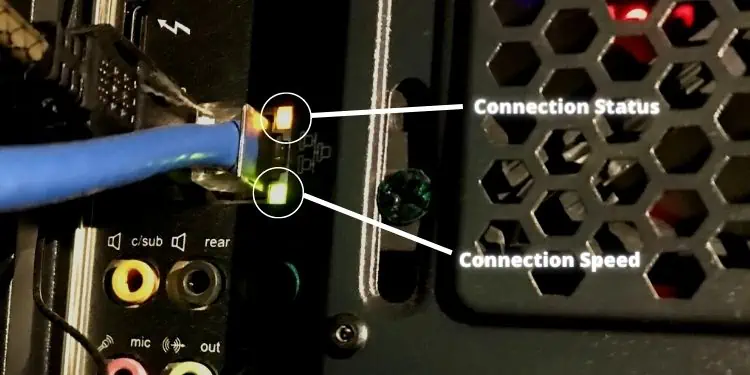
What Does Orange Light on Ethernet Port Indicate?
The orange light on your ethernet portcan indicate different things. This is because there’s no standard specifying a certain meaning.
Surprisingly, the orange color can light up when your internet connection is slow or blinks continuously when it’s not working. However, this may also indicate that you have a stable connection. Basically, the lights on the ethernet ports totally depend on the router model, laptop, CPU, or console.
Well, modern ethernet ports come with two different LEDs – one that determines theconnection speedand the other indicatingconnection status. These are aligned at the two ends of the port; it can be left and right or top and bottom.
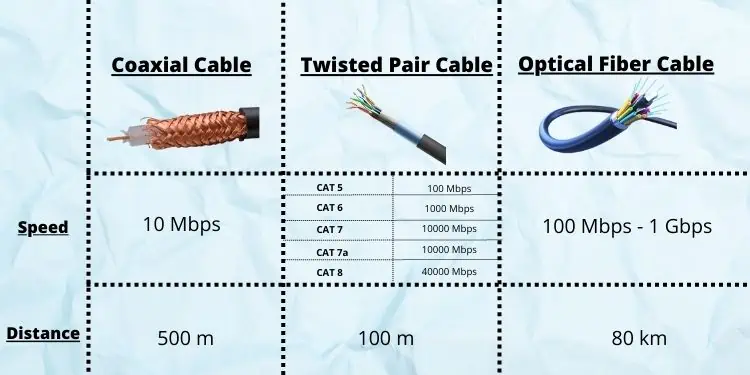
Among the two, one LED constantly shows one color, generally green, indicating whether your device is connected to the network. On the other hand, the other LED blinks continuously, generally amber, indicating there’s no issue with the exchange of information.
If you see a green light flashing or blinking, it usually means you have a stable connection with a high-speed flow of information (at around 1000 Mbps). Likewise, if yourinternet speed isn’t goodand the flow of information isbelow 100 Mbps, you may see an orange light in the ethernet port.
However, this can be different on different devices. So, we suggest reading the user manual to know what each light indicates for you.

Why is Ethernet Port Blinking or Flashing Orange Light?
Indeed, it’s frustrating when the orange light on the ethernet port flashes continuously. This can be due to both connection and internet speed issues.
How Can I Fix Orange Light on Ethernet Port?
If your ethernet port is flashing orange light and you’re also facing internet issues, you need to ensure plenty of things to fix it.
However, if you desire to get rid of the orange light, that’s not possible. These lights are crucial for technicians and even normal people like us to monitor network connectivity issues.