Whether your Oculus controller isn’t connecting or isn’t working properly even when it is paired to the headset, you need to fix it right away. The virtual reality headset isn’t handy if you don’t have the controllers as inputs.
The link between the controllers and the headset should reappear every time you power on the headset after they connect to it the first time, but you may always manage it in the Oculus app if necessary.
Why Won’t My Oculus Controller Work?
It’s difficult to say why your Oculus controller won’t work. Usually, the problems are caused by a few different issues.

It’s impossible to know right away why your controller isn’t working because there aren’t usually external signs. The best way to fix an Oculus controller is to try a few different approaches until one of them works.
Ways to Fix Your Oculus Controller
There are plenty of different things that can go wrong with an Oculus controller. What prevents one user from enjoying them properly may not have the same symptoms and causes as the problems another has.
You need to have the Oculus app installed on your phone to complete some of these troubleshooting steps. The Oculus relies on the app for many of its features and functions.
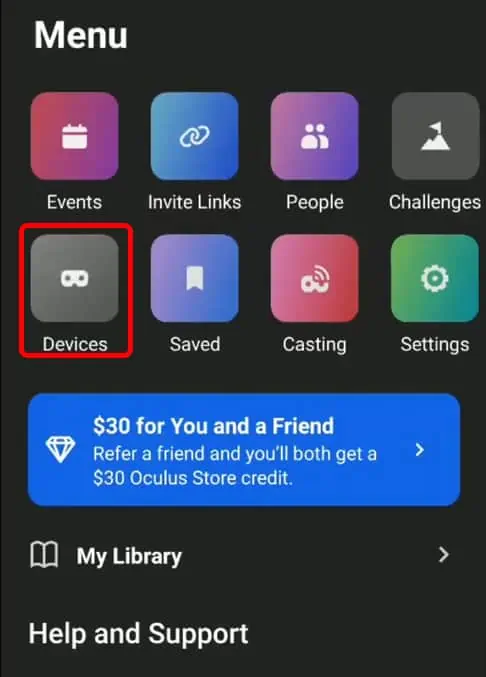
Restarting the headset can help eliminate any issues that can be fixed with the age-old solution of turning something off and back on.
Now you may check to see whether the controller problems are resolved. If they are, then there’s no need to keep troubleshooting. Just keep an eye on the issue to see whether it reoccurs.
If your graphics card drivers, Oculus, or Windows aren’t up-to-date, update everything you’re using. For example, the issue could be computer-related if you’reconnecting to the PC via AirLinkand the controllers aren’t working. Ensuring everything is updated on every device you’re using to play.

Unpairing the ControllerUnpairing the Controller
One of the next things you should do is disconnect the controller from the Oculus. Once that’s done, you may attempt to repair it and see if that fixes any issues you’re having.
Now the controller shouldn’t be connected to the Oculus. Sometimes just removing the connection and then linking them again can solve problems preventing the devices from working properly.
Pairing Controllers With the Oculus




