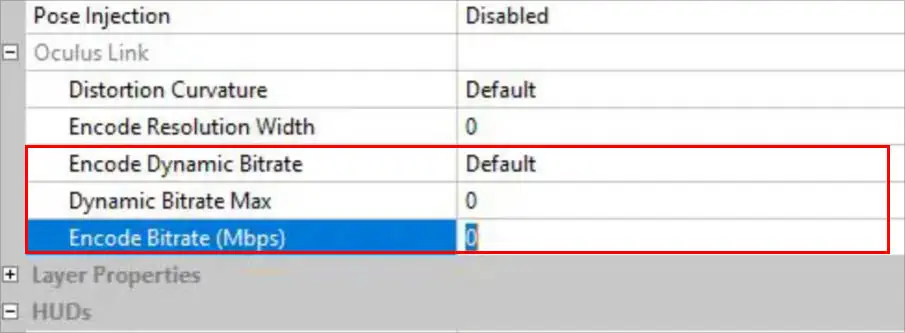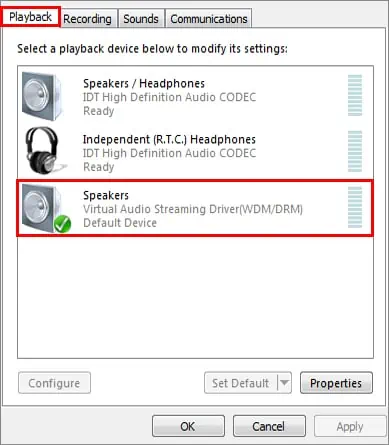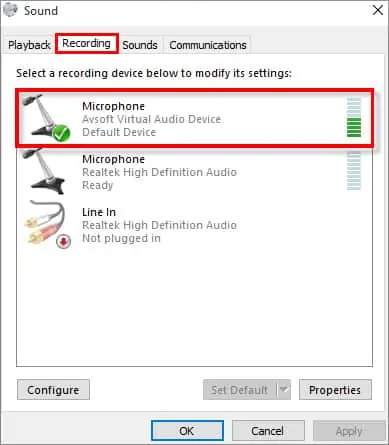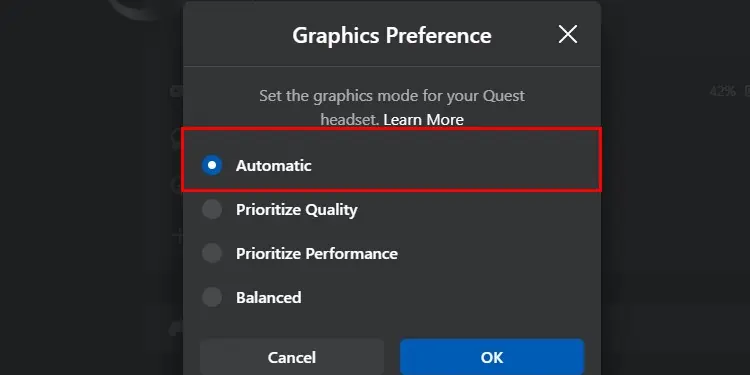While many VR players are happy to use a setup with cables, sometimes it’s rewarding to have the freedom that wireless technology provides. For many users, that’s the appeal of the Oculus Quest VR system by Meta. Many games are self-contained on the headset, leaving you unencumbered by wires. However, you must get Oculus Air Link to function correctly if you want to connect to your computer without a wire.
Why Won’t Air Link Work?
There are a lot of directions to go in when you’re investigating a problem with the Oculus Air Link. It’s not that Air Link is a flawed system. The issue is a lot is going on, and many factors to consider when trying to track down what’s causing it to stop working. Also, many problems can occur, and some troubleshooting steps only apply to specific issues, not others.
The thing about the Air Link is that it isn’t an easy program to run. It’s heavy on your PC resources and on your internet connection. That’s one reason why so many PCVR enthusiasts recommend having a second, unshared router setup for the Oculus headset. However, that isn’t necessary for everyone, and other, simpler solutions may be your ticket to diving back into VR games.
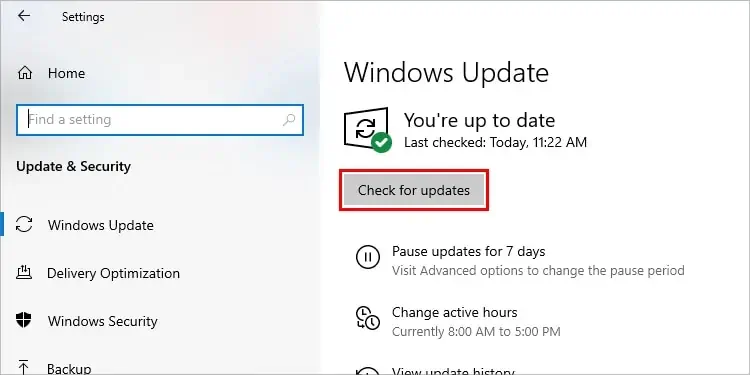
How to Fix the Oculus Air Link?
To fix Air Link, try finding a series of steps from the solutions below that you believe might address your issue. Since such a wide variety of problems can occur, you may need to try more than one before landing on the one that makes Air Link work.
Update Your Drivers and Operating System
There are three critical things to consider when preparing your computer to run on Air Link:
Each of these should be up-to-date, so you have the best experience running the program and connecting to your Oculus.
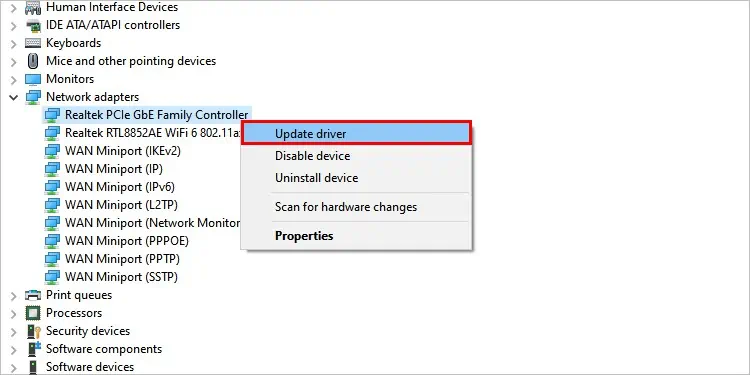
Once you’re done, restart your computer and your Oculus headset. attempt to connect to Air Link again to see whether updating your system worked.
Make Sure Air Link is Enabled
Air Link isn’t always enabled automatically. For many users, it’s considered an experimental feature that you must turn on within the headset itself.
Once you’ve done that, try connecting again. If it wasn’t enabled before, there wasn’t a way for it to work. Now it should be able to.
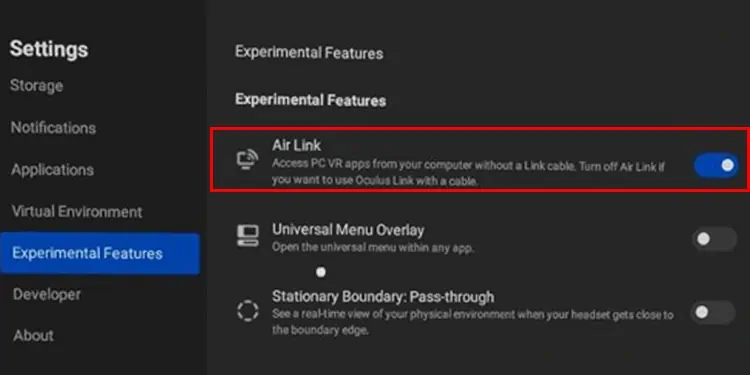
The Air Link connection isn’t a light program for most computers and needs to be the priority. If you have other programs running, try closing them while you start Air Link. Make it so that anything you don’t need isn’t open.
Even if you’re using Discord to communicate with friends, it might be better to patch it in from your phone or find another way to have that connection. Leaving your internet browser open with multiple tabs is another way many people slow down their system and make their connection with Air Link worse.