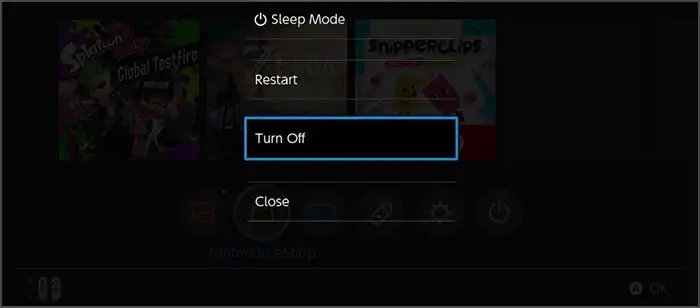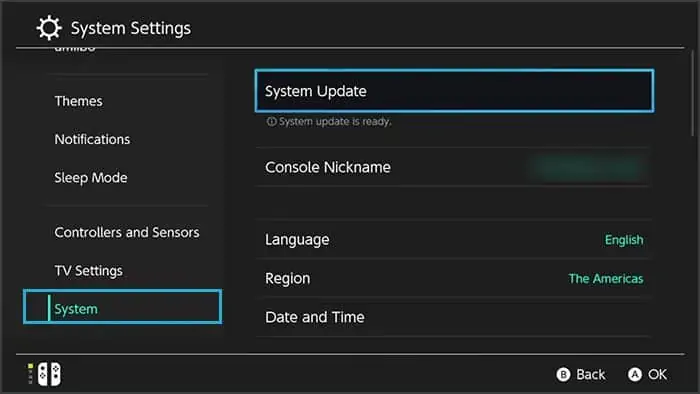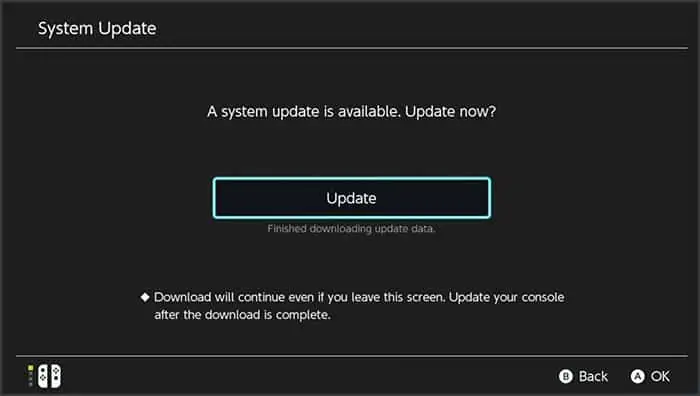One of the most important features of the Switch is that it’s portable. When you’re away from a wall outlet or your docking station, you may still play as long as you have enough charge on your battery.
When it isn’t charging, though, you lose access to one of the essential functions it can perform. Fix it as soon as you notice the problem so you may get back to playing your favorite games.
Ways to Charge Your Switch
you may always put your Switch on the dock to charge it. You can also use a charging cable to connect it and get a quick charge without the dock.

Since there are several parts included in the charging process for most people, there are a few things to focus on when you start to troubleshoot it. It’s important to check each part of the charging apparatus to find the root cause.
How to Fix My Switch Not Charging
Try a few easy fixes and if those don’t work, start trying to perform more complicated ones.
If you aren’t accustomed to charging a Switch, you might not know that sometimes they take a bit of time to start charging. When your Switch is completely drained, walk away for half an hour before coming back to check whether it’s charging now.
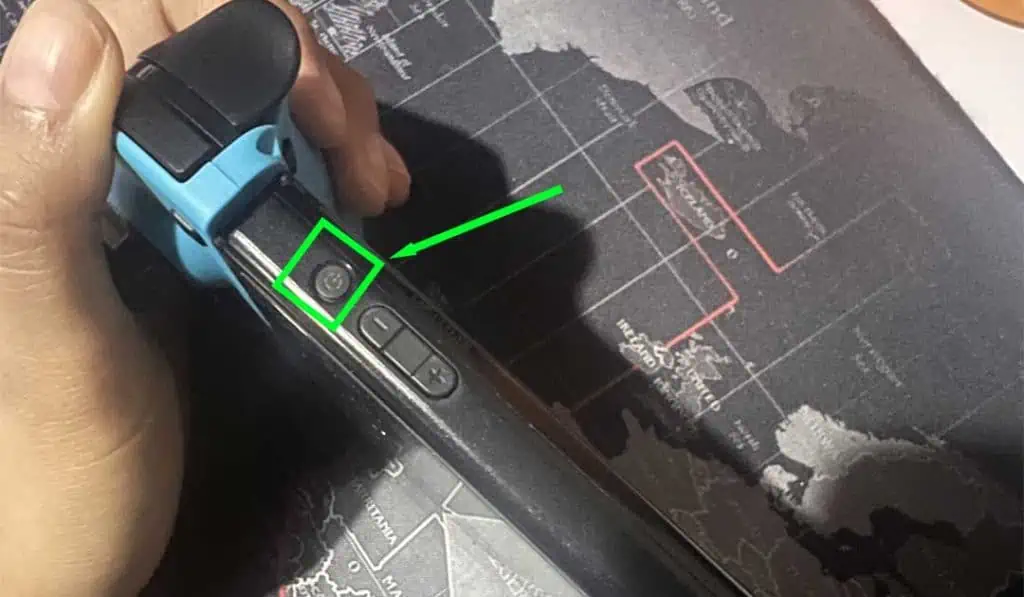
Change Your Charging Method
If you’re using a cable to charge the Switch, try switching to the dock. If it’s on the dock, change to using only a cable. If it works with one and not the other, you’ll have a better idea of what’s wrong. If it doesn’t work with either, another component might be the problem. The other possibility is that your Switch itself is damaged.
Your switch comes with an AC adapter that plugs directly into the device to charge it. This OEM charger should be what you’re using to power the device. Off-brand chargers might not work with the Switch.
Sometimes an outlet simply isn’t working and won’t charge anything. Try switching to an outlet on a different circuit in your house. If you aren’t sure where one is, just switch to a separate room.
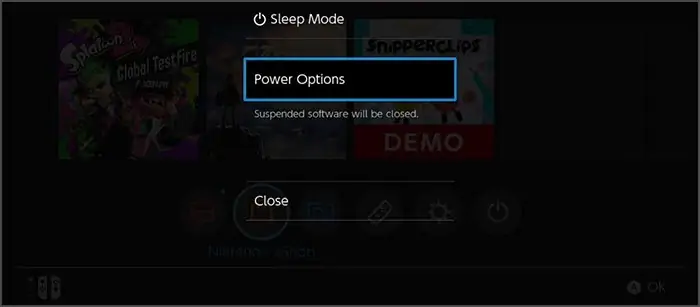
If you’re charging with an extension cord, remove it and try plugging directly into a wall outlet. Some places have switches that must be flipped to make an outlet active. Check to ensure that your outlet is functional.
Sometimes a charging cable breaks and prevents your Switch from charging. Use another USB-C cable to charge your Switch and see whether it starts accepting a charge. Try another cable to see whether that one works if it doesn’t.
you may also use your Switch cable on another device like your cellphone to see if it will provide a charge. attempt to do both, so you’re sure that the cable is working and that the Switch won’t take a charge from any compatible cable.