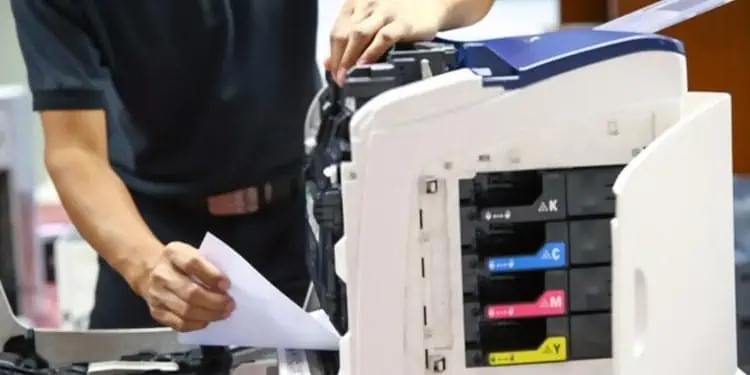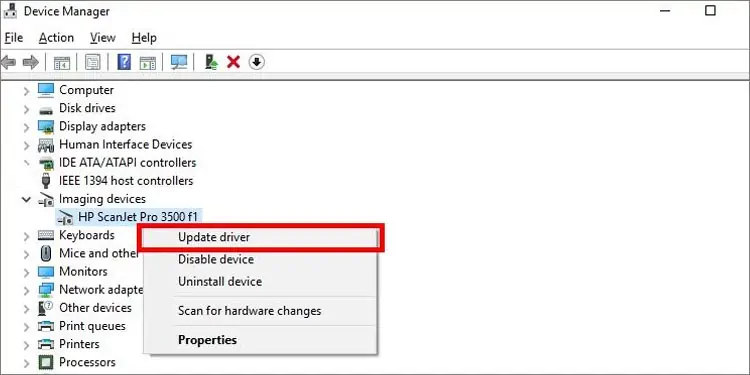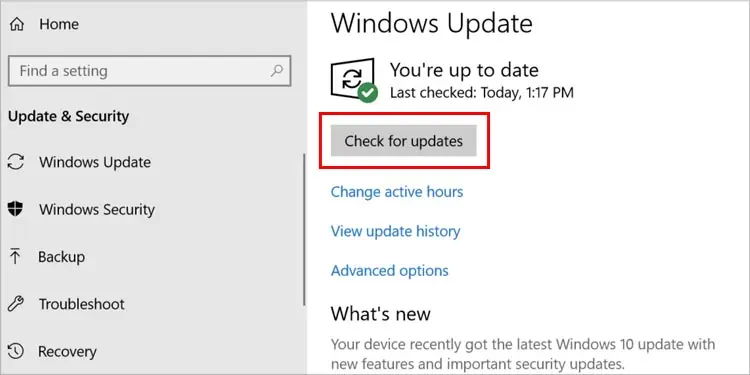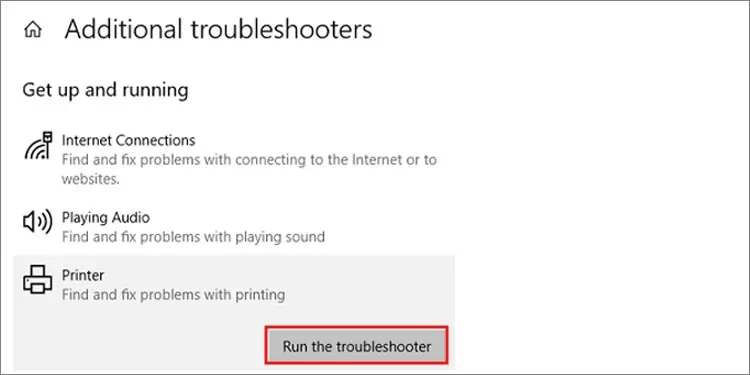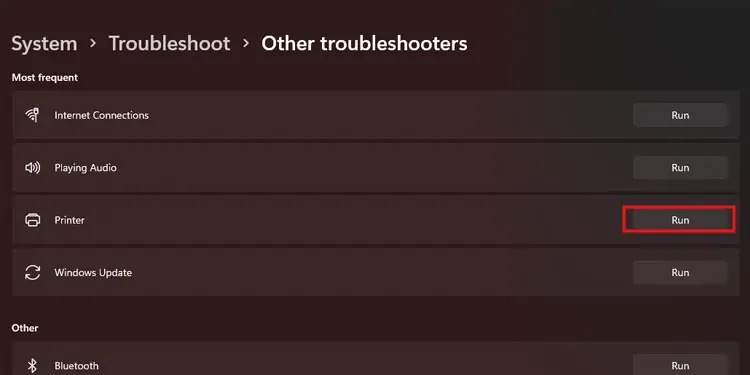Printers are a lifesaver but we need to admit that sometimes, it is a hassle to work with them. Printers always have something wrong with them and sometimes, they don’t even recognize the ink cartridge when we set a new one.
New ink cartridge problems are something we all printer users have faced. It is mostly caused due to improper installation of the ink cartridge. The cause and solution can vary according to the printer but once you navigate the cause, you’ll be able to fix it instantly.
Why Is My New Ink Cartridge Not Working?
When the ink cartridges do not work, you face issues like blank papers getting printed, lines in papers, faded and blurry words etc. Here we have mentioned some of the most common reasons for new ink cartridges not working in printers. Look at these causes and also check whether one of these is the problem.
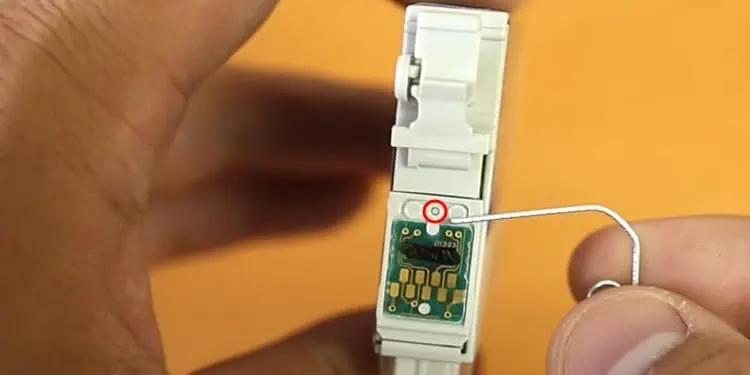
How Can I Fix the New Ink Cartridge Not Working?
When the ink cartridge is not working after you have replaced it with a new one, resetting the ink cartridge works most of the time. So attempt to reset the ink cartridge first and then move on to other solutions that we have mentioned below.
When you renew the ink cartridge, your printer may sometimes not acknowledge it. Due to this, you get an ink cartridge not recognized error. But most of the printers recognize the new ink cartridge after you utilize the reset feature. Here’s how you may reset the ink cartridge of any printer:
Clean the Golden Pins of Your Printer
When you look inside your printer, you may find the golden pins. It helps in connecting the cartridge and your printer. Sometimes the dust particles are also present in the golden pin which does not let you connect your cartridge properly.

Toclean the golden pins, you must be extra careful. There might be high chances of bending and even breaking of golden pins. Be careful to not break those golden pins. Take a soft and thin cloth with you if you need to clean the golden pins. The clothes you use should be dry and ensure the golden pins are still present without any bent.
Check if the Paper Is Stuck
Some of the paper might be folded when you are printing. Folded papers will get stuck in the printer which may cause different errors. Your new ink cartridge might not function due to this reason. For this, you should follow the following steps
Update the Printer Driver
Sometimes the problem may not be in the printer but in the printer driver itself. Printer drivers need to be updated once in a while so that no issues arise later on. If you use anoutdated printer driverthen update you need to update it and verify if it works for you. Here’s how you may do it:

Check for Windows Update