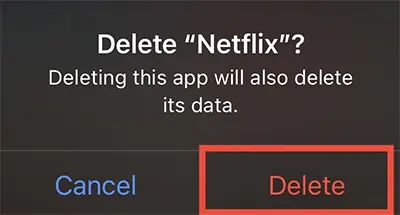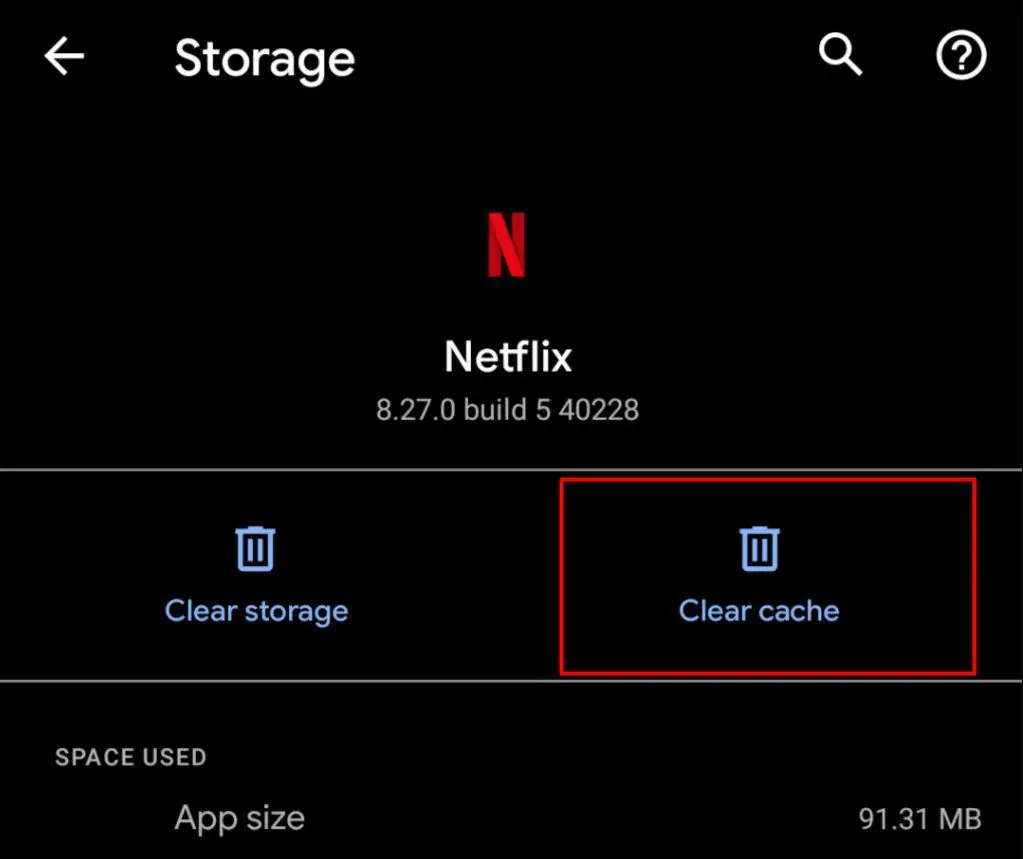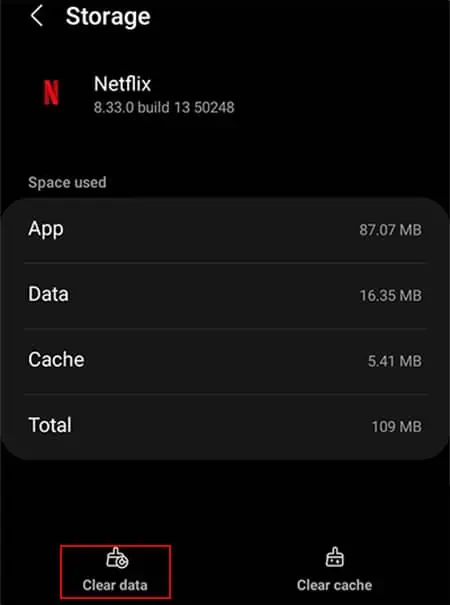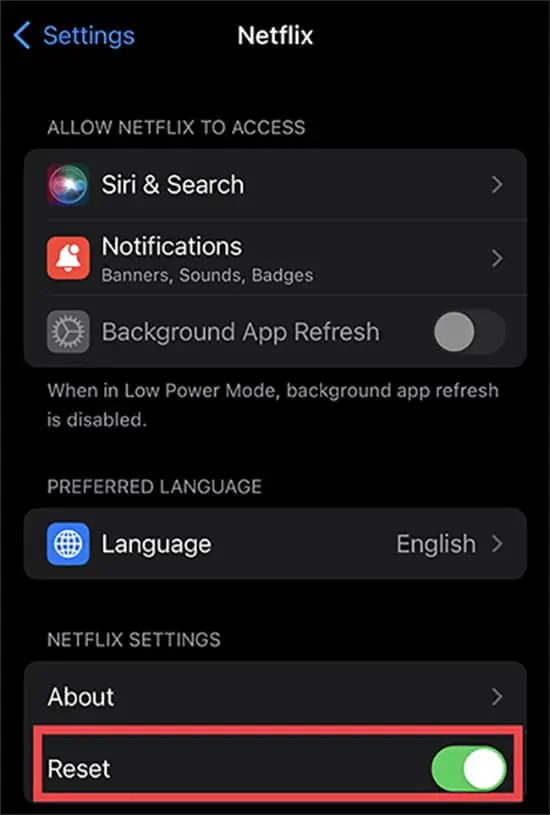Due to the extensive library of shows and media, Netflix has nearly 221 million paid subscribers worldwide. However, you might not have the best experience all the time. Recently, users have come out on Twitter and shared their dissatisfaction with Netflix’s video playing issue.
Meanwhile, you might have encountered video playing issues strangely out of now where on your PC, Mobile, and streaming media players. This generally happens because of Netflix server glitches or outdated Netflix app.
Therefore, in this article, we will guide you through the types of errors you might encounter along with their fixes.
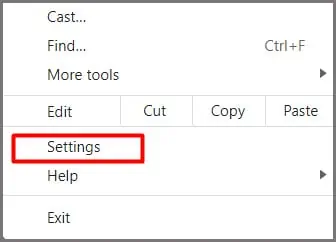
Why Won’t Netflix Play?
Usually, Netflix won’t play videos due to a weak internet connection. Your video might stop loading or not play at all. Besides, there can be other common causes. you may find it out below.
Types of Errors When Netflix Won’t Play Video
You are most likely to encounter a black screen without sound while trying to play a video on Netflix. Or, you might see the following error messages.
How to Fix Netflix Not Playing Videos on PC, Mobile, and Web?
Firstly, you may try restarting Netflix on your device. If there are minor glitches or bugs on the app, restarting should solve it. Force quit the app and start it after a few seconds.
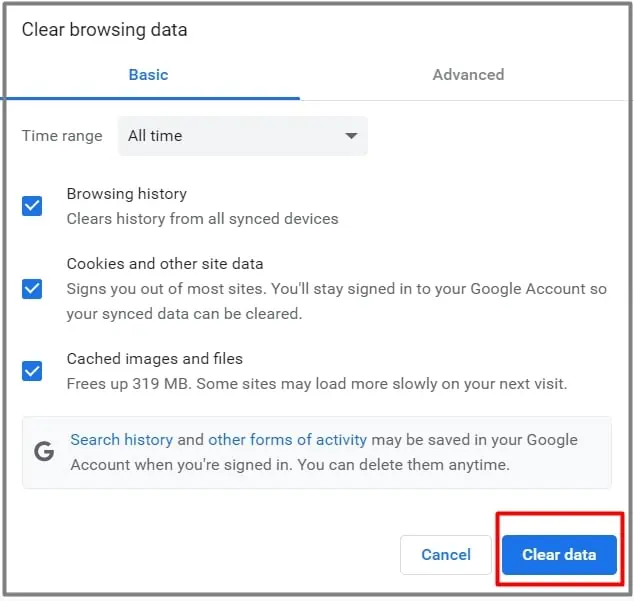
If your device is connected to a public network while using Netflix, it might block you from playing videos. So, try using the network with a private connection for a secured network. Besides, follow the fixes for your PC, web browser, and mobile below.
Check Connection Speed
Since Netflix has internet connection requirements for streaming videos, you must connect your device to a strong network while using it. you may check the connection speed on the Netflix app. If the internet is poor, you can place your router near your device to improve the Wi-Fi signal.
Follow the steps to check the connection speed below.
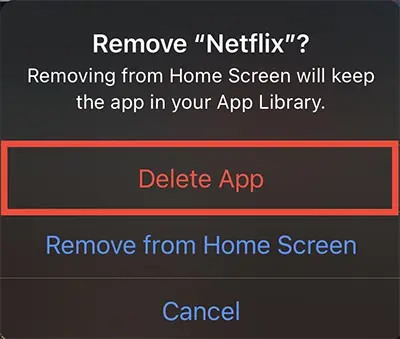
Disable VPN or Unblocker Apps
Using VPN or Unblocker Apps to stream Netflix might be why videos are not playing. Although you may watch videos with a VPN, it might block or limit content access. So, you can disable VPN or Unblocker apps and try using Netflix. In case you can not figure out if such connections are active, you can contact your Internet Service Provider.