Watching Netflix on your Samsung Smart TV can be entertaining, but there are many instances when it stops working and ruin your movie experience. As reported by many users, it becomes unresponsive while changing profiles or gets stuck on the loading screen.
Most of the time, slow Internet and outdated app is the reason behind this problem. It is a general issue that can be solved with minor fixes. In this article, we will learn about different methods you may use to troubleshoot this issue.
Why is my Netflix Not Working?
How to Fix Netflix Not Working on Samsung Smart TV
There are some minor fixes you may apply when Netflix not working on Samsung Smart TV. You can try restarting your TV as a preliminary fix. Also, ensure you have an active Netflix subscription.

Here, we have compiled a list of 10 fixes that will help you sort out the issue. Let’s get straight into them.
Check if Netflix is Down
The first thing you should do is verify if the Netflix servers are down. Netflix periodically maintains and upgrades its server for better performance. If you try accessing Netflix during that period, you may encounter an error.
you may easily verify if the Netflix servers are down from theIs Netflix Down?page on Netflix. You can even use third-party websites likeIs It Down Right Now to know more about Netflix’s status.
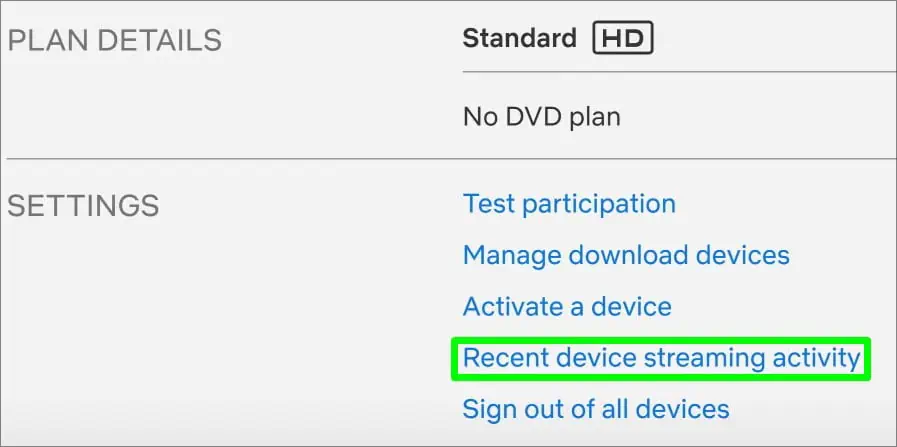
Check the Logged in Accounts
Depending upon your subscription, two or four devices can access a single Netflix account at once. If you are using a shared account, you may face an error that says something like too many people using a Netflix account.
If that’s the case, you may check the list of logged-in devices on Netflix. Then log out of devices other than your TV. You can use it without any problem afterward.
Signing out and signing in again to your Netflix account often solves the problem without further hassles. But ensure you remember the credentials before signing out, or you may run into a problem.

Netflix stores temporary data on the cache to enhance its performance. However, the cache data gets corrupted over time and can create a problem.Clearing cacheensures the optimum performance of Netflix.
Outdated apps on your TV often cause issues. The same happens in the case of Netflix as well. They release periodic updates with the aim of solving the glitches and bugs in their app. And if you keep using the older version, it may not work properly. If you have problems updating apps on your Samsung TV, you may refer to our other article toupdate apps on TV.




