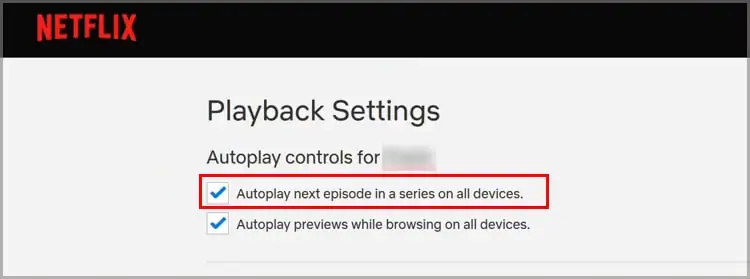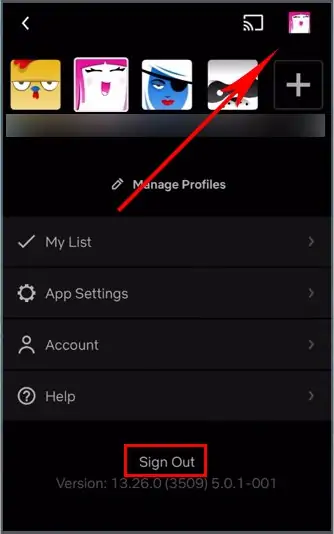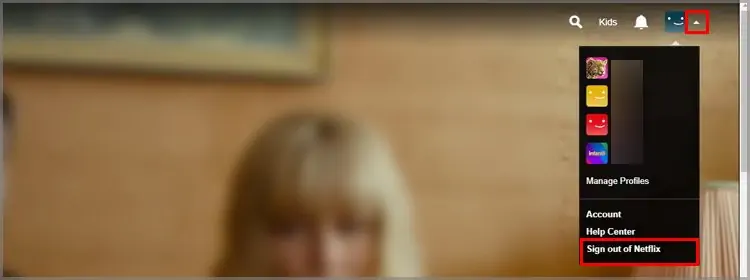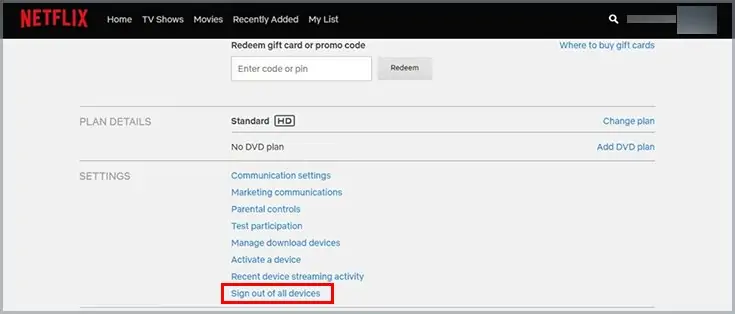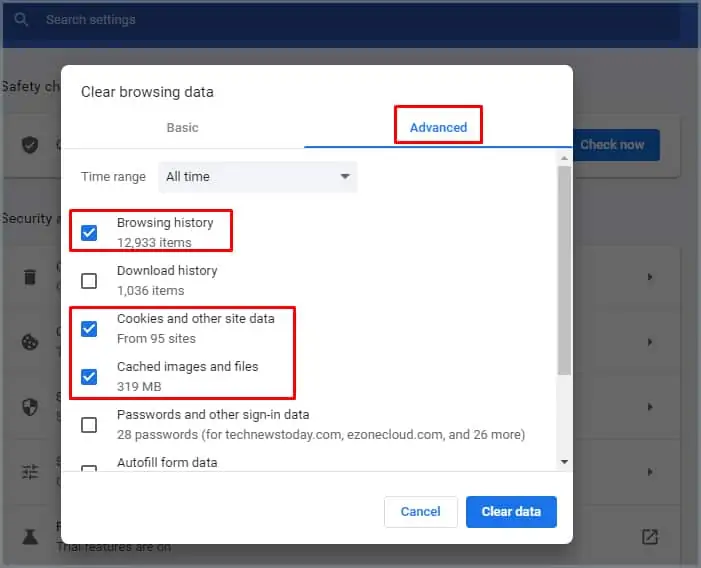For all the binge-watching fanatics, Netflix offers an autoplay feature that lets you stream your favourite series or movies for hours. But, this feature can run into some problems because of the Netflix app or the system configurations.
In this article, let us learn why the Netflix autoplay feature is not working on your devices and how to fix this.
Why is My Netflix autoplay not working?
Your autoplay feature on Netflix may not work because of these potential reasons:
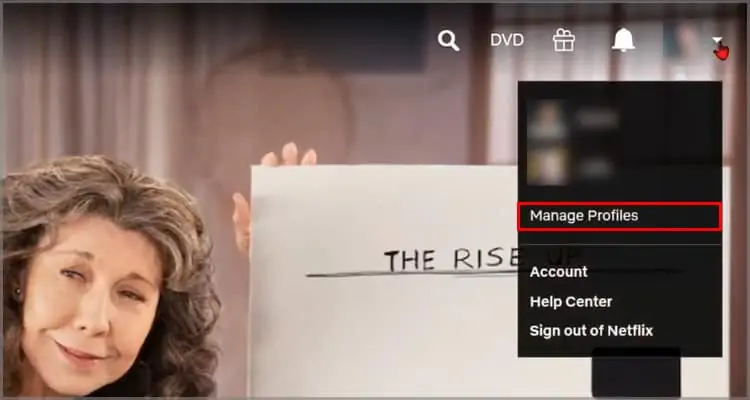
How to Fix Netflix Autoplay Not Working?
Before we move on to the fixes on the article, it’s best to try simple fixes like performing a cold reboot.
Start by turning off your device. If your device has a cable, ensure you unplug it from the power outlet. Leave the device turned off for 30-60 seconds, turn it back on, and see if it works.
Restarting can fix major and minor issues occurring on your devices, and it doesn’t even take more than 5 minutes of your time.
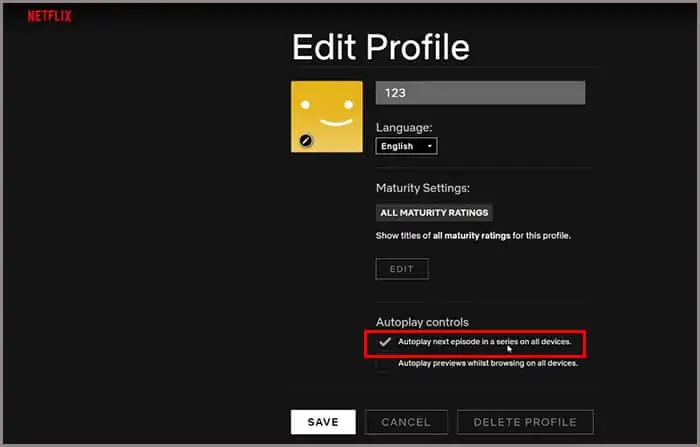
Enable Autoplay in Settings
Sometimes, the Autoplay feature on Netflix may not automatically play if it is disabled in the app’s system settings. Head on to the account and profile settings to turn it on. Here are some easy steps you may follow:
You will see a message at the top of the screen that displays your Netflix playback settings has been saved.
In some instances, your devices especially smart TVs, won’t be compatible with the autoplay feature on Netflix.
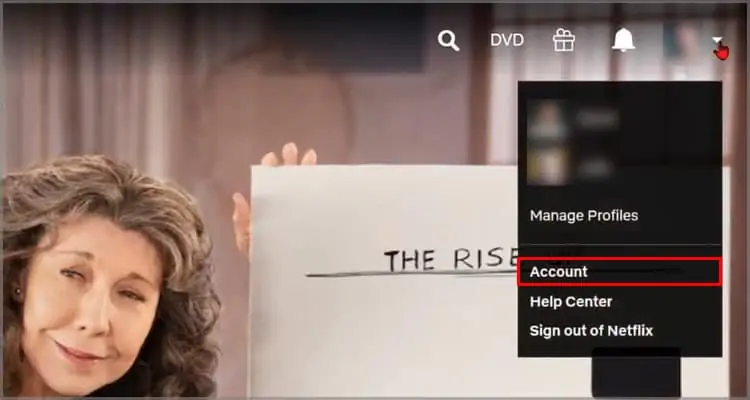
To check compatibility, you may head over to Netflix’s official website to ensure that your device supports the feature. If your device is not on the supported list, you can switch to a different device.
Sign In and Out of Your Account
Although it may seem like a simple process, re-logging into your account can help make changes to your autoplay feature. In some instances, your autoplay settings could go unsaved. So, doing a quick sign-out might do the trick for fixing the issue.