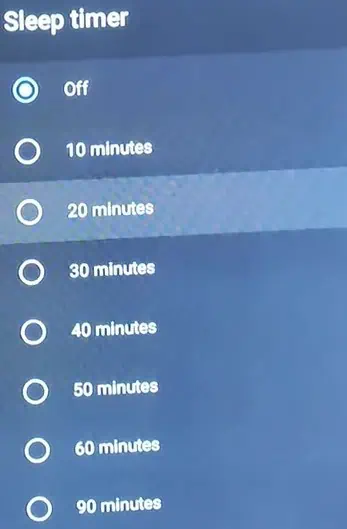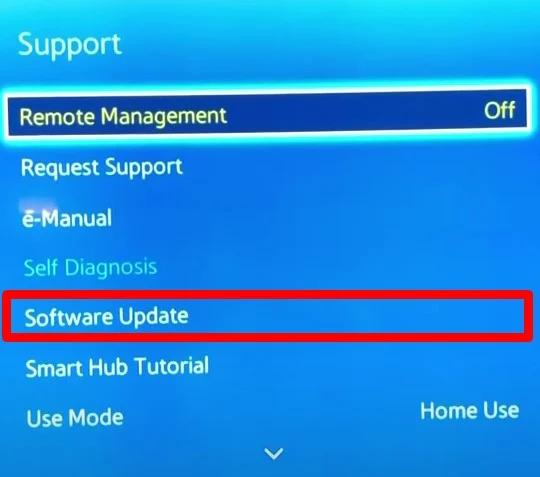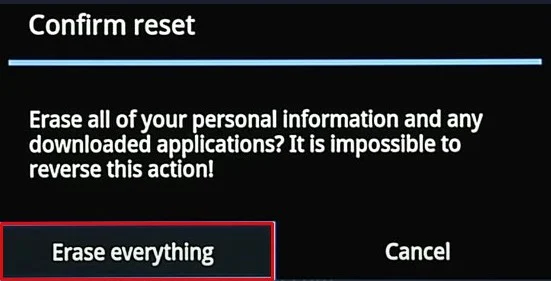Don’t get scared if your TV keeps turning off while watching your favorite show. It’s normal for a TV to keep turning off or to restart by itself.
There are few technical reasons why this may happen. Irregular power supply or misconfigured settings are the primary reasons the TV turns off itself. Or, in the worst case, the capacitor or any other components on your TV’s motherboard may malfunction, and you may encounter the issue.
Whatever the case is, after reading this article, you will be able to figure out the problem and troubleshoot it.

Probable Causes of This Issue
How to Fix My TV Keeps Turning Off?
If your TV keeps turning off, you may miss the interesting part of your TV show or a movie. You surely don’t want this. So, you should fix it as soon as possible. Troubleshooting this issue is not a big deal until there is something serious with your TV itself.
Here, we have compiled a list of 9 fixes you may apply if your TV keeps turning off itself. Let’s get right into it.
Change the Power Outlet
The first thing you may do when your TV turns off is to check the power source it is connected to. Possibly, the extension cord you are using may not fit the connector properly. Or, the power socket of the cord might have been damaged.
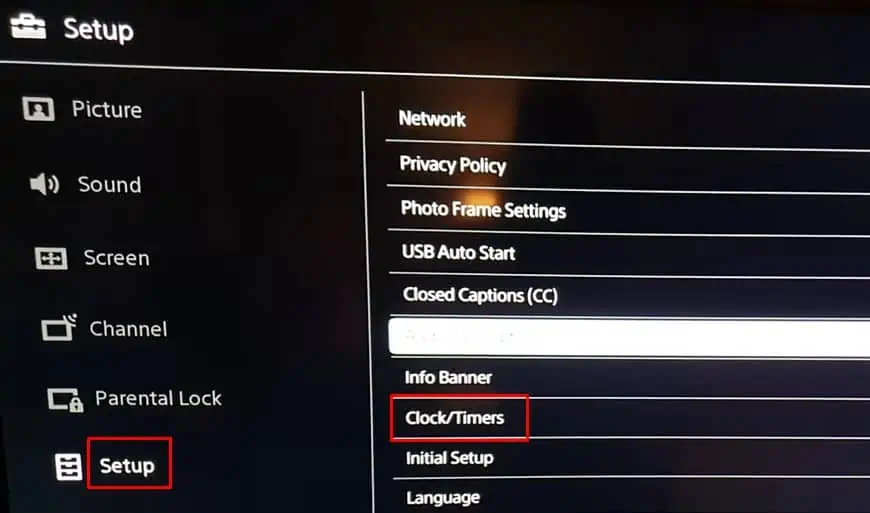
If you use a surge suppressor, power fluctuations may cause your TV to turn off unexpectedly. Try changing the extension cord or connecting the power cable directly to the electrical outlet in your wall. Also, verify if the problem is solved by removing the surge suppressor.
Your TV remote can be the culprit as well. The power button might get stuck and give the turn-off signals to the TV. ensure you are not sitting over your remote. Place it somewhere else where you will not press the keys unknowingly. Moreover, if the battery level is low or about to die, it may sometimes send erroneous signals to the TV and cause it to turn off.
Try changing the battery and see if the issue persists. you may mask the signal receiver on your TV to verify if the remote is causing the turning-off problem.

Check the Sleep Settings
Almost every TV nowadays has a feature that lets you turn off your TV automatically after it becomes idle for a specific time. Or, you may set the time manually if you want your TV to shut down after you fall asleep. For example, if your TV is set to sleep after 10 minutes, your TV will shut down after every 10 minutes.
You or your house member may have accidentally set up the wrong sleep settings and you might be facing the issue. Check your sleep settings and disable them. We have listed steps to disable the sleep settings below for a few TV models: