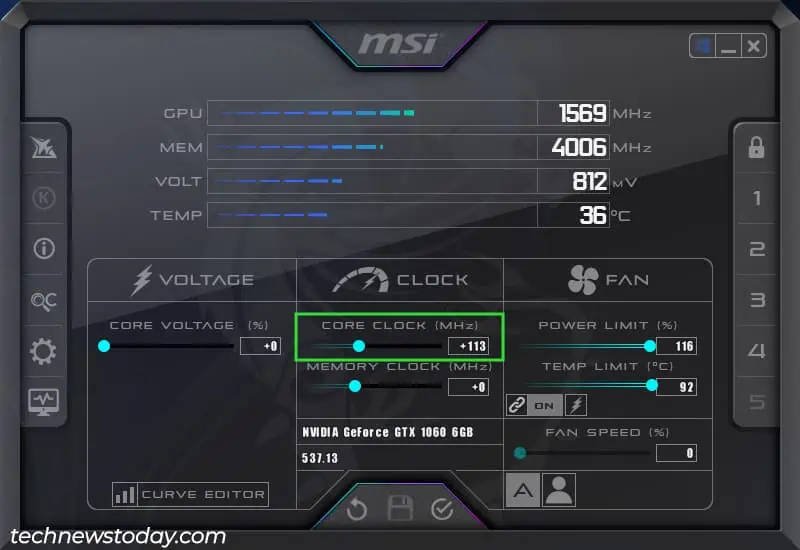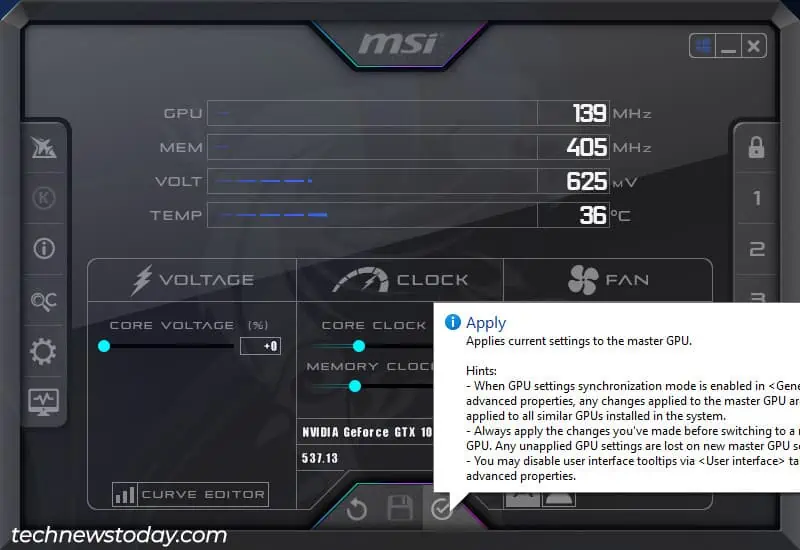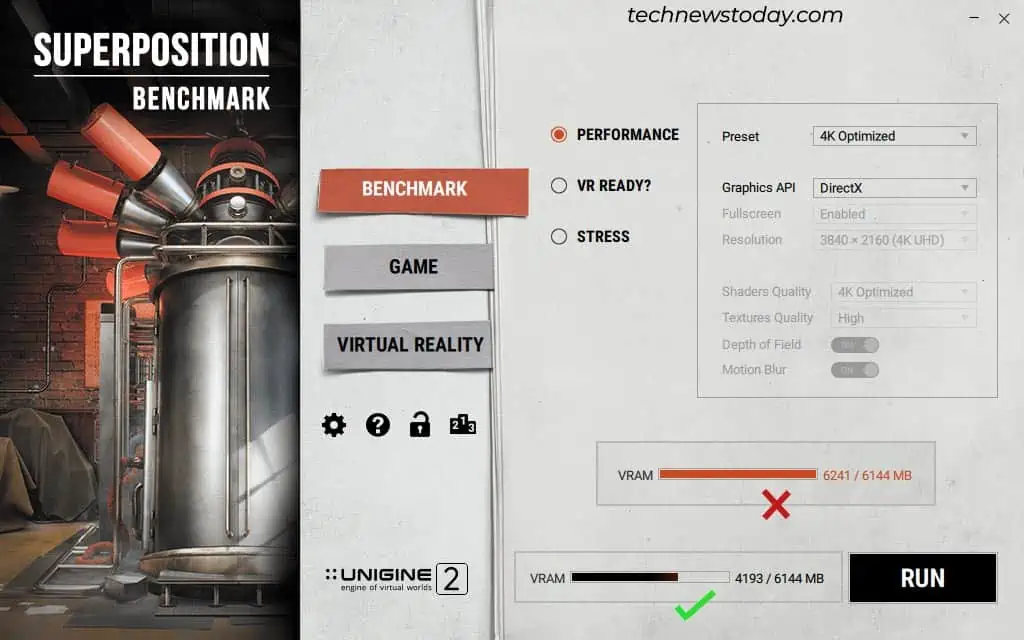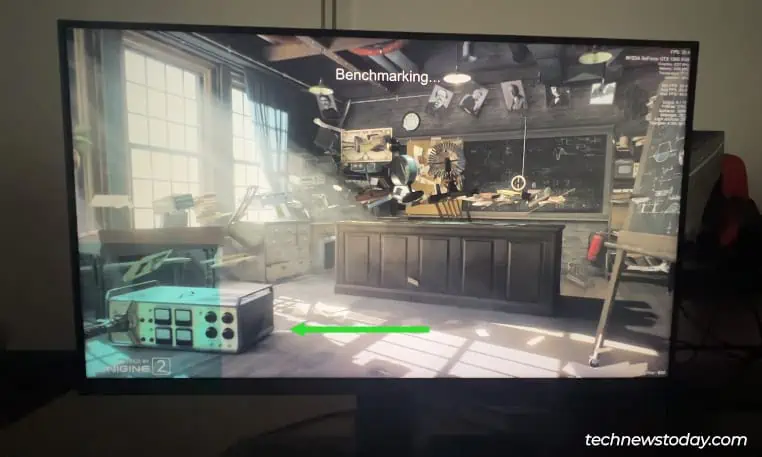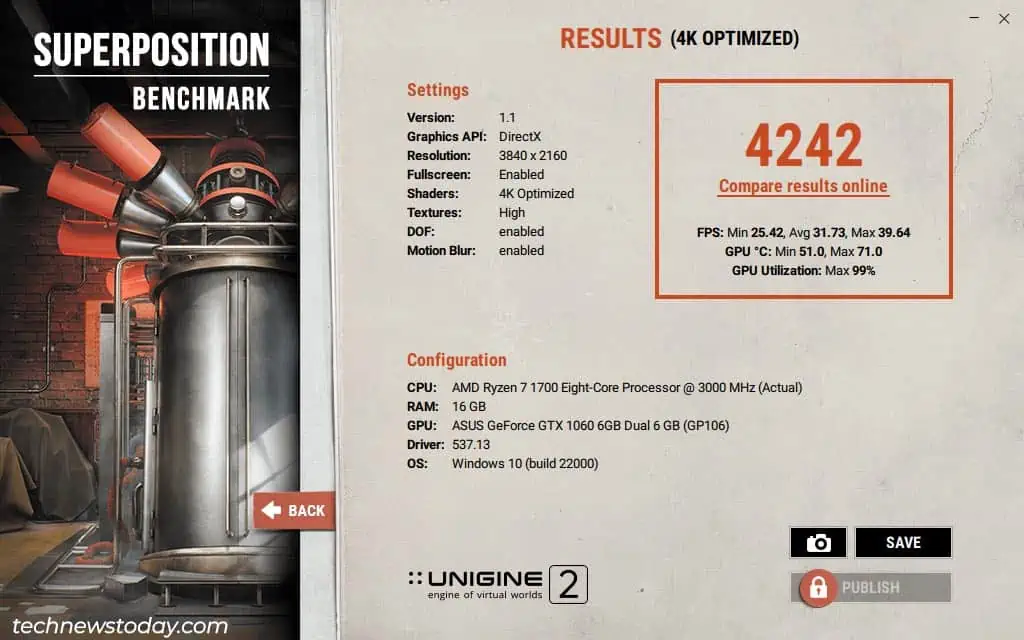MSI Afterburner lets you monitor and manage your GPU clock, memory clock, core voltage, fan speed, and more, all from a single intuitive interface. It’s no fluke that it’s the preferred GPU overclocking tool for most users.
To overclock your GPU with MSI Afterburner, youstart by raising the core clockby a small amount (e.g., 10 MHz). You test this overclock and keep making small increments until you encounter visual artifacts or crashes. At that point, you dial down the overclock by a step or two.
You repeat this same process tofind the max stable memory clockfor your GPU. Then, you put this overclock through stress tests and your typical workload to verify it’ll work well for you.

While this is a decent overview, you’ll deal with a lot more variables during the actual overclocking process (voltage, temperatures, benchmarks, and so on).
So, I’ll overclock my own GTX 1060 and RX 570 cards and will walk you through the entire process in this article.
Prerequisites for Overclocking GPU
Before you begin, you’ll want to download and install the necessary tools first. I’ve used the following programs for this guide:
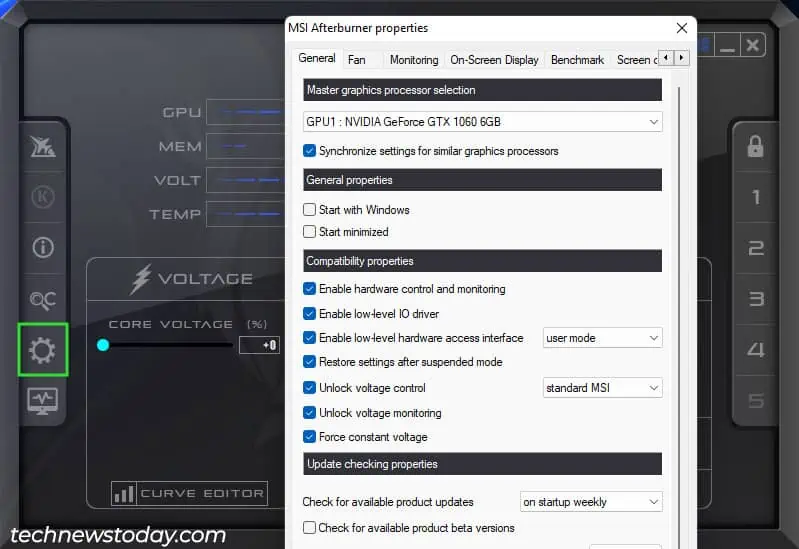
When you’re ready, you may use theOC Scannertool in MSI Afterburner to find a good starting point. Remember to max out the power and temp limits for this.
For reference, it suggested a 113 MHz core overclock and 200 MHz memory overclock for my GTX 1060. Compared to starting from zero, this helped me find my max overclock of 150 MHz/550 MHz much quicker.
The tool does take a while to run, though (usually 20-30 minutes). If you don’t want to wait, another alternative is to look up overclocks foryour exact cardonline. You’ll get an idea of the average OC for your card. you may then start testing with values slightly lower than average.
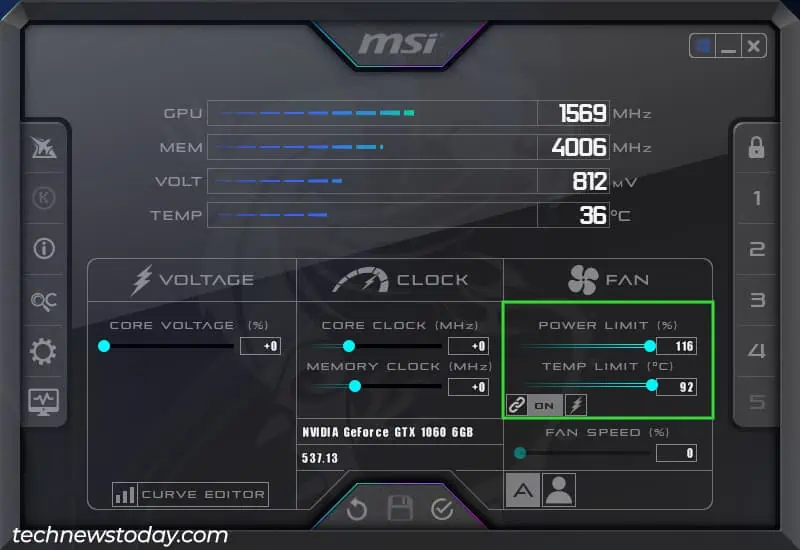
Now, launch the 3 programs I mentioned earlier to get started.
Finding the Max Core Clock
We’ll deal with the core clock first, as it has thebiggest impact on GPU performance.
Set Core Clock In Afterburner
We’ll use Unigine’s Superposition for the benchmark test. If you prefer any other programs like Unigine Heaven, MSI Kombustor,Furmark, 3DMark, etc., feel free to use those.