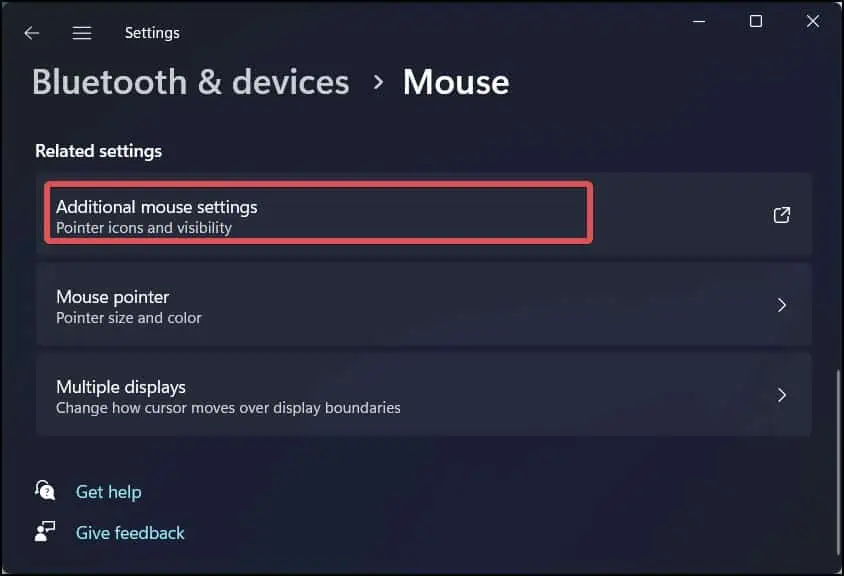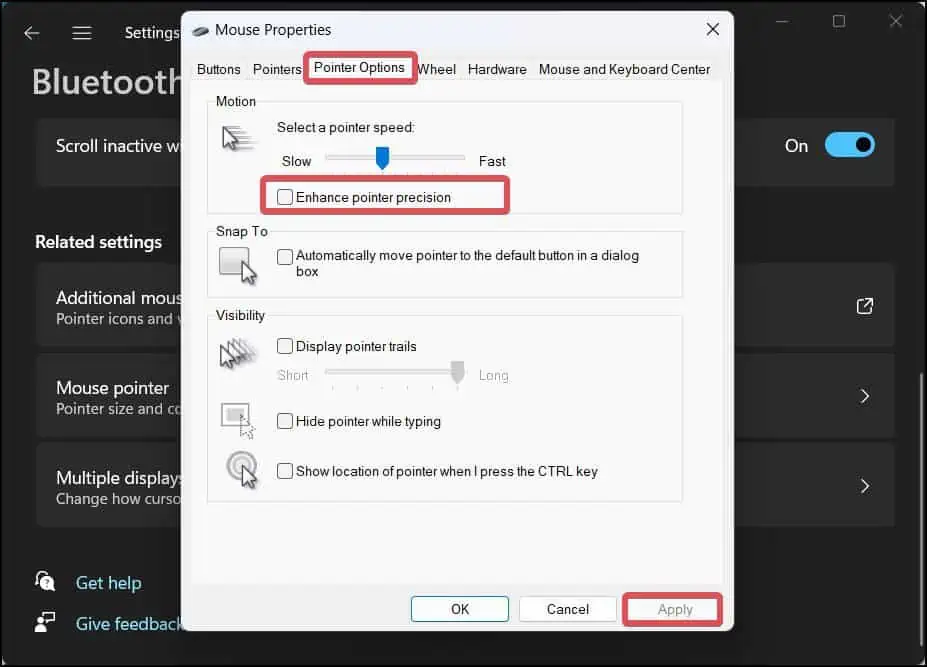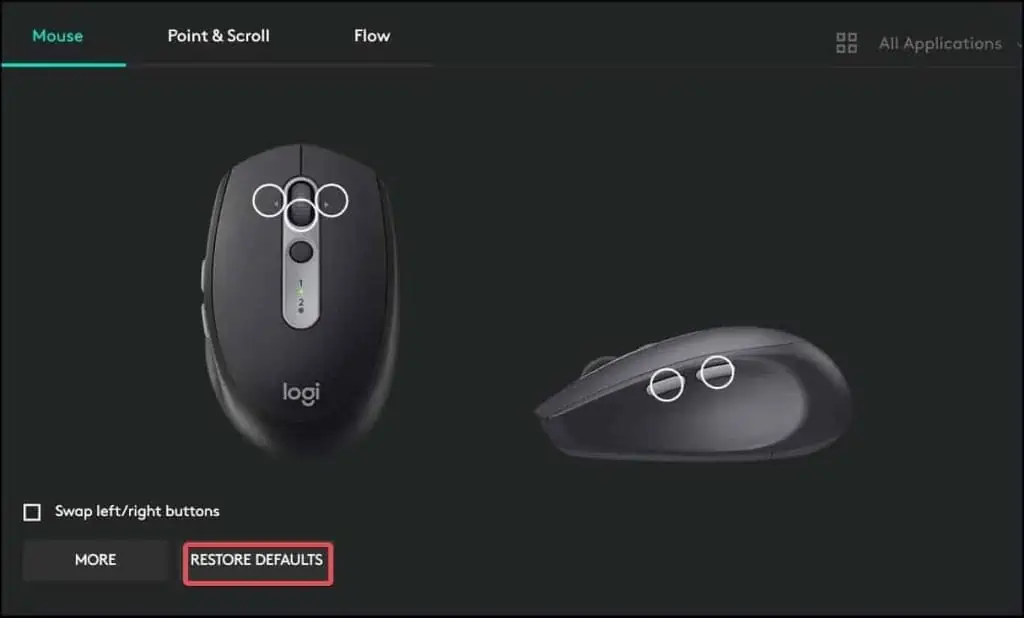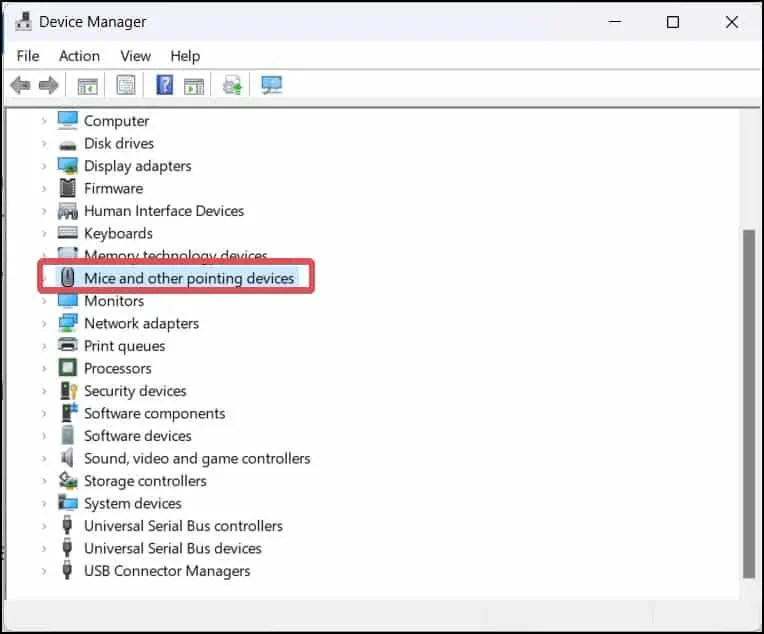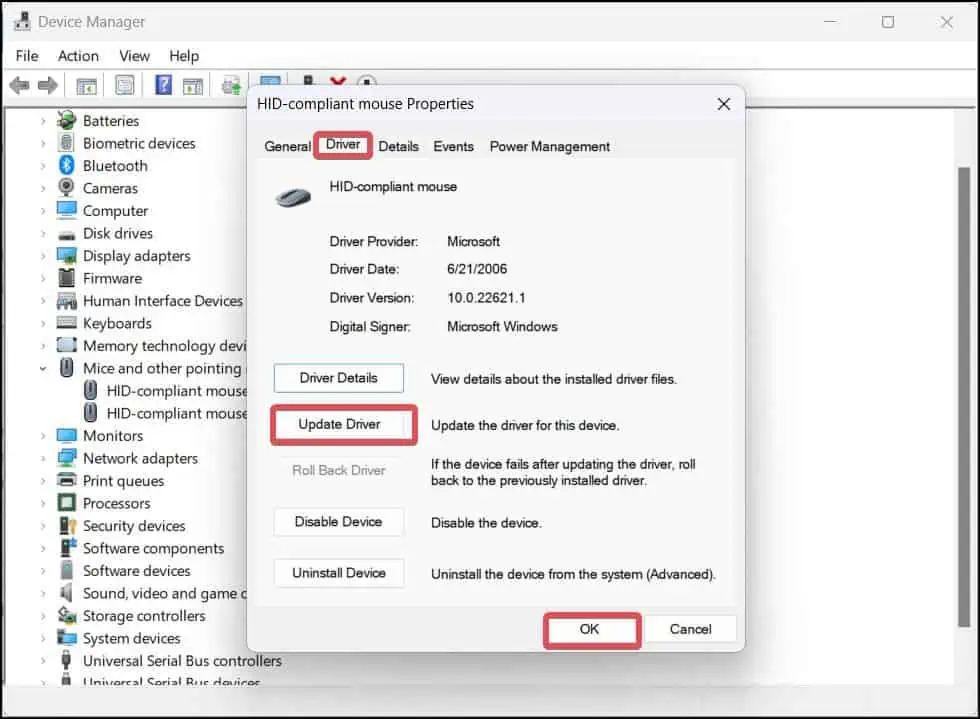Mouse cursor freezing indicates a problem with the driver or the software side of the peripheral. This problem affects not only the mouse but also thetouchpads on laptops.
This problem could be caused by connectivity issues, such as a faulty wire or a dead battery. If the mouse settings are misconfigured, this can also cause the mouse to freeze. This is very likely if you are using a mouse control software.
The causes of mouse freezes can be numerous and difficult to identify at first glance. Today, we will discuss those causes as well as their relevant fixes.
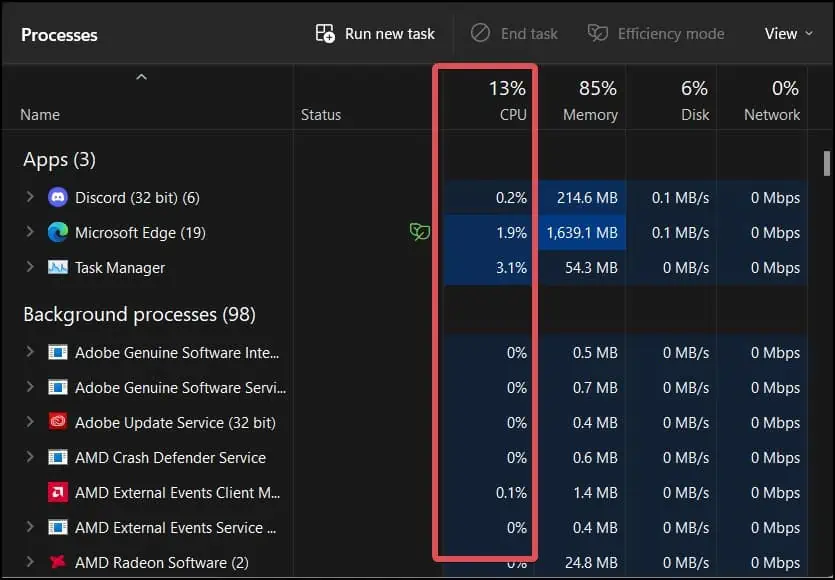
Why Does Mouse Keeps Freezing on Windows
How to Fix Mouse Keeps Freezing on Windows?
Here are some preliminary troubleshooting measures that you may take to resolve this issue:
If these troubleshooting measures do not work for you, follow these fixes to get your mouse functioning normally. While attempting these fixes, you may navigate through the Windows Settings using the Keyboard.
End Resource Consuming Processes
The majority of the time, Mouse freeze does not occur due to issues with the mouse or its drivers. Background processes that consume resources contribute tosystem slowdownand can cause the mouse to freeze.
Follow these steps to end such background processes.
Disable Precision Pointer Feature
This feature enhances the mouse acceleration by adjusting the DPI. It automatically changes the DPI when the mouse cursor is moved. If the system does not handle this adjustment correctly, this might slow down the mouse cursor, which may look like a mouse freeze.
Here’s how to disable this feature.
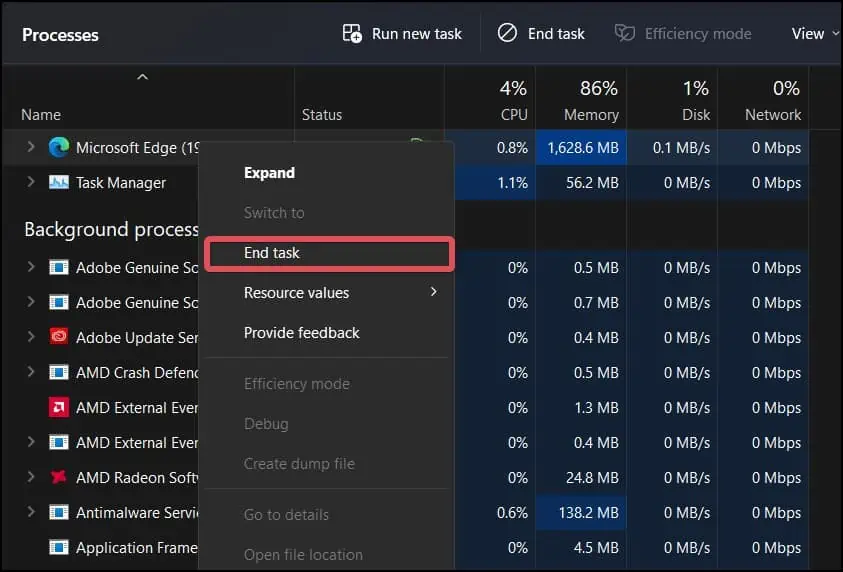
Reset Mouse Control Software
If you use mouse control software to customize the controls of your mouse, try resetting the mouse settings to default. Control misconfigurations also can cause the mouse to freeze.