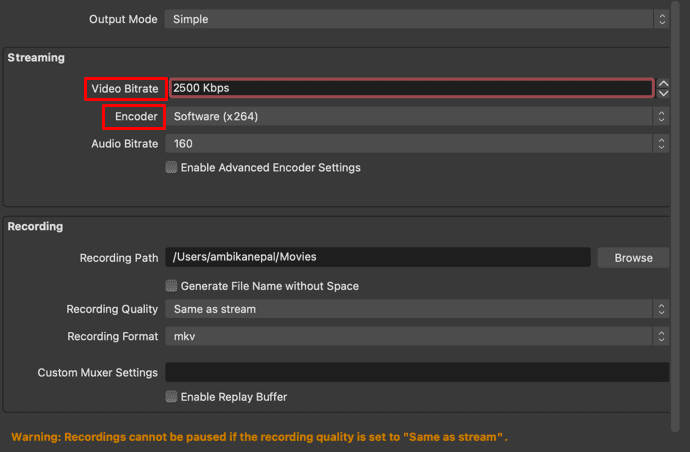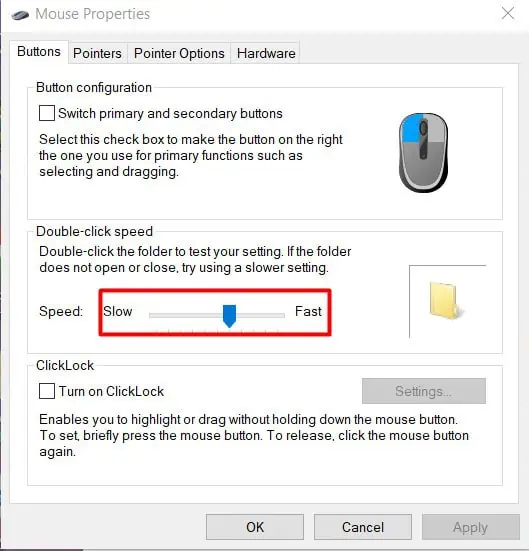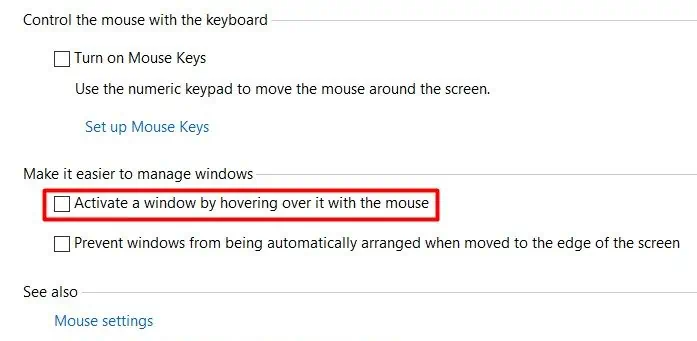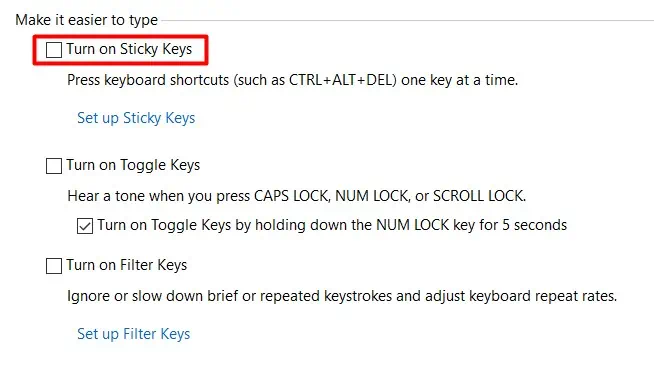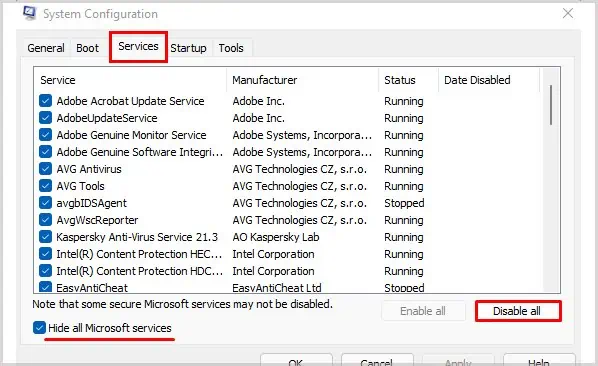There’s no denial of the fact that the mouse sure is an essential part of your computing system. However, when your mouse abnormally starts to highlight everything on the screen, it becomes a problem.
Every user, one time or the other, has faced the issue of their mouse highlighting everything on the window they are working on. Usually, this issue disappears after a simple restart of the computer. But sometimes, rebooting your computer will not help and you have to look for other ways.
So, this guide is prepared to help you fix the issue of your mouse highlighting everything, either when you select the buttons or scroll the wheel. Check all the steps down below.
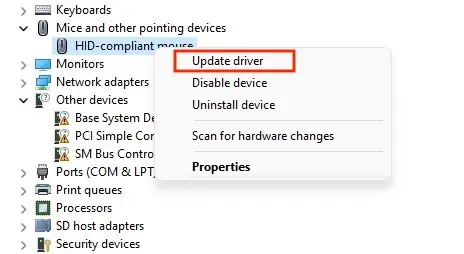
Why Is My Mouse Highlighting Everything?
How Do I Fix Mouse Highlighting Everything?
The definite method to fix this abnormal behavior of a mouse varies between different users. For some, a simple reboot of their computer might be the only thing needed. But for others, there may be a plethora of fixes to try out.
So, be sure to follow all the methods listed below until your problem gets solved. Let’s begin!
Check for Underlying Hardware Issues
Before we jump into any technical fixes, it’s important to verify that there aren’t any hardware issues, either on your mouse or on your computer.
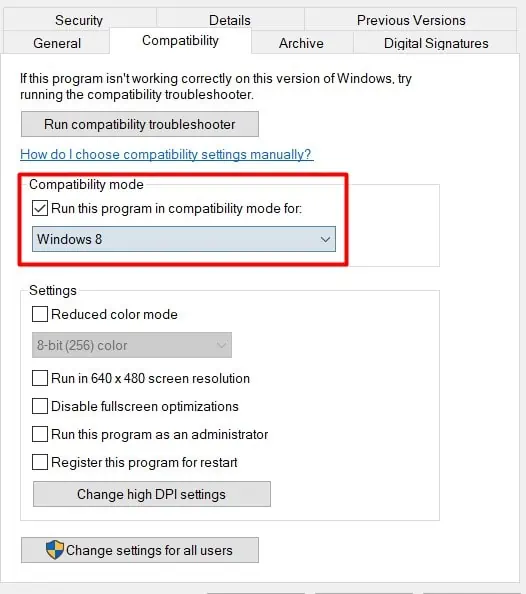
So, connect the mouse to another computer (if possible) and see if it works there or not. If it does, the problem might be on your system itself. However, if the mouse doesn’t work on another computer as well, your mouse may be damaged.
Update Your Mouse Driver
Your mouse driver ensures that your operating system is compatible with the mouse device you’re using. Anupdated driverallows your computer to communicate swiftly with your connected peripheral (in this case, your mouse), ultimately making sure that it operates with the desired workflow.
Here are the steps to update your mouse driver:
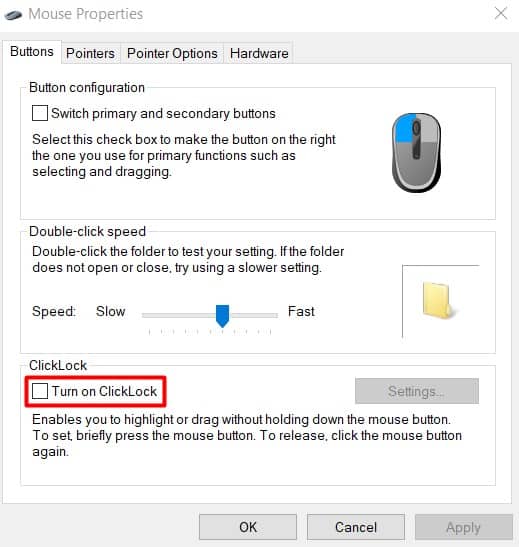
Reinstall Your Mouse Driver in Compatibility Mode
Sometimes, a bad installation file makes your device operate inefficiently with underlying glitches and bugs. So, reinstalling this file discards the bugs from the previous install and pastes a fresh batch of interfacing data on your computer.