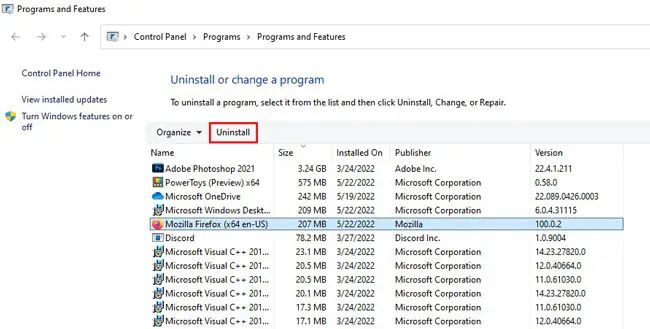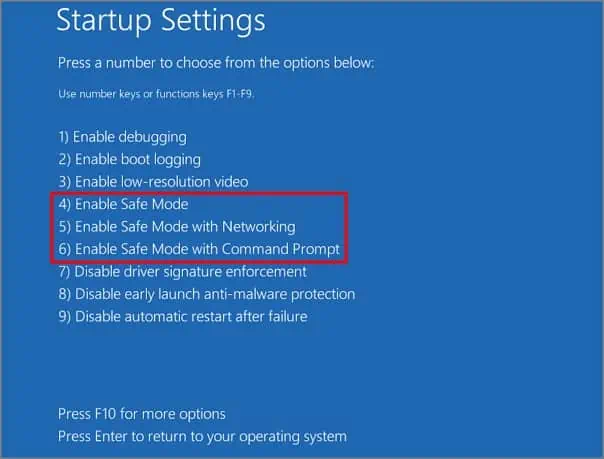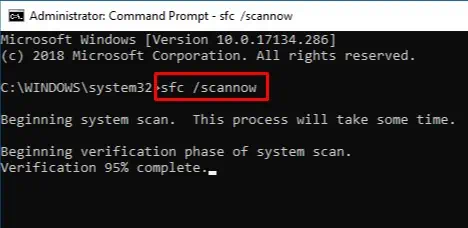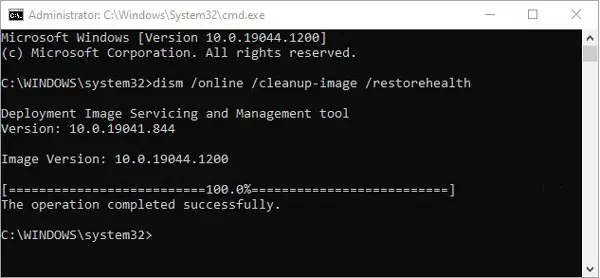A mouse, generally, starts to malfunction when you have a corrupted mouse driver or a faulty mouse itself. However, wrong power settings, issues with the antivirus, or corrupted system files are known to make yourmouse malfunction. One of such malfunction is the computer not registering mouse clicks.
In this article, we have listed some reasons your PC doesn’t register mouse clicks and possible solutions to it.
Why Is My Mouse Clicks Not Registering?
Sometimes, a click may not get registered when the CPU suffers from high CPU usage. The entire system will get choppy with a high CPU load, and the mouse cursor may not even respond.
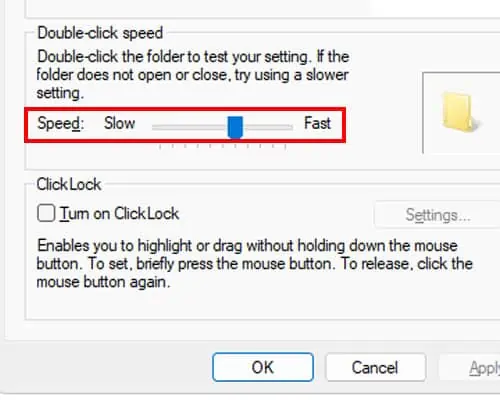
However, this is not the only reason your PC is not registering mouse clicks. Here are a few other reasons for your mouse click not registering.
How to Fix Mouse Click Not Registering?
If your PC is not registering mouse clicks due to the computer being slow, a simple restart may fix the issue. In case the restart does not fix the issue, please follow the solutions mentioned below.
Change Buttons Configurations
First, let us begin by ensuring that the primary button is set correctly. In some new computers, the primary mouse button will be set to right-click by default.
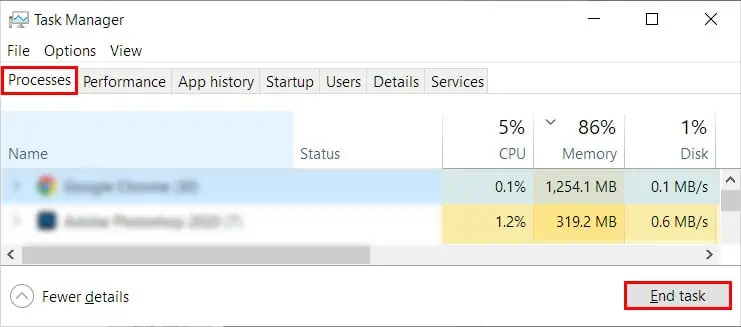
Change Primary Button
If you use a left mouse button as the primary mouse button and the primary button is set to the right mouse button, it can make you feel like the mouse clicks are not registering.
Follow these settings to change the primary mouse buttons.
Alternately, you may also follow these steps to switch primary buttons.
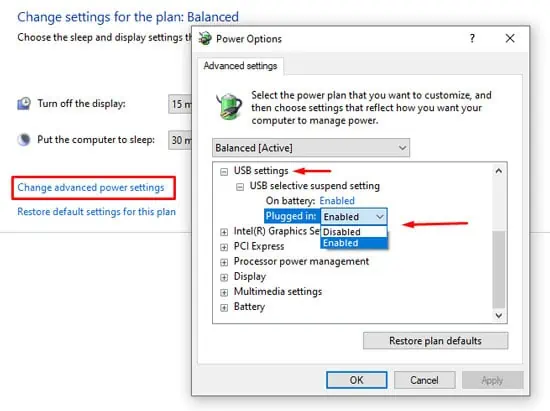
Adjust Double Click Speed
Your mouse buttons may register when you click once but may not register when you double click. In this case, it can be that the double click speed is set to fast. The computer will not register the second click when double-clicking if the interval between the two clicks is high.