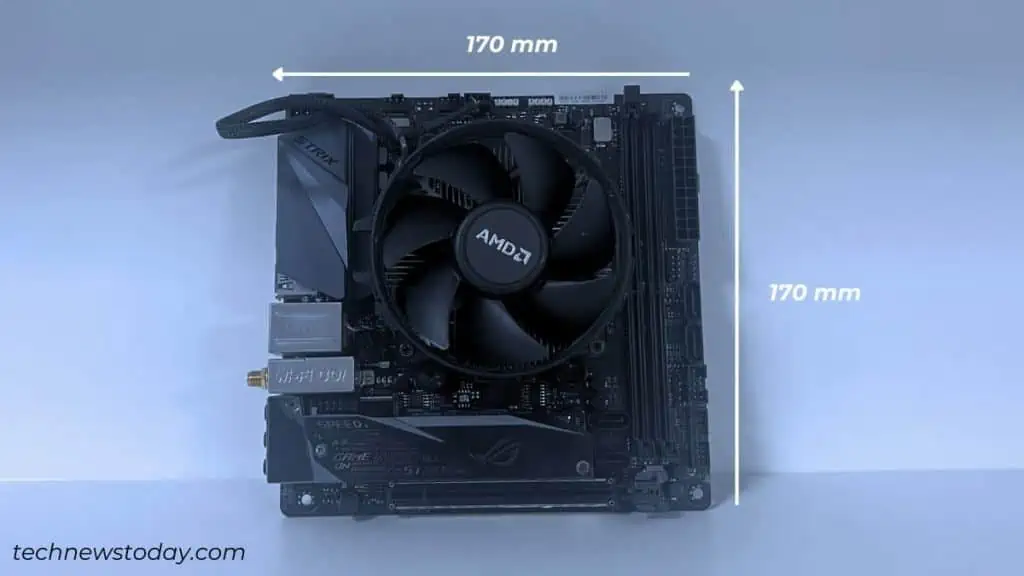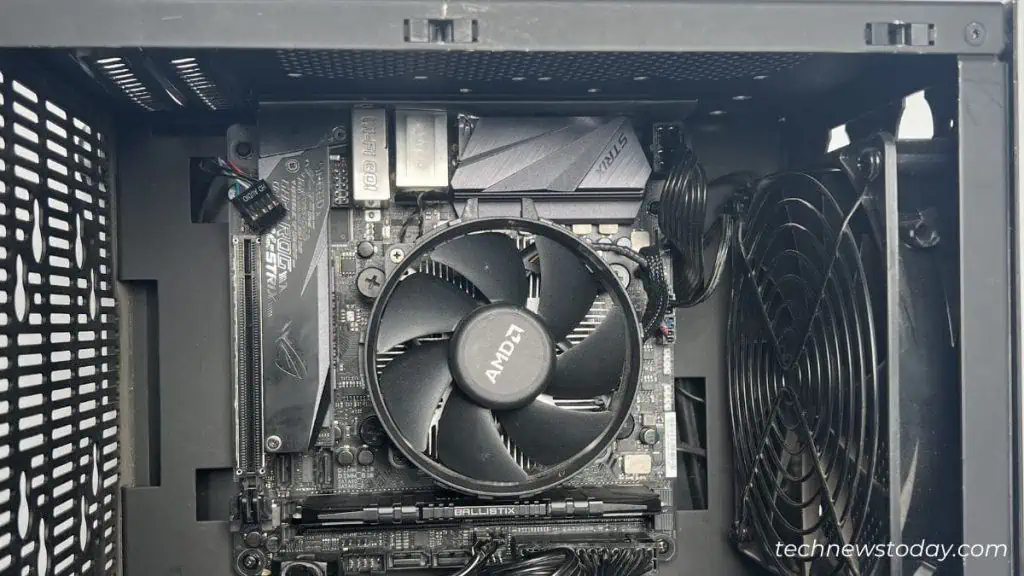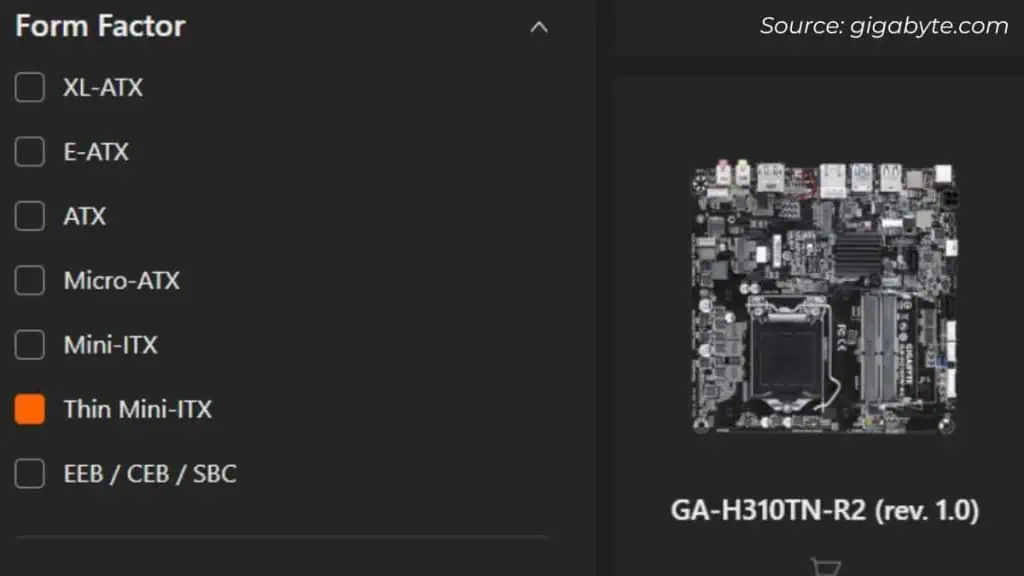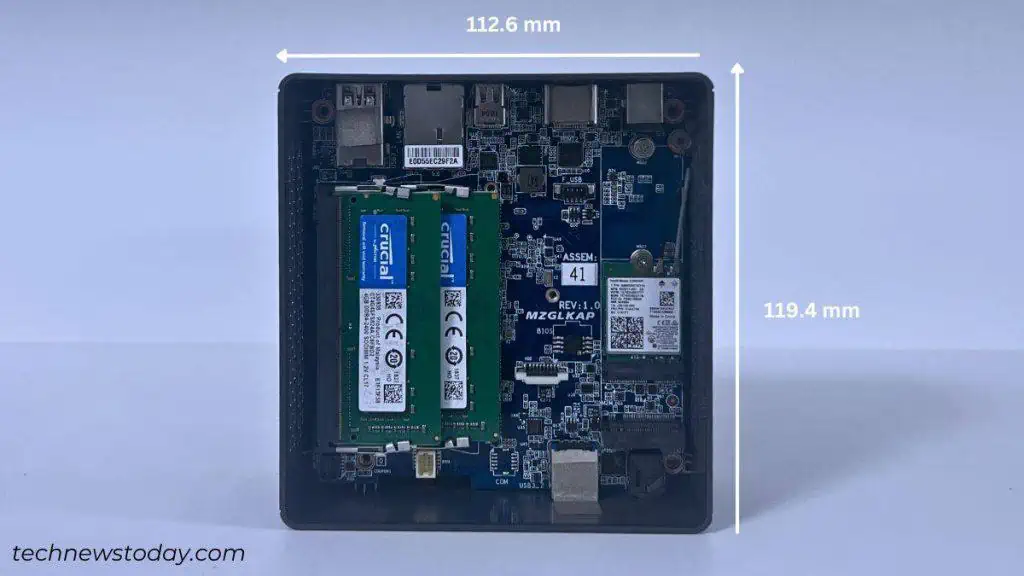The motherboard form factor is a crucial specification that dictates thephysical dimension,mounting holes, andcase/power supply compatibility. It ensures all your hardware components are perfectly aligned with your needs.
Today, most manufacturers adhere to theATX standard, which has madePC buildingand upgrading a breeze for enthusiasts. However, non-standard or proprietary form factors also exist, which cater to unique user demands.
Most users go for the ATX standard. Amongst all, these are the most popular ones –full-size ATX, Micro-ATX, EATX, and Mini-ITX.

But don’t worry! I’m not going to limit this article to just these four motherboard sizes. For your comfort, I have categorized all the form factors into their respective families. This should help you better understand theiruse casesandcompatibility.
Let’s begin withAdvanced Technology eXtended(ATX). This is the most popular form factor in today’s date. Developed by Intel, there are a plethora of sizes, each catering to the needs of different users.
ATX hassuperseded the older designs(XT,AT,Baby-AT, andLPX) and has become the‘de facto standard’. But that doesn’t mean they are backward compatible with any of the mentioned form factors.

It has come with several revisions, the latest one being theATX 3.0. Each version has improved in terms of power delivery, spike handling, etc.
Whether you’re looking to build a powerful, enthusiastic, high-end, low-end, or even server system, this family integrates all types. Amongst all, these are the most popular variations –standard ATX,microATX,andExtended ATX.
Before we move on to the respective headings, here’s a summary of the most common types used today and how they differ.
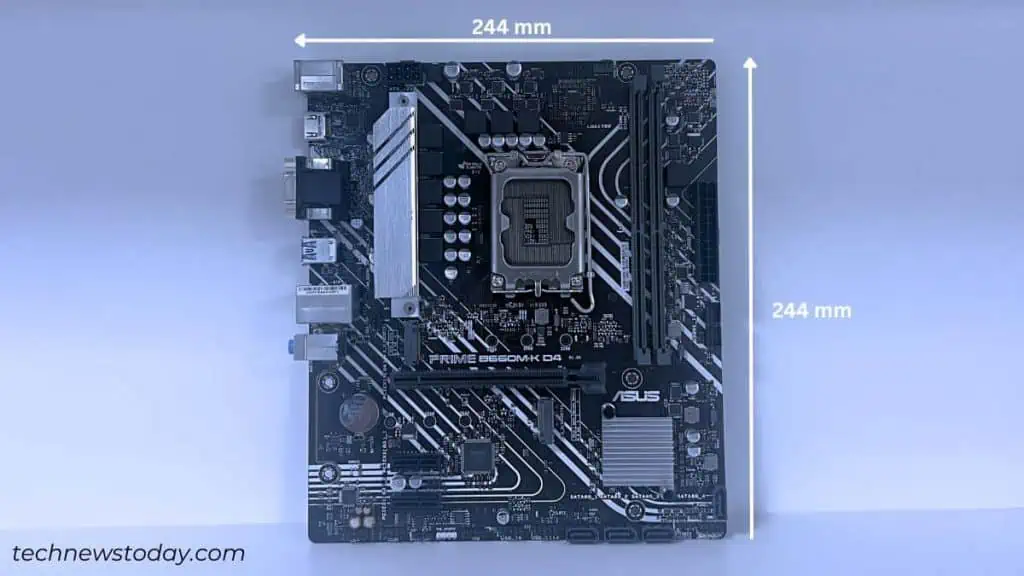
When someone refers to ATX, it usually indicates thestandard version. It has a rectangular design, measuring305 mm in length and 244 mm in width. The demonstration ofGIGABYTE B450AORUS ELITEbelow should give you a better insight into its size.
While this is the full-sized variant, even amini-sized versionwas introduced (284 mm × 208 mm). Unfortunately, it never became a standard and was completely removed starting from theATX 2.1specification.
you may directly plug the expansion cards into the several availableexpansion slots(maximum of 7as per the specifications). However, this completely depends on the manufacturer andchipset used.

Just understand that thefull-sized ATX boardshave a relatively large space enough to accommodateplenty of slots and ports. These usually include four DIMM slots, 6 to 8SATA ports, moreheaders/connectors, larger heatsink compatibility, and additional features.
Moreover, it consumes up to 70W of power andhigher-qualityVRM designs. So, this is a suitable choice for overclocking enthusiasts as well.
ATX boards do come with a few limitations. For instance, if you’re planning to install expansion cards, the PC case needs to have enough headroom. Clearly, it isn’t compatible with the small form factor cases.