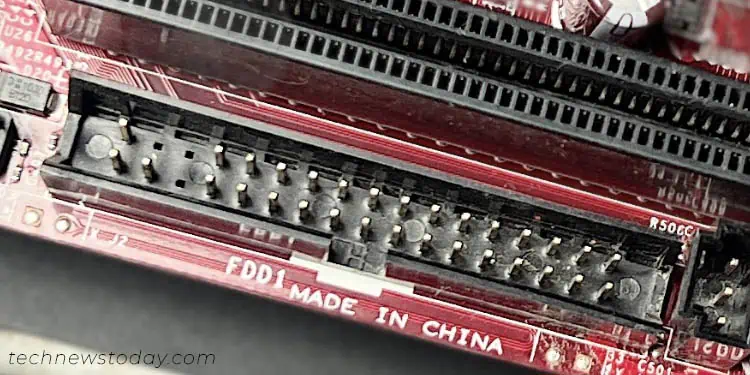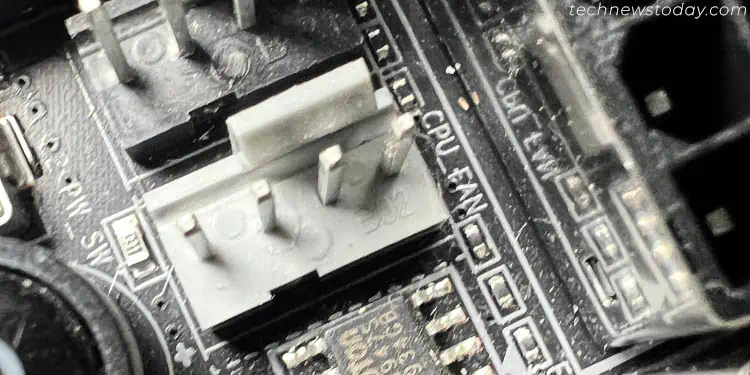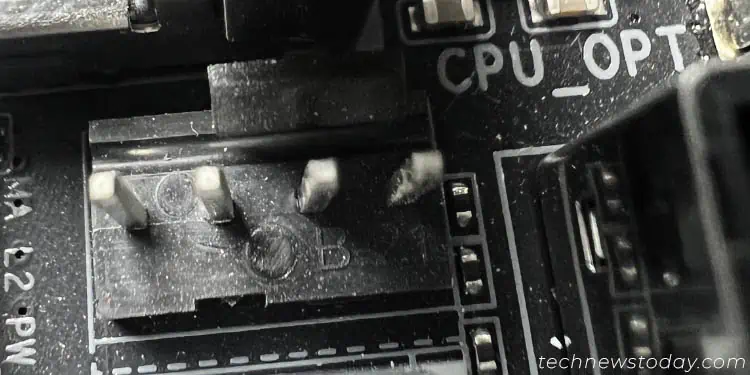Every hardware component requires some form of motherboard connection. External I/O devices can be plugged into theirrespective ports, which is pretty straightforward.
But when it comes to internal components, you’ll need to access the mainboard and plug the cables into their relevant headers or female connectors. Some of these are meant to power your devices, while others act as an interface for data transmission.
TheATX Mainand 12Vconnectors power the entire board. Similarly, you may find relevant headers forcooling fans,water pumps, andRGB strips. Even users withSATA drivesneed to utilize the availabledata ports.

Besides internal components, theadd-on cardsand thefront panel ports/buttonsalso require a motherboard connection.
Well, understanding the functions of all these headers is vital, especially forfirst-time PC builders. This detailed guide should give you an overview of all the connectors available on most motherboards.
Let’s begin with the connectors that power the motherboard. They have a direct connection with the power supply unit, and without them, yoursystem won’t boot.

Among thefive PSU cables, only two require direct connection to the mainboard – themain ATXand the12V CPU ATX. Don’t worry! I’ve covered them both:
Most motherboards today incorporate the standard24-pin ATX power connector(very old ones could come with a 20-pin). It’s usually locatedsomewhere between the top and the middle right.
Look forATXPWR1,EATXPWR,ATX, or similar labels on the PCB. Also, note that some boards mount them on the side, which may confuse you. The above image of theAORUS TRX40 MASTERshould give you a much clearer idea.
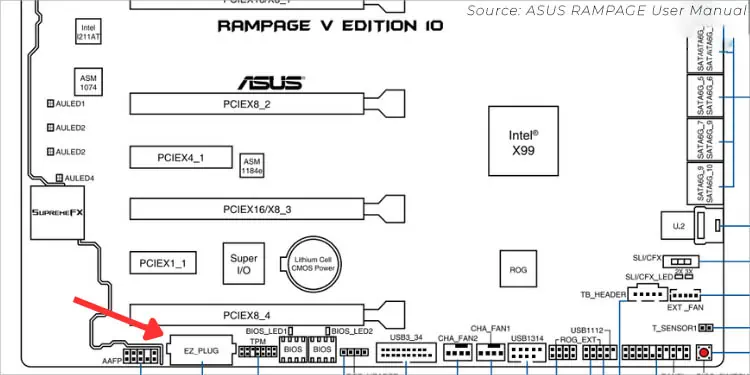
Generally, the mainpower plugs are labeled P1 or ATXand have a20+4 pin configuration. Meaning that you may split them into two. It’s there to ensure compatibility with the older boards having a 20-pin configuration.
Beforeconnecting the relevant cable, check thetab/clip to secure it. And if you have to unplug it, ensure you hold onto the clip before pulling it out.
Unlike the ATX power connector (where most motherboards use 24 pins), CPU or ATX 12V can come in4-pin,8-pin, or even acombination of both!
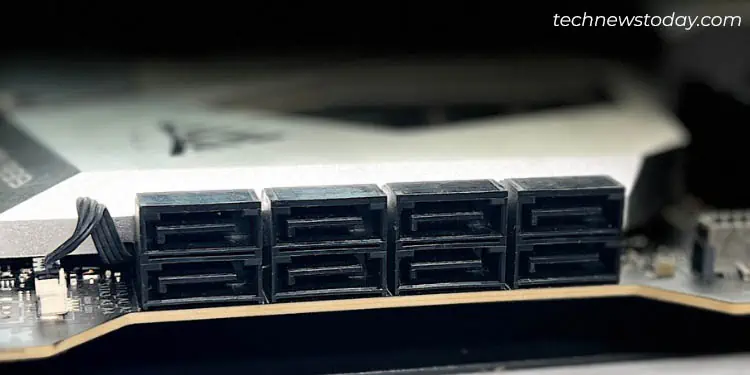
Lower-end boards come with a single 4-pin CPU connector, which should generally be enough. But if you have a mid/high or evenbudget board(usually in the newer ones), you’ll find one of these –a single 8-pin,one 8-pin one 4-pin, ortwo 8-pins.
Take theP4 or ATX 12V cable(which can be split) and insert it into the dedicated header. Check for these labels to be super sure –CPU_PWR1,ATX_12V,EATX12V, etc.
As with the main power connector, they also come with a tab to ensure you do not make any mistake with the orientation. Also, it’s much easier to insert and requires very little force in comparison to the former.