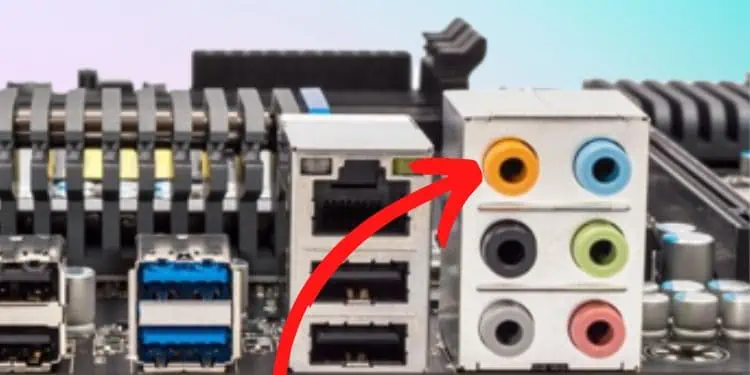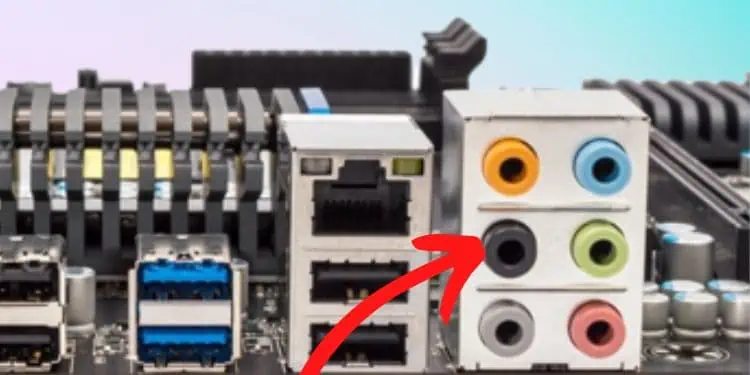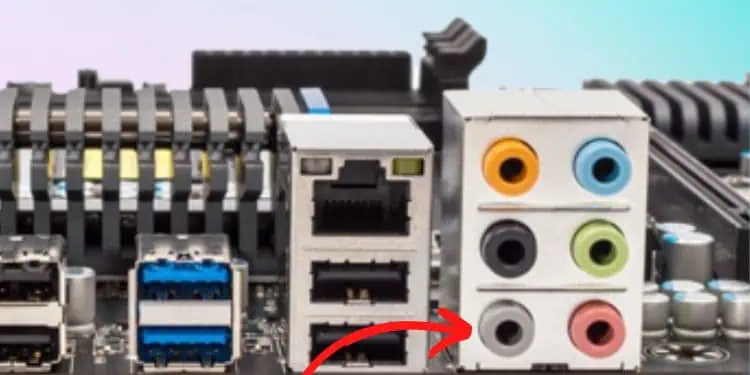If you recently got a new pair of headphones or speakers, you’re likely searching for the correct audio ports on your computer. While it is possible todirectly connect them to a monitor, using the integrated ones on the motherboard would be the best option.
Well, there are different types of audio interfaces, and modern circuit boards can havesix or moreembedded in them. However, this depends on the model, and you may even find comparatively fewer ones on yours. Likewise, a laptop motherboard mostly comes with just one audio port, which can work as both input and output.
Since different audio devices require different connections, it’s essential that you have proper knowledge about these interfaces. In this article, you will learn about all the audio ports found on a motherboard, along with their location and color.

Do All Motherboards Have the Same Audio Ports?
Basically, an audio interface allows the connection and communication of any audio device with a computer. Although the number differs on every motherboard, most modern ones adopt the PC System Design Guide and come with five or six ports.
Before we dive into the details of specific ports, the table below includes everything that should help you distinguish different audio ports on a motherboard.
Moving on, thelocation of audio ports on most motherboards remains identical. Well, they are all grouped together on the back I/O panel.

However, you may also notice audio ports on the front panel of a PC casing. But you need to note that they are not embedded in your motherboard. Instead, they require a connection with theaudio headers,which we’ll save to discuss some other day.
What are the Different Types of Motherboard Audio Ports?
Like any othercomputer port, the audio interface is primarily categorized into two –input and output. While the former fetches audio signals into the computer (for example, the input of your voice using a microphone), the latter sends an audio signal out of the PC (for example, sound coming from a speaker).
Indeed, choosing the correct port is quite essential. This is because if you do not connect your audio devices to the right port, you may experience problems like thespeaker not working, thecomputer not detecting the microphone, etc.
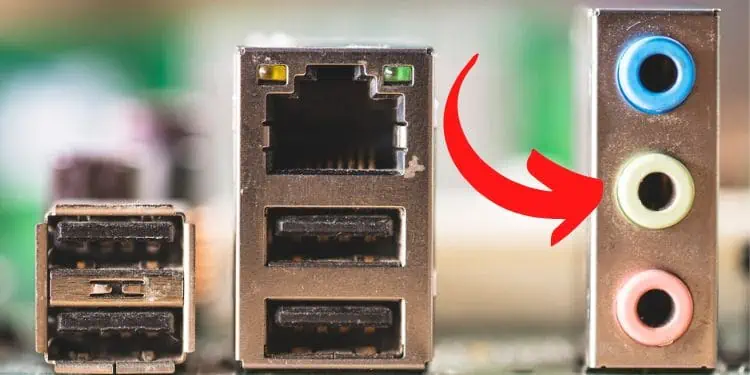
However, this case doesn’t apply to those motherboards (mainly laptops) with only one dedicated audio interface that can function as both ports. Once you connect the peripheral, the necessary driver is automatically installed and performs as required.
Well, most motherboard manufacturers usestandard colorsto distinguish the input from output ports. Nonetheless, some do not apply this to their models and instead have just the black ones. Therefore, icons or labels are the best way to identify the interface.
Regarding the same, this section includes everything you should know about the different types of motherboard audio ports, along with their colors and labels.

Microphone-In or Mic-in is the dedicated input audio port for plugging microphones. This port is present in almost every motherboard and is generally recognized by itspink color. To connect a microphone to the motherboard, you require a 3.5 mm audio jack, which usually comes attached to the audio device.