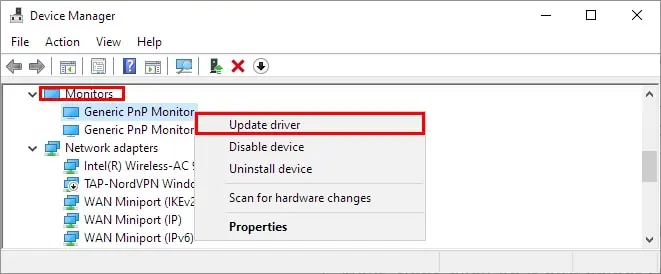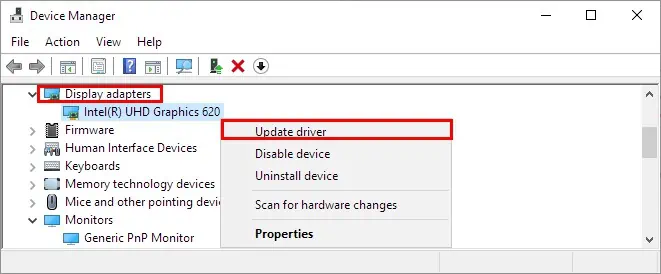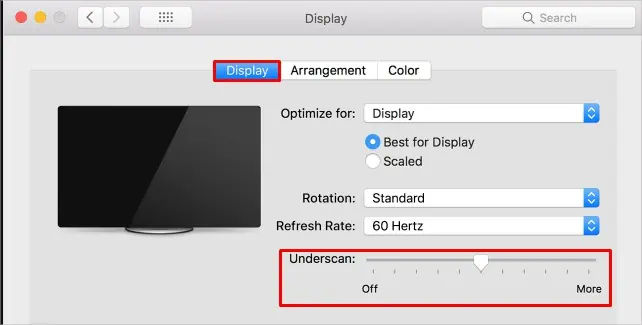Are you experiencing a slight cut-off on the edges of your monitor’s display, restricting the full view of your screen?
Generally, you face this issue when connecting to a second monitor. And, it mostly happens due to the overscan problem. Or, in some cases, it’s just a glitch, and turning the monitors off and on solves the problem.
In this article, we will be discussing various fixes and workaround methods to restore the full view on your monitor screen.
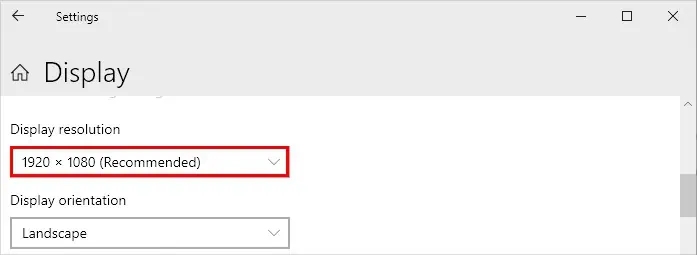
Why Is Your Monitor’s Display Cut off on the Edges?
What Is Overscaling and Does It Affect Your Monitor?
Overscaling/overscanningis what causes your monitor to cut off the edges of your screen, giving an apparent zoomed-in effect.
Basically, it emphasizes more on the center part and assumes that the edges don’t contain any important part anyway. Thus, it cuts off the edges either vertically or horizontally.
This issue usually occurs when using a TV as a second monitor.
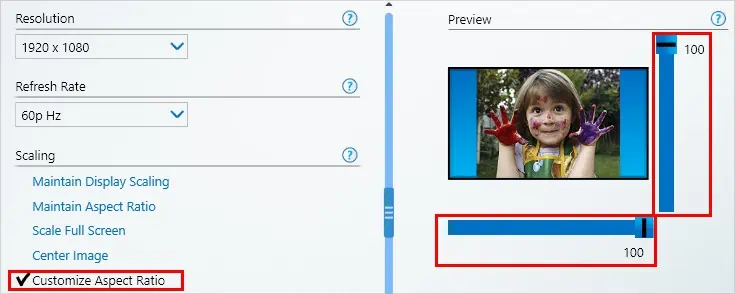
How to Fix the Monitor’s Display Cut off on the Edges
Turning off the overscan option will most likely resolve your problem. However, sometimes it may not be enough.
In that case, consider going through various fixes mentioned in the article until your problem gets fixed.
Check Your Cable Connection
A loose HDMI cable can sometimes cause this issue. So, try disconnecting and then reconnecting to your system. See if it works.
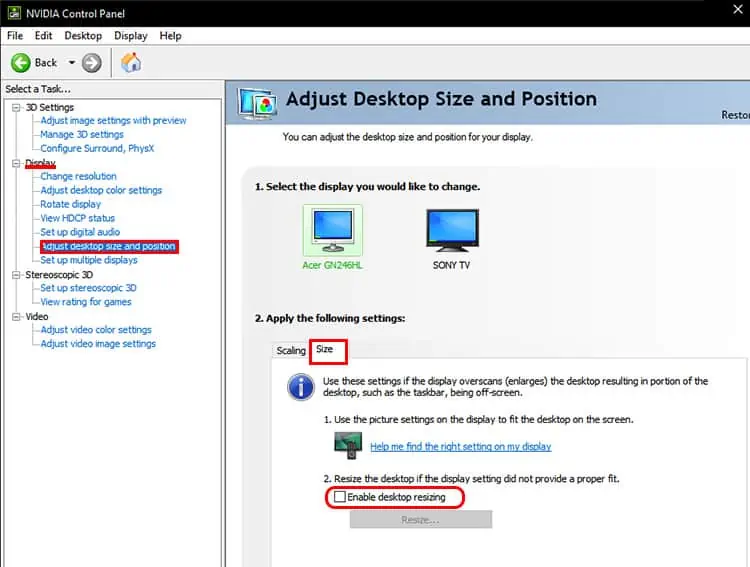
Otherwise, check with a different HDMI cable and use a new one if required. Additionally, consider using another cable type, such as DVI or VGA, according to your needs.
Configure Your Monitor Settings