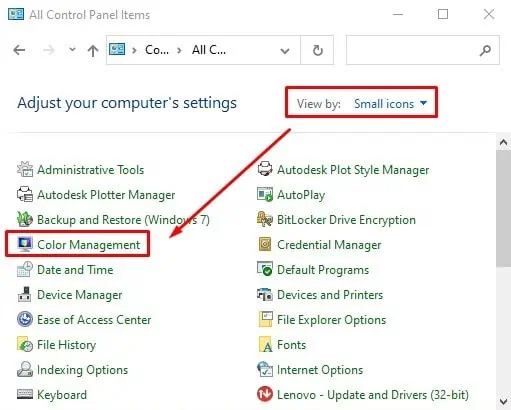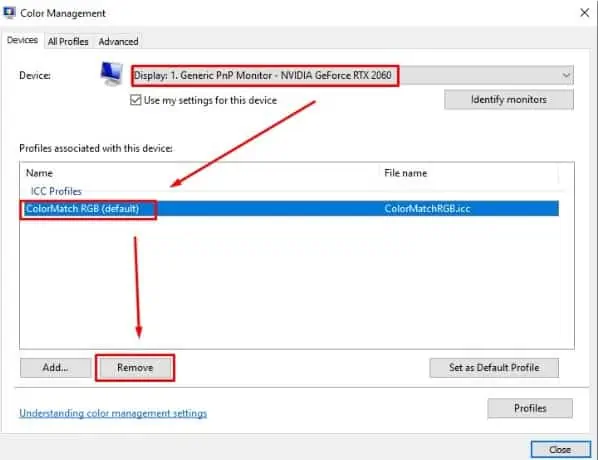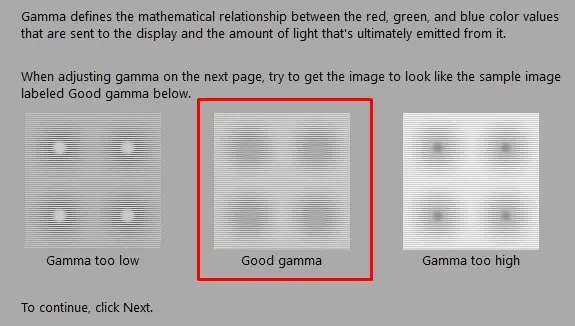If the colors on your monitor are too bright, or the contrast seems out of place, your monitor is probably washed out or fading.
This can make black-on-white texts barely readable, and grey texts on a white background will be almost invisible. Pictures are affected too, meaning tiny icons on your desktop or toolbar might be difficult to identify.
It isn’t usual for monitors to behave this way. However, if you have a washed-out-looking monitor, it does not necessarily mean that your monitor is going bad. We have a few different simple tricks that will make your monitor looking sharp as ever in no time. Just give it a read and a try.
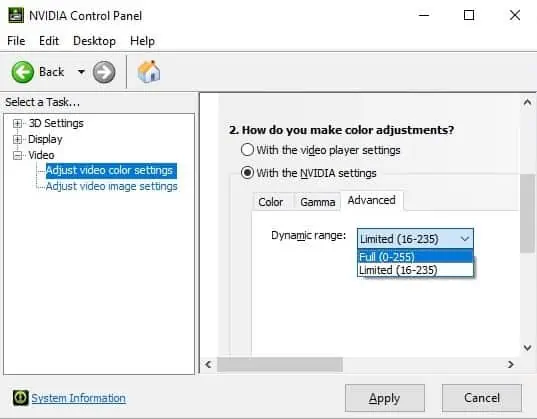
Why Your Monitor Looks Faded?
How to Fix a Faded or Washed-out Monitor?
Fading of monitor due to driver issues can be resolved byreinstalling or updating graphicsand monitor drivers. Any color/gamma adjustments that were incorrect can be recalibrated. We can also look into HDR and color filter settings. Anyway, the fixes are discussed in depth below.
Tweak Monitor Settings
The first thing you should check for is thesettings built into the monitoritself. Somebody might have accidentally changed color, contrast, and gamma settings, causing the monitor to display inaccurate colors.
access the monitor’s settings menu using the buttons built into the monitor and attempt to adjust settings such as Contrast and Brightness. If there are settings for Color, Gamma, Sharpness, Backlight, etc., try changing them as well.
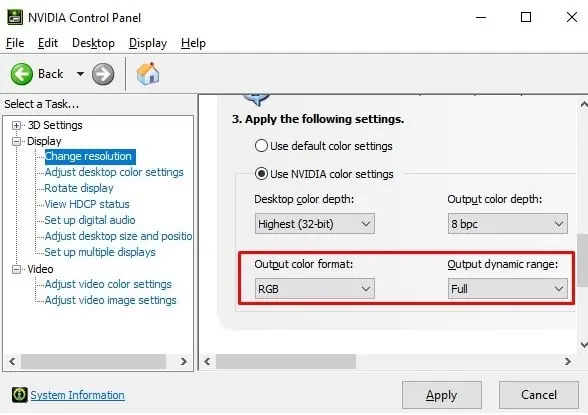
Mode or Profiles are other settings that you need to look into.
Use Full RGB Color Format
Your graphics card might have been configured to use Limited RGB settings instead of Full.
A monitor uses RGB values ranging from 0-255, where 0 is black, and 255 is white. This is RGB full. Television sets, however, use RGB values ranging from 16-235. This is RGB Limited.
![]()
Usually, Windows automatically takes into account the display device that is connected to, and thus having your RGB set to Limited should not be a problem. However, this is not always the case.
A color profile you set up for yourdisplay could be causing the problem.you may verify if this is the case by removing it using the control panel.