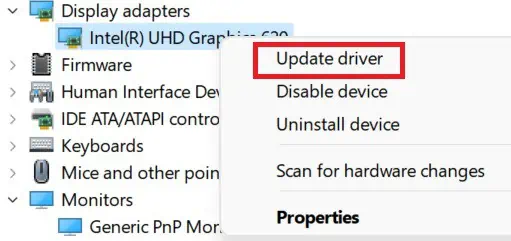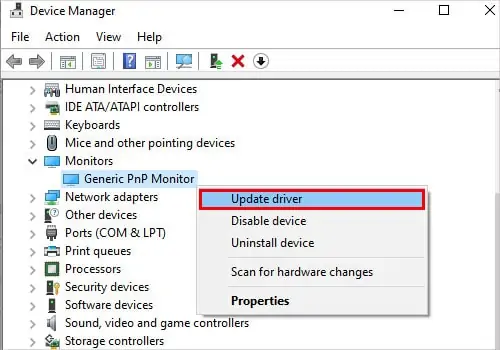Whether you are on a laptop or a desktop PC, there are a lot of other components that need to function simultaneously to make something display on the monitor. Something as simple as afaulty HDMI port/cable or issue with the display adapter driver can cause the monitor to crash mid-session.
But, since the displaying function is pretty long and intricate, there are a lot of components that can malfunction, leading the monitor to crash randomly.
This article lists some well known issues that may cause random restarts of the monitor along with methods to fix the said complication.

Why Does My Monitor Keep Turning Off and On?
If you are on a laptop. the issue is most likely on the graphics or the monitor driver.
But if you are on a desktop PC, it might be an issue with the power supply to the monitor, the display cable, insufficient power to the GPU, or sometimes the monitor itself.
Here are some common reasons your monitor keeps turning on and off.
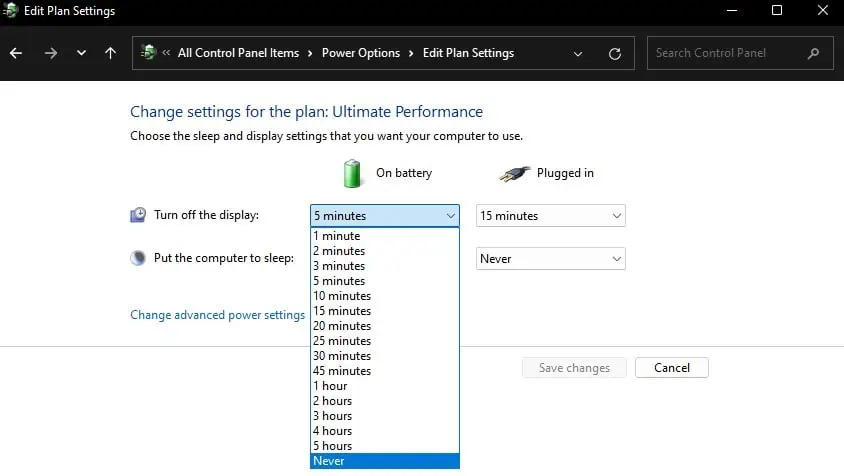
How to Stop a Monitor From Turning On and Off?
Before we get into the solutions, disconnect and reconnect all the cables that go into the monitor. This includes all the cables connecting the monitor to the PC and the power cables.
Once you have reconnected the cables, follow the steps mentioned below to stop a monitor from turning on and off.
Any internal or external damages to the wire may cause connectivity issues between a monitor and a CPU. ensure that the wires are not broken.

If you see any part of the cable that is damaged, you may need to replace the cable. verify if the monitor works smoothly once you replace the cable.
Another thing you may try is to use another cable to connect the monitor. Sometimes, a cable may face internal damage. Meaning that there will be no sign of physical damage. So, if the monitor works smoothly with a different cable, there is a high possibility that the old cable has suffered from internal damage.
You will have two cables connecting to the monitor, the visual and the power cables. Visual cable is HDMI, DVI, or VGA cables. This transfers video data from the CPU to the monitor. And the other is the power cable. The power cable goes into the power socket. ensure that both these cables are not loose.
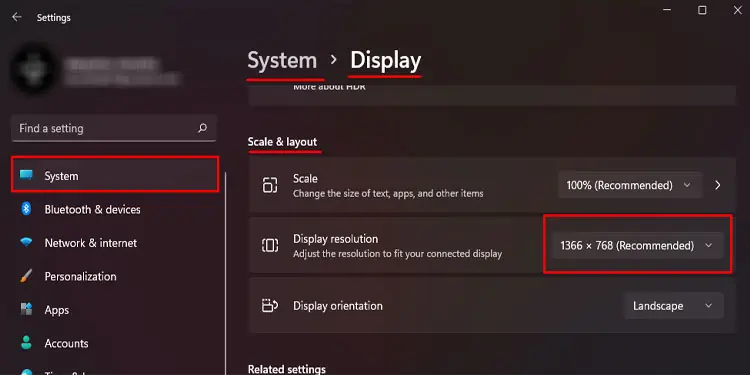
Change Power Settings