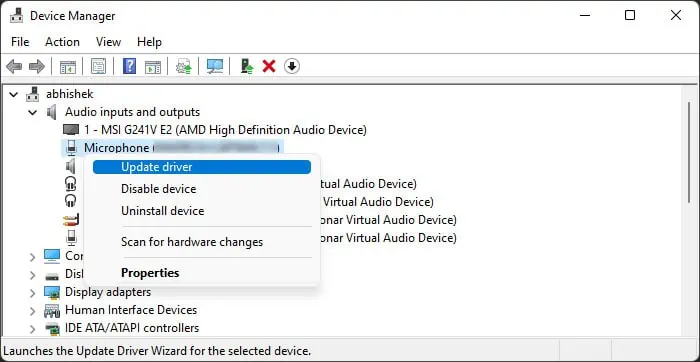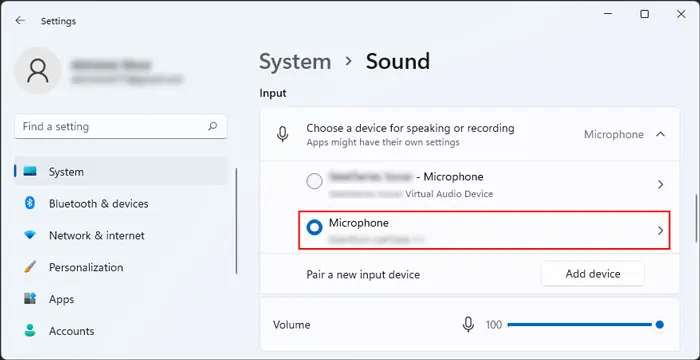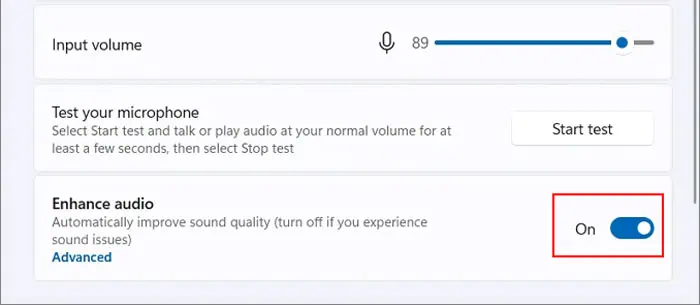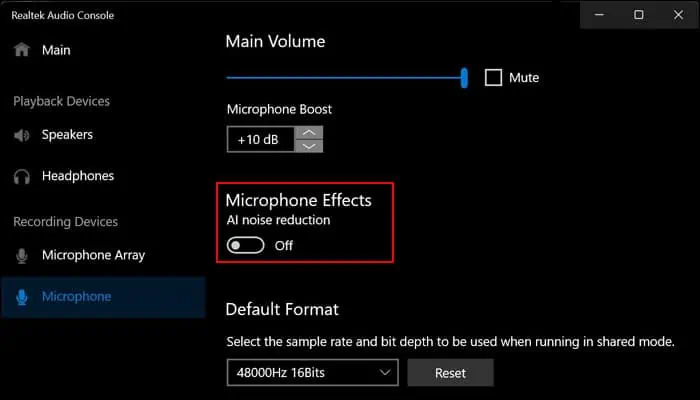Using microphones with our computers has long been integrated with our daily lives, whether it be for video calls/conferences or recording and streaming purposes. So, if your microphone is too quiet or suddenly becomes so, you should troubleshoot it as soon as possible.
Many users have faced this issue after installing or upgrading to Windows 11. Usually, it happens because your system still uses the old drivers and causes conflicts with the new OS. However, it is also possible that you haven’t configured your microphone settings properly or that the device itself has some issues.
Regardless, you may try troubleshooting for any software causes or bypassing the issue altogether using a different audio channel. However, if your device is at fault, you may need a replacement.
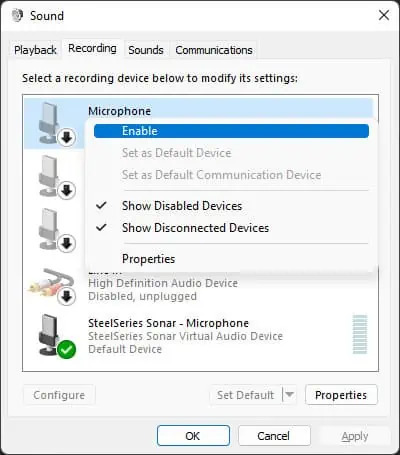
Causes for Mic Too Quiet in Windows 11
Here are the potential causes for your mic being too quiet:
How to Fix Mic Too Quiet in Windows 11?
First, ensure to check the connection of the microphone or headset with your computer if it’s an external one. you may also connect it to other devices and check the volume.
Also, a microphone has a sweet spot where the voice sounds best. Your voice may sound low if you are speaking to it further or closer.
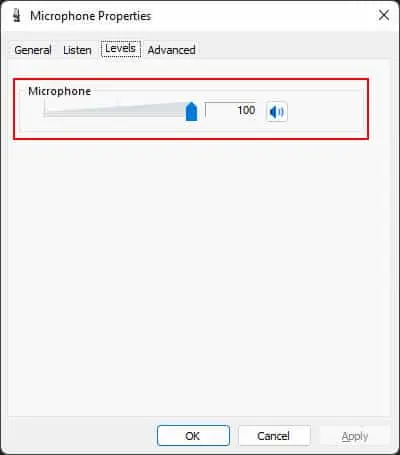
Then, follow the possible solutions below to resolve your issue:
Check Microphone Volume Settings
It is possible to modify the volume for a microphone from your settings. You may have unknowingly decreased the volumes, leading to the above error. Or, the setting may have changed after installing an update or any apps that utilize the microphone.
So, before troubleshooting for other causes, ensure to check the volume and set it to the max. Here’s how you may do so:
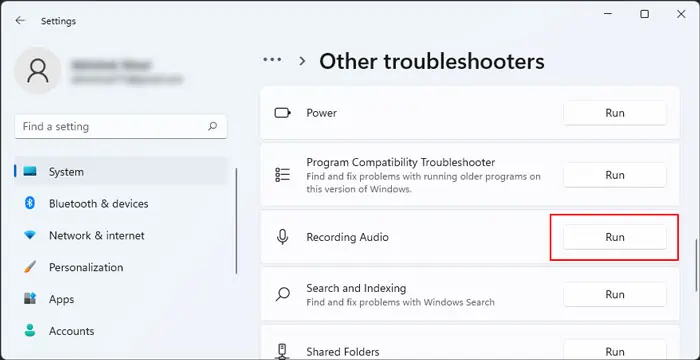
you may alsoboost the Microphone volumeby accessing its Properties, going to the Levels tab, and changing the Microphone Boost slider if the option is available.
Many apps also include their own volume settings that modify the microphone volume. So, you need to check such settings as well. The steps you need depend on the app itself, so we recommend referring to the official sources if you encounter any trouble.
Run Recording Audio Troubleshooter