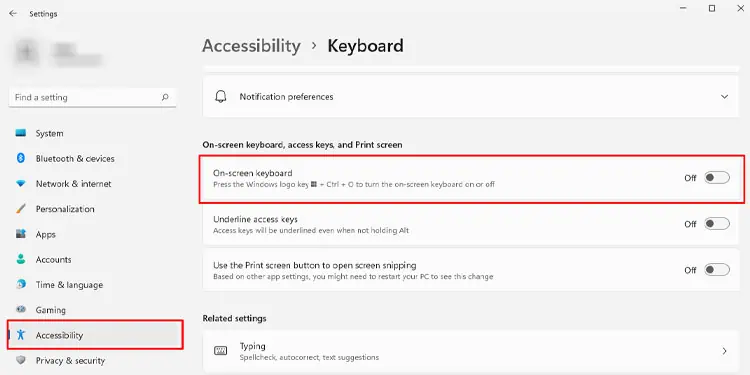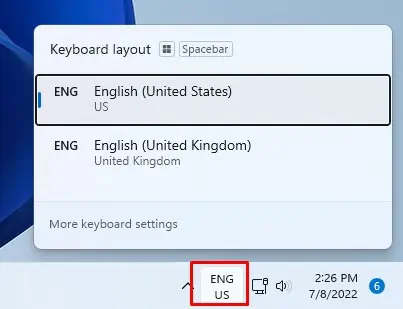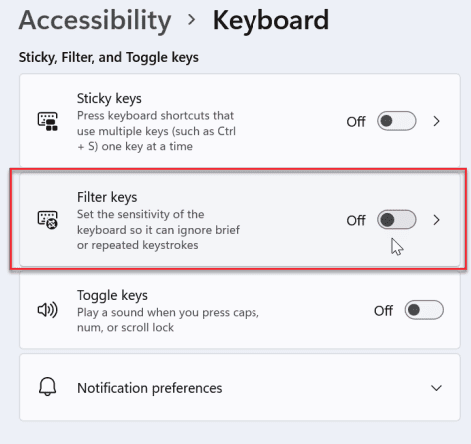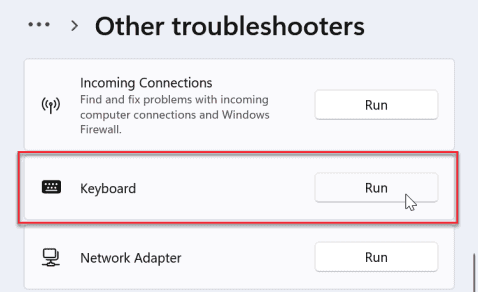A mechanical keyboard uses a physical switch under a keyboard. This switch determines when the user presses a button. Having mechanical parts, mechanical keyboards are also more prone to damage compared to membrane keyboards.
Whether the reasons are dust and debris, physical damage, or a faulty switch, mechanical keyboard’s keys not working is one of the common problems for most users.
This article discusses a few methods you may follow to repair your keys on a mechanical keyboard.

Why Are Keys on My Mechanical Keyboard Not Working?
Dust and debris may enter the key switches, especially if you snack near your mechanical keyboard. Once enough dust enters your keyboard, it can stop a key from hitting its switch while you press on it. Also, a worn-out cable or a damaged key switch is known to stop mechanical keys from functioning.
Mechanical Keyboard Key Not Working? Here’s How to Fix It
When akeyboard does not work, it’s either a hardware issue or an issue with internal OS components. Let’s go through both of them briefly to get your keyboard working again.
Any keyboard, if left uncleaned, will collect dust over time. On a mechanical keyboard, this dust may stop the switches from being pressed. Cleaning the keyboard should fix the issue with a faulty key.
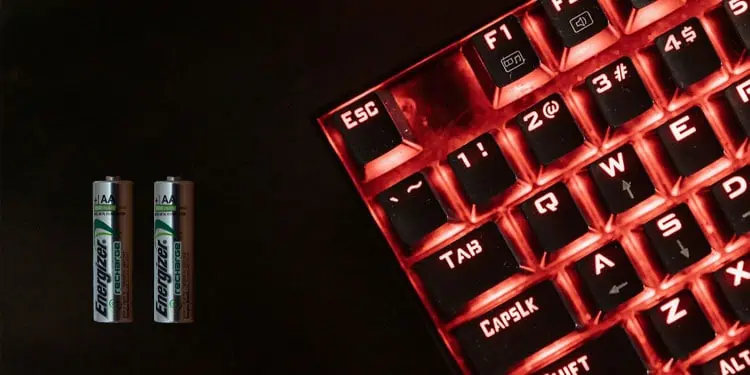
To clean a mechanical keyboard, you may either use a can of compressed air or remove the keys altogether to clean them thoroughly. If you are using compressed air, ensure that you use it carefully since the keys will fall off the keyboard pretty easily.
to remove the keys use a keycap puller. Gently remove the keys and use compressed air to clean dust from the areas you may’t reach. Using 99% isopropyl alcohol is also a viable option to clean your keyboard.
While cleaning the keyboard ensure that the keyboard is not connected to a power source.

Change Batteries on Wireless Keyboard
In case you are using a wireless mechanical keyboard, OS may not detect a keypress from your keyboard if its batteries are down. Try changing the batteries on your keyboard to see if it fixes the issue. If it is a rechargeable keyboard, connect it to a charger.
Batteries on your rechargeable keyboard may also get damaged. If this happens, the keyboard will work as long as your charger is connected to the keyboard. However, once you remove the charger, its battery will no longer function and the keypress does not get registered.
You need to replace your batteries in such a scenario as well.