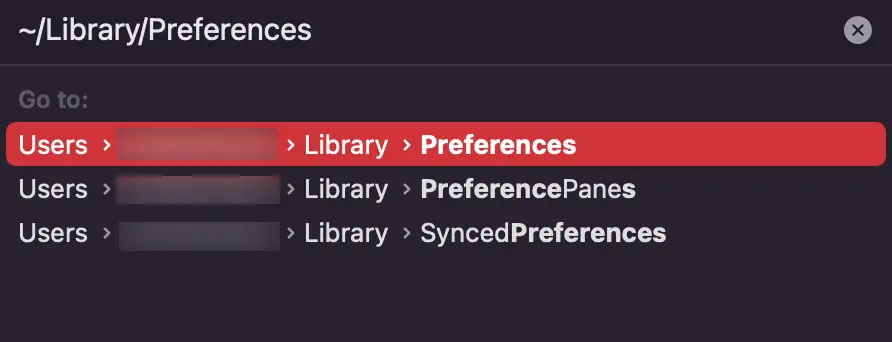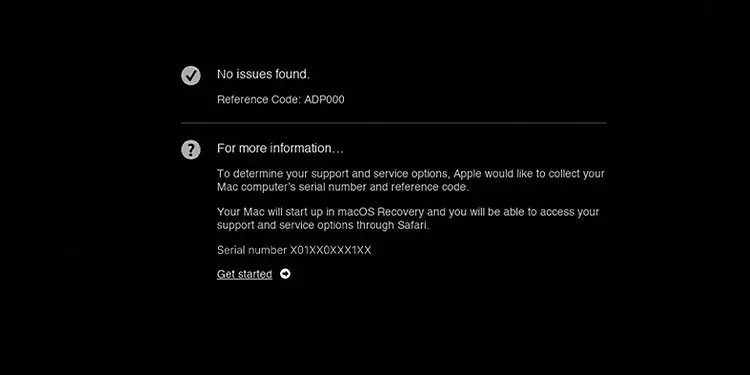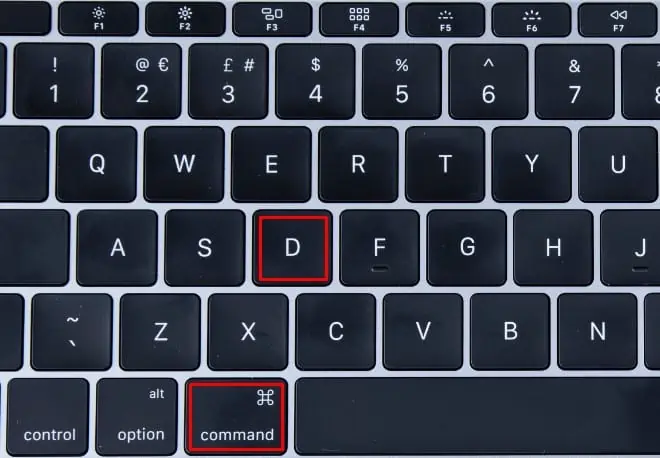Your Laptop’s trackpad offers you an efficient way to control the cursor pointer. you may navigate the entire OS and access all the files and folders using the trackpad. But, sometimes, it could abruptly fail to point, click and carry out its basic function.
This problem is usually caused by misconfigured trackpad settings and corrupted trackpad data. Additionally, hardware issues can also result in your trackpad failing to click. Besides, here are the other reasons why your MacBook trackpad is not clicking:
How to Fix MacBook Trackpad Not Clicking?
Whenever your MacBook trackpad is not working, restart your computer to get OS-related glitches out of the way. Then, try wiping the dirt off of the trackpad using a piece of microfibre cloth. If possible, use a can of compressed air to blow the dust from the corners as well. Then, follow all the methods shown below.

Unplug Connected Peripherals
Non-Apple external peripherals usually give rise to compatibility issues on a MacBook. This can create conflicts in your system workflow and cause a plethora of issues on your computer, including the one you’re facing right now.
More importantly, if you have an external mouse connected to your system, the trackpad is automatically disabled. So, unplug all peripherals from your computer and verify if its fixes your trackpad. Then, if your trackpad starts to work well, reconnect all the mandatory peripherals.
Check Your Point & Click Settings
As we mentioned above, macOS offers you two different ways to use your trackpad; ‘press to click’ and ‘tap to click.’ If you enable the latter option, you may simply tap on your trackpad to register a button click. However, if you disable this, you have to firmly press the trackpad to register a click. You can modify this setting from the System Configuration window, and here’s how you do so:
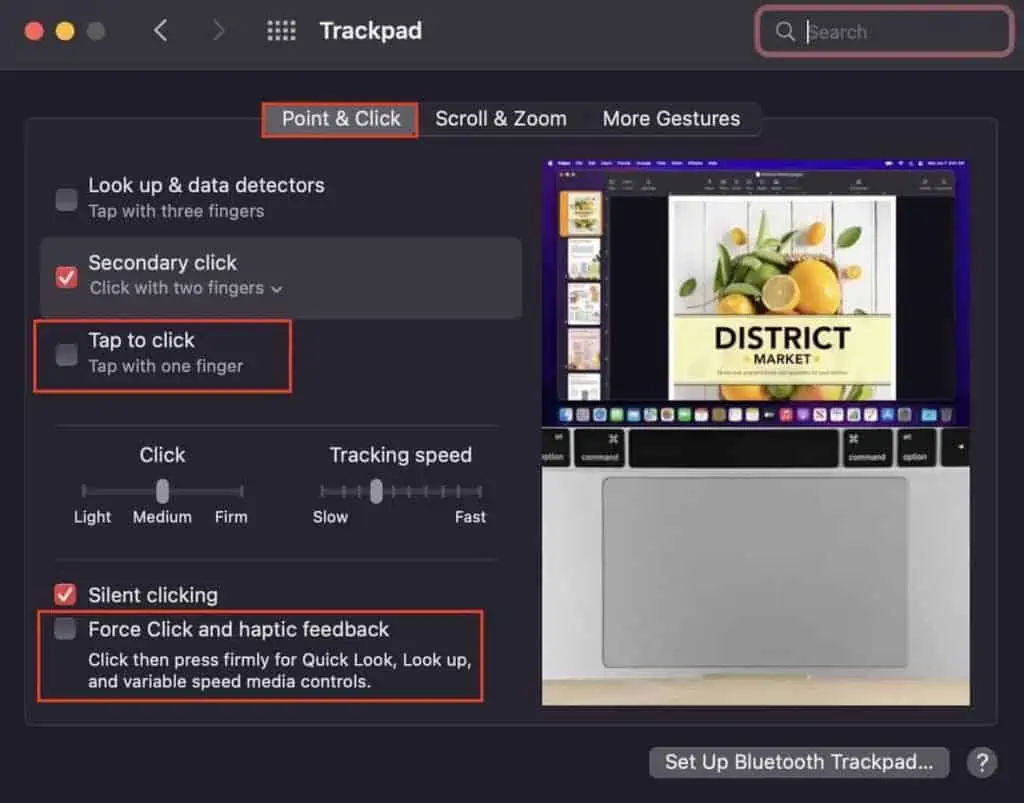
Check Your Accessibility Settings
macOS accessibility settings let you tweak certain small features on your system. Similarly, through the trackpad accessibility setting, you may set your trackpad double-click speed. A slow double-click speed means that your clicks get registered at a slower rate. This might make it seem like your trackpad is not clicking at all.
Delete Your Trackpad Properties Files
Your trackpad’s properties file stores user-configuration settings and profile information. However, these files can get corrupted and raise certain trackpad issues.
Nevertheless, you may get rid of this corruption and, ultimately, your problem by deleting the properties files altogether. And after you do so, new copies of these files are automatically set up on your system.

The NVRAM and SMC are two important parts of your MacBook. The NVRAM ensures that your system software and its interfaces are working up to par. Whereas the SMC manages the physical and hardware components of your system.