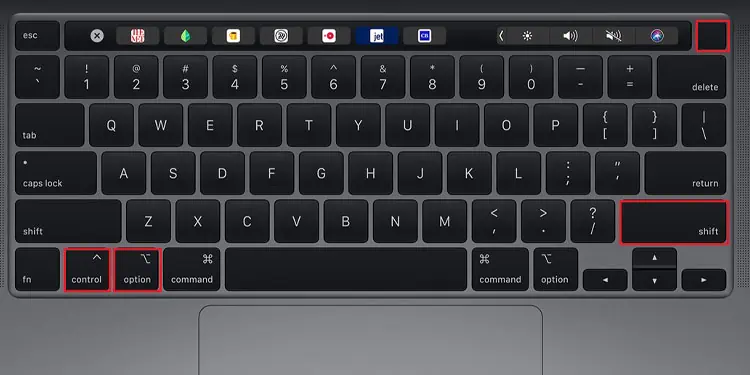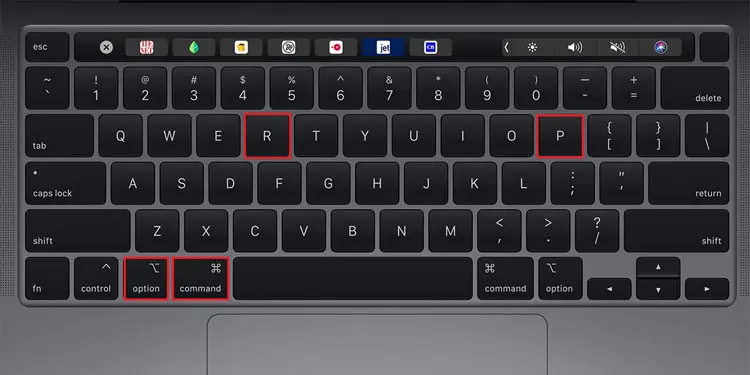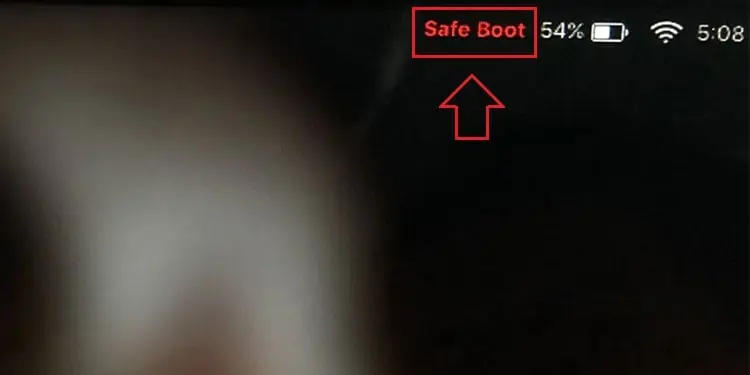Usually, when your Macbook starts to feel slow and clunky, thekernel_taskprocess can be considered a pretty strong culprit with its high CPU usage. This is because thekernel_taskis actually designed to manage your computer’s core temperature after it exceeds a certain threshold.
Thekernel_taskis at the center of a Macbook’s operating system. It consists of several small but important functions to ensure that your computer is operating at full capacity. However, that being said, you might still notice that this process is taking a significant amount of CPU usage and memory.
So, here in this guide, we talk about the exact reasons that are causing thekernel_taskCPU percentage to skyrocket and also how to fix it. By the end of this guide, you’ll understand what goes on inside the heart of your computer and how to manage its high CPU. Let’s begin!

Why Does the kernel_task Have High CPU Usage?
How to Fix This High CPU Usage of the kernel_task?
Thekernel_taskis always running. It starts up when your computer is booting and works continuously in the background. Usually, it takes only a handful portion of the CPU percentage, however, in times of significant usage, you may follow the steps shown below to fix it.
Switch the Charging Port
As strange as it may seem, switching your charging port can reduce the overall temperature of your processor, ultimately decreasing thekernel_task’shigh CPU usage. This is because the ports generally become defective due to wear and tear. So, a defective port might still charge your computer, but it will do so inefficiently. So, try switching your charging port and see if it helps.
Furthermore, counterfeit chargers are known to cause overheating as well. So, if possible, use an authentic charger to charge your computer.
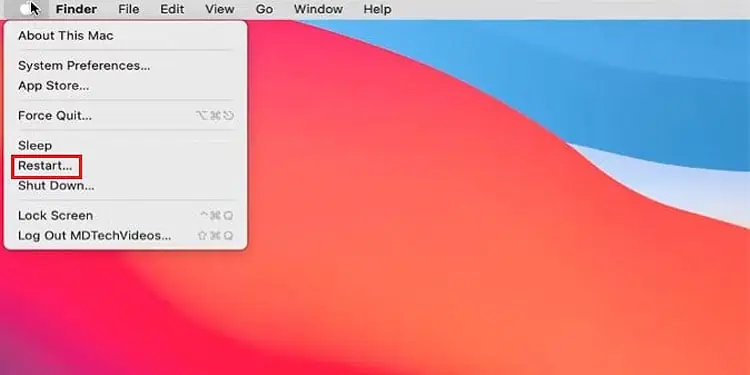
Restart Your Computer
When you notice thekernel_taskusing a high percentage of the CPU, first and foremost, restart your computer. This is because a reboot of your computer unloads everything from the system memory and refreshes the OS. The resources are unallocated from the system applications as well. So,restart.
Install the Latest macOS Update
macOS is known to release system update files in a timely manner. These files are usually large in size but provide effective patches and security updates.
So, if there is the latest available for your system, install all the updates to fix the compatibility, performance, and overall durability of your system. The high CPU usage can also be fixed byupdating your system. So, for this,

The SMC (System Management Controller) is a chip on your MacBook’s motherboard that is in charge of lower-level settings on your computer. From turning on your computer when the power button is pressed to managing indicator lights on your device, the SMC handles all.