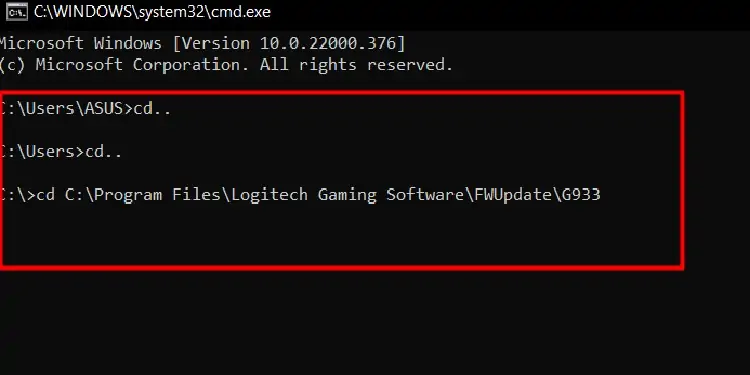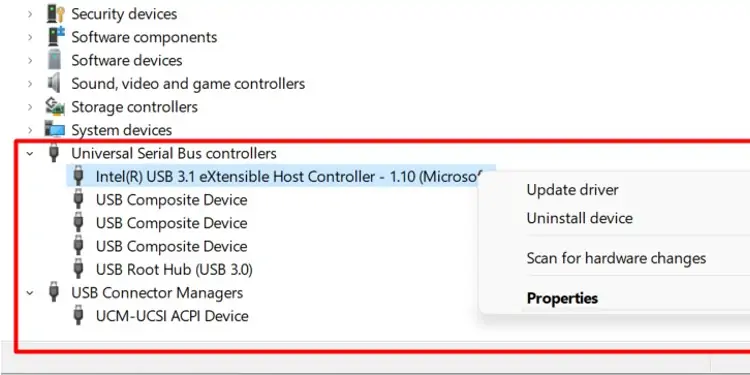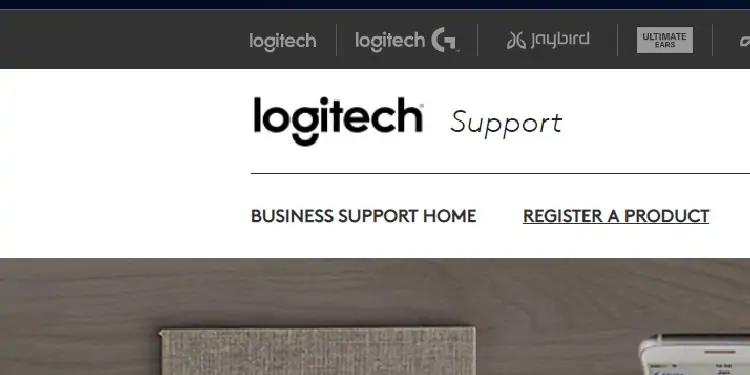The customizable RGB color on the Logitech G933 sometimes only flashes red before turning off completely. The red LED light can constantly blink without switching off in some cases. This error stops you from charging and even connecting to the headphones.
Device low on charge or a dead battery can cause the blinking red light on any wireless Logitech products. So, let’s talk about the causes and ways to fix this issue.
Why is My Logitech G933 Flashing Red LED?
How to Fix Logitech G933 Flashing Red LED?
Now that we know what causes the blinking light, let us get to how we can fix the problem. Here are a few lists of solutions to correct the Logitech G933 flashing red light.

Start the Headphones Without the Batteries
If there is some problem with the battery where you cannot get the headphones to charge, you may start it without the battery.
Remove the Battery from the Logitech G933
To remove the battery from the Logitech, you may follow these steps.
Discharge the Headphones
The capacitor inside the headphone will hold some amount of charge. To discharge the headphone, press the power button four to five times.

To supply power to the headphone, connect them with a micro-USB.
Reconnect the Batteries
Reconnecting the batteries is fairly simple; push the white connectors until you hear a small click.
Turn On the Logitech G933