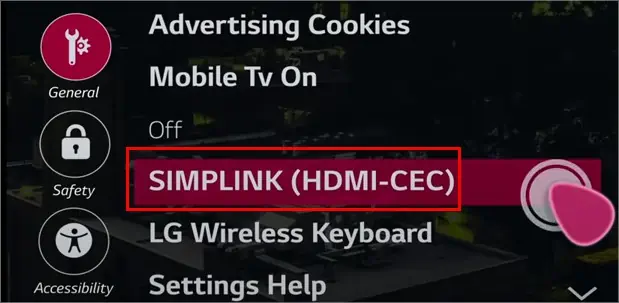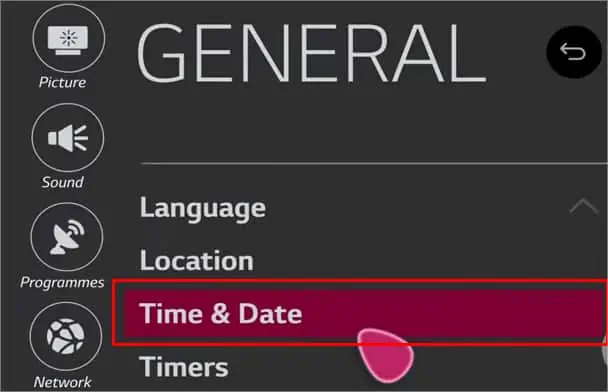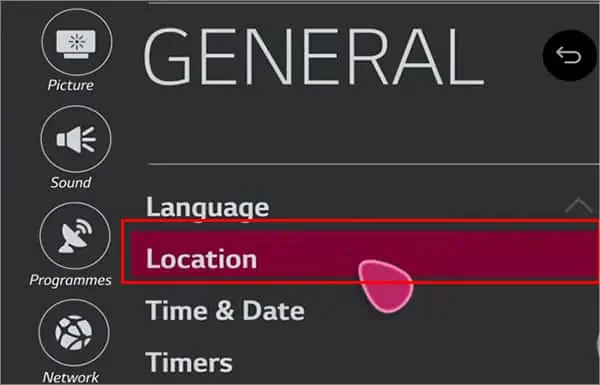Without a Wi-Fi connection on your TV, your streaming experiences come to a halt. You may encounter issues connecting your LG TV to the internet when your Wi-Fi network does not appear on your TV. Or, even if it appears, you will get“Unable to join”error message.
Since there are basic troubleshooting steps that work for many people, you don’t have to panic about it. Sometimes simply rebooting the Wi-Fi router can solve the error. Moreover, you may also try eliminating the interference to improve network signal strength.
Besides, we have compiled 12 fixes to solve your LG TV not connecting to Wi-Fi below.

Why Won’t LG TV Connect to Wi-Fi?
Some of the probable causes why your LG TV won’t connect to WiFi are as follows
How to Fix LG TV Won’t Connect to Wi-Fi?
First of all, try power cycling your LG TV before moving on to the fixes. Sometimes, a simple restart might solve the Wi-Fi connectivity error on your TV. you may turn off the TV and unplug the cable from the power source. After waiting for 10-15 seconds, you can try plugging back.
you may turn on your TV and try connecting to the network. If the power cycling TV does not work, you can follow the fixes mentioned below.

Usually, we don’t turn off our Wi-Fi router for a long time. So, when it requires restarting, it can lead to connectivity errors. You might encounter problems such as Internet lagging, Wi-Fi disconnecting automatically, or not connecting to the device at all.
One of the basic troubleshooting for this error isrebooting your Wi-Fi router. you may unplug your router or modem from the power socket. Then, leave it forat least 15-50 seconds. You can plug it back after some time and wait until it establishes a connection. You can try connecting to a Wi-Fi network again.
Improve Wi-Fi Signal Strength
A poor network could be why your LG TV won’t display Wi-Fi. So, you may improve theWi-Fi signal strengthfrom the following steps.

you may test the internet connection speed by running a speed test on your TV. You can enter the fast.com URL on your TV and wait until it displays the result.
Usually, 5 GHz is preferred for a better streaming experience on devices. However, 2.4 GHz is recommended for LG TV as 5 GHz is more prone to interference. So, try setting your network band to 2.4 GHz.
If you have connected severaldevices to the same network, it might lead to congestion. So, you may disconnect Wi-Fi from unused devices.