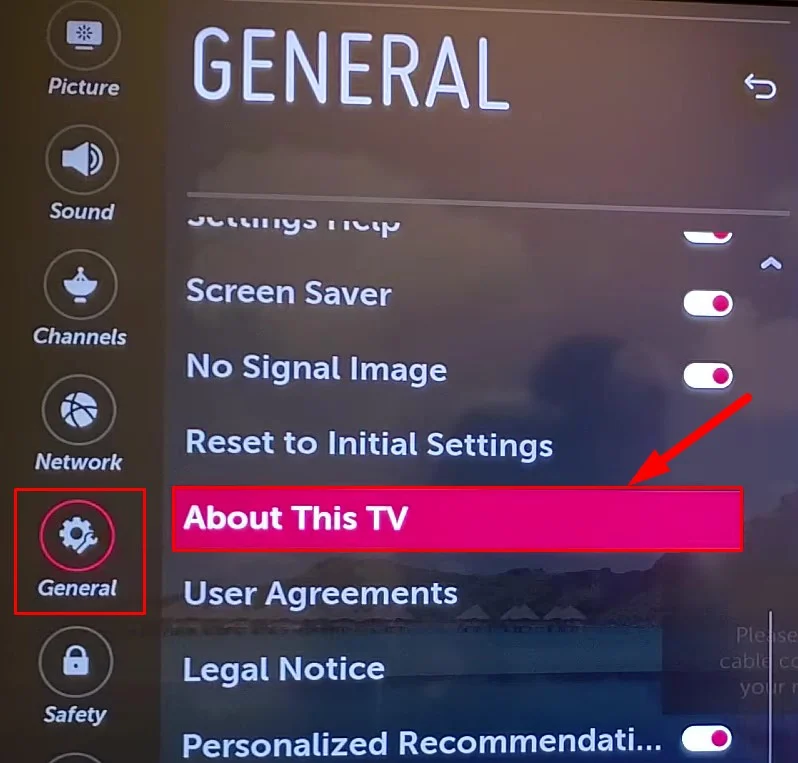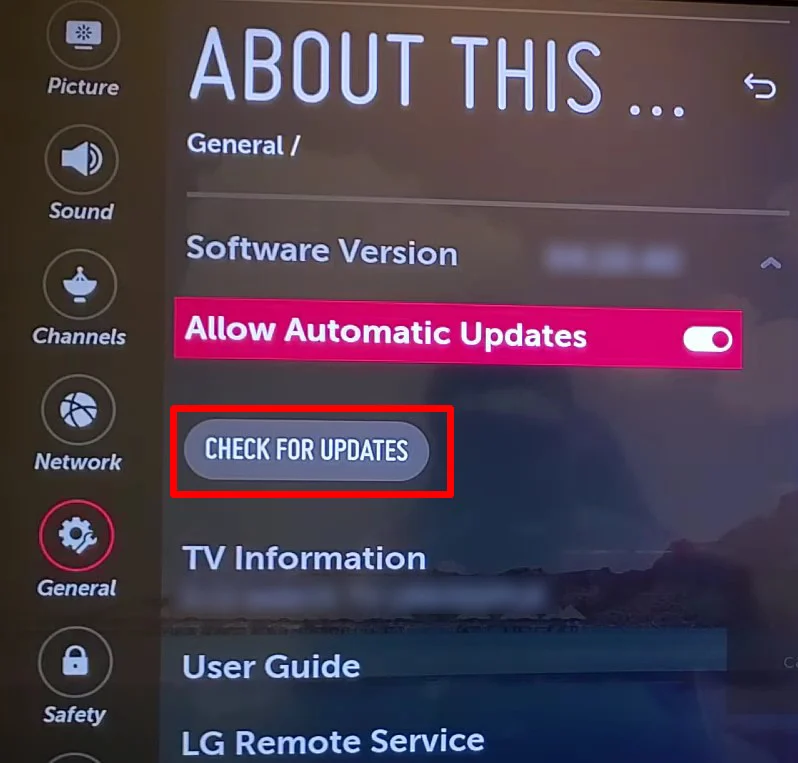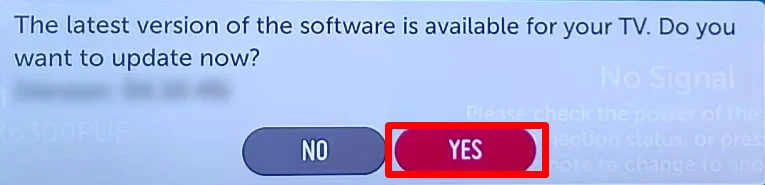If a red light is blinking on your LG TV, it might have recently experienced a power surge. Many users stated that this issue surfaced after a thunderstorm hit their TV. In such cases, the indicator keeps blinking and the TV refuses to boot up.
The red light blinking problem generally indicates a blown power supply unit (PSU). However, depending upon the blinking pattern, there could be some other issues like overheating or a power glitch on the PSU. Furthermore, it could also be a sign of an outdated firmware.
you may first start by observing the blink pattern and go through the general fixes discussed in the article. Otherwise, you might need professional help to repair or replace the PSU of your TV.

Observe the Blink Pattern
Generally, the indicator on the LG TV can blink for either three times, four times, or keeps blinking continuously. There can be different scenarios depending on the blink count.
Four blinks represent system overheating or an outdated firmware. If you have been watching TV for a prolonged period, considerturning off the TVand giving it a rest for about 2 hours. Then try powering up the TV and updating the firmware.
While, three blinks or continuous blink represents a hardware failure. To be more specific, the power supply unit or thebacklight LED strips of the TVcan go bad and cause issues.
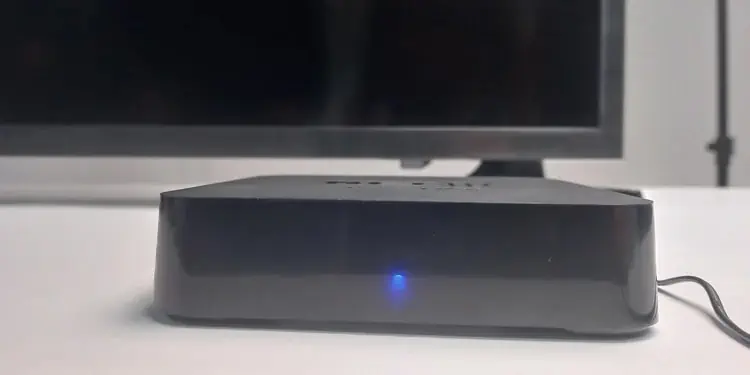
No matter the blink count, you may go through a list of fixes below to sort out the problem.
Disconnect the Peripherals
If you have connected peripherals like a set-top box orgaming console to your TV, chances are there that those devices have gone bad and are causing the red light blinking problem. In such cases, you may implement a method of elimination to diagnose the problem.
Remove all the connected devices from your TV one by one and isolate the TV. The TV should normally power up if any of the devices were the culprit behind the issue.

As discussed already, the red light blinking problem mostly arises after a power surge. The voltage fluctuation after a power surge causes power glitch in the power supply circuit that can lead to a problem. Therefore, to solve the power glitch you may try doing a soft reset.
Ensure the Correct Voltage Levels
LG TVs are generally designed to operate at a voltage level between 110-240V. Therefore, you should properly ensure if the TV is getting the correct voltage levels. you may see the electricity meter or sub-meter at your house to ensure the voltage reading.
Moreover, if you have been using surge suppressors or voltage stabilizers, remove them and connect the TV directly to a functioning wall outlet.