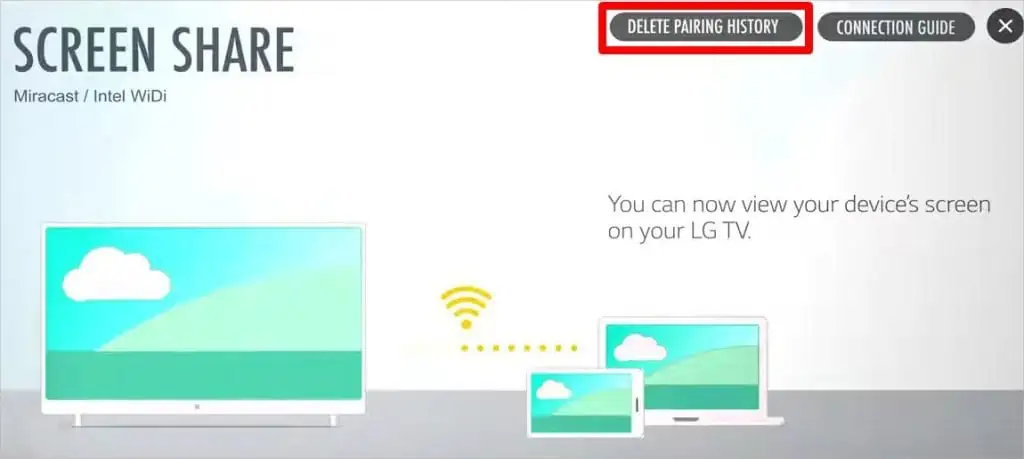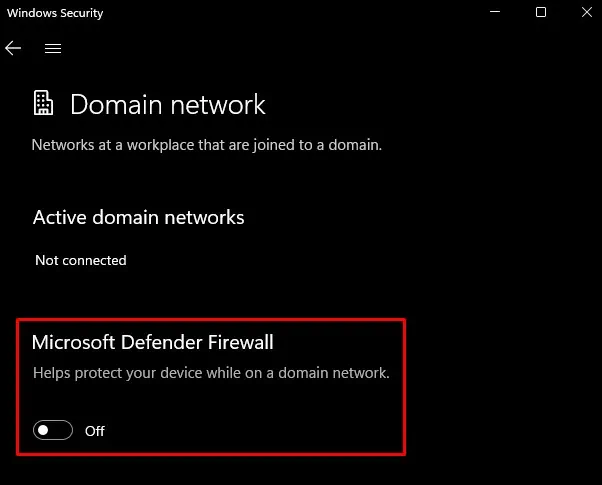If you are an LG TV user, you may have, at times, faced the problem of screen sharing not working. It can disconnect, lag or abruptly stop working. Some users even reported they encountered a black screen while using the feature.
There may be a range of reasons why this happens, but it happens quite a lot if you utilize the wrong input mode on your TV. Generally, you may fix this issue by changing the input mode or switching to a faster Wi-Fi network. But, the case may not always be the same, and you require further exploration.
Causes for LG Screen Share Not Working
How to Fix LG Screen Share Not Working
Before you begin, ensure both your device and TV are compatible with screen sharing. Your TV must have aMiracastfeature to use screen sharing. While depending upon the device you are using for casting, the screen share feature has different names. LikeSmart View,Cast, orQuick connectfor Android devices,Wireless Displayfor Windows andAirplay, orAirplay 2for iOS.
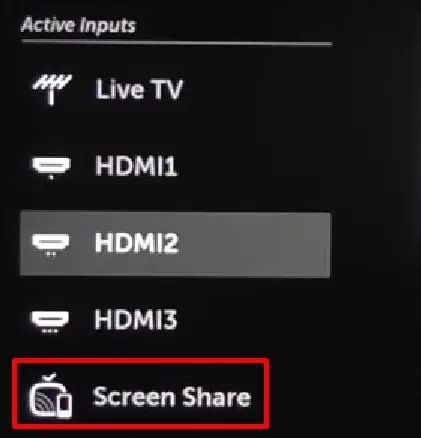
As a preliminary fix, you canrestart your router, TV, and the device you will use for casting. Restarting often helps solve minor glitches on your TV and phone and helps solve the issue without further hassle.
Check Network Connection
You should first ensure that you have a strong Wi-Fi connection and that your TV and device are connected to the same network. you may even use ethernet cables if your TV has a LAN port available. If your LG TV won’t connect to Wi-Fi, you can consult thiscomprehensive guide.
Check Copyright Protection
You should also verify if the content you are trying to cast is protected by copyright. It mostly happens when you attempt to cast content from online streaming platforms. Verify if that’s the case. If it is so, try casting content from other platforms. The case may be different if the issue exists with every content you want to share. You may proceed to the other fixes below.

Connect Only Single Device
LG TV allows viewing multiple contents by splitting the screen. However, many devices connected to your LG TV at once can create issues with screen sharing.
ensure you connect only the device that you are trying to cast from. Trying to share screens from multiple devices at once can prevent screen sharing from working. Also, remove any USB devices from your TV before using the casting feature.
Change TV Mode to Mirroring
This is the most common mistake LG TV users out there make. It does not work if you attempt to cast content from your device but forget to change the input mode to mirroring on the TV. you may not expect screen share to work while on HDMI or any other mode.