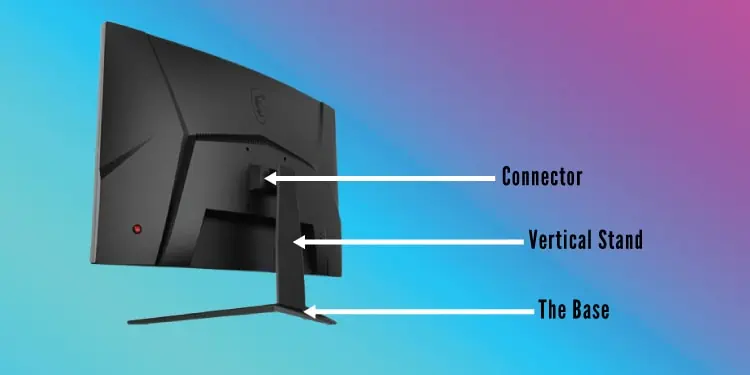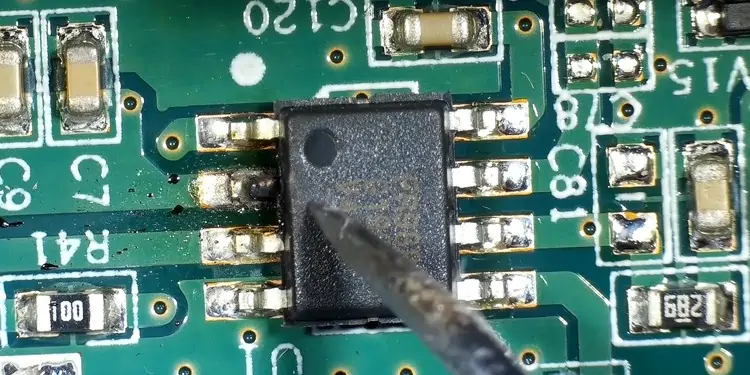Is your LG monitor not turning on? Or, is the power light on but the display is not working? There could be a number of reasons that may be causing these problems for you.
However, you may fix simple issues like having an incorrect video output source or loose cables and connections by simply changing the output source or reconnecting the cables.
For issues requiring more attention, we’ll look at other methods to fix your LG monitor.

Causes for Your LG Monitor Not Turning On
Here’re some of the common causes for your monitor not turning on:
How to Fix if LG Monitor is Not Turning on
There can be several reasons for your monitor not turning on. The damage may be related to hardware, or it may be because of software. Here we’ll be looking at both hardware and software fixes for your monitor.
Check for Damaged Power and Display Cables
If there is no physical damage to the hardware components of your LG monitor, damaged cables may be the issue.

A damaged power cable or display cable may cause issues like not providing enough power, not displaying any visuals or causing the display panel to malfunction.
To check for damaged power and display cables, firstly:
If the cables still have issues regarding display output and power, exchange the cables first. If that does not work, replacing or RMA of the cables would be the best option.

During replacement, ensure that the cables and power cords arecompatiblewith your monitor. Otherwise, the cables may cause malfunction.
Check for Display Panel and Other Hardware Damages
Any hardware damage may cause your LG monitor to not turn on. Damage may occur while shipping, handling or due to malfunctioning electronic parts.