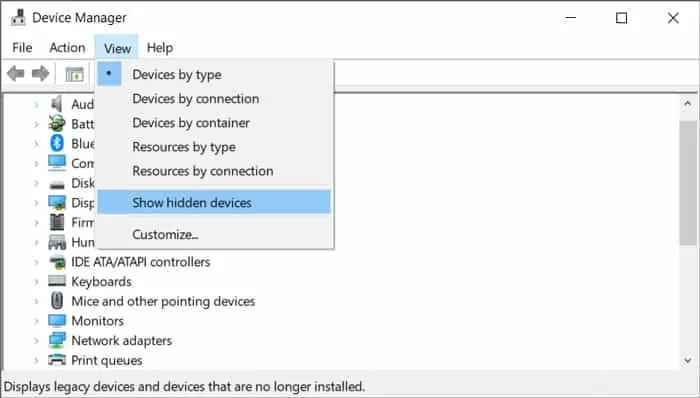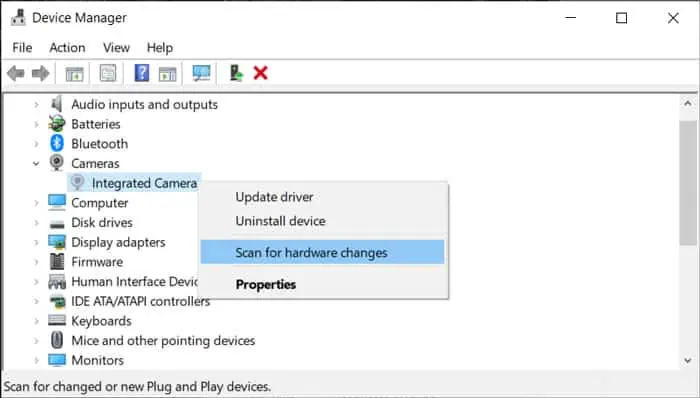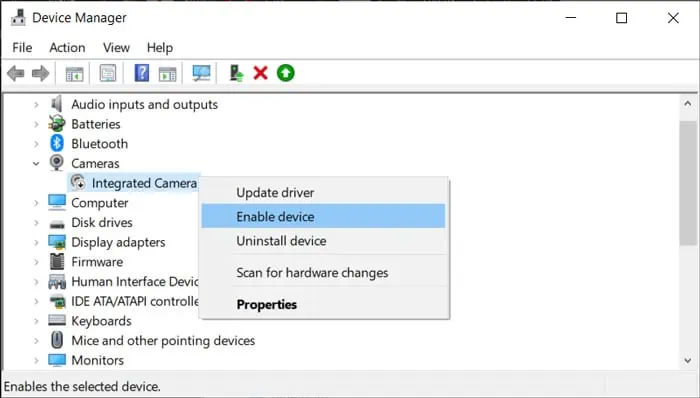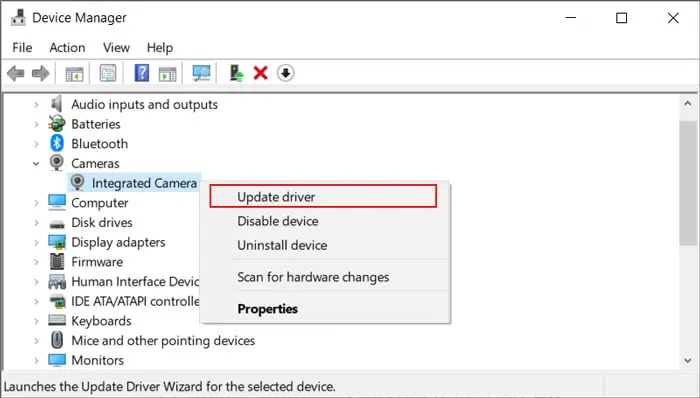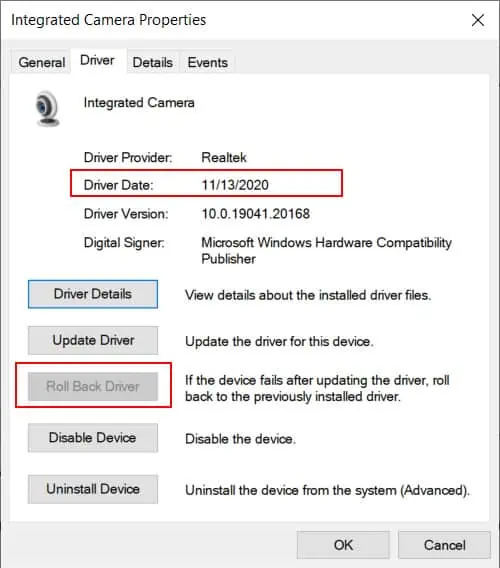Sometimes, when you are trying to video call a friend or stream on a platform from your Lenovo device, you may find your camera is not working. This issue usually occurs due to device errors or improper settings on your PC.
Lenovo computers also provide a dedicated switch to disable the camera for additional security, which you may have accidentally toggled off.
In addition to these, there may also be other potential causes for the error. In this article, we discuss all such reasons in detail while providing their corresponding solutions.

Why is Lenovo Camera Not Working?
Here are the causes for the camera not working on a Lenovo device:
How to Fix Lenovo Camera Not Working?
If your camera works but the image is blurry, there may be a plastic film over it. If the camera doesn’t work at all, first, restart your PC and verify if the camera starts functioning this time. If it doesn’t, try applying the possible solutions below to troubleshoot your issue.
The first thing you need to do is verify if the device is disabled or not. You should also try narrowing down whether it’s a software issue or a hardware one.
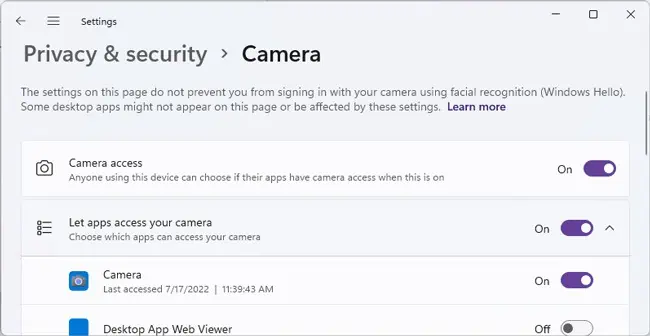
Here are a few things you may do to perform both these tasks:
If the device is enabled and you still encounter the error, move on to the successive solutions depending on the nature of your issue.
Check Camera Permission Settings
It is also possible that the apps or your system do not have access to the camera. you may check and change such options from your Privacy Settings. Here’s how you can do so:
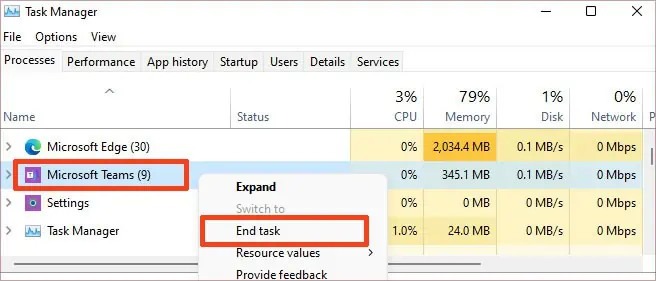
If the camera doesn’t work with a certain app only, it’s likely due to improper camera settings on the app. So, you need to go through its settings and ensure all the settings are what they should be.
you may also check the application’s official website and look for any potential conflicts as well as what you can do to troubleshoot them.
Close Conflicting Applications