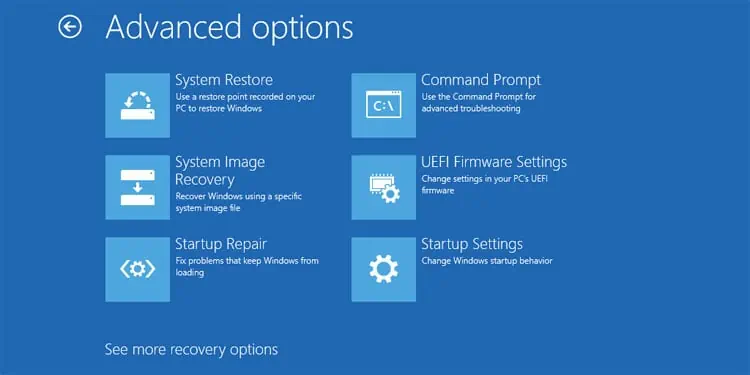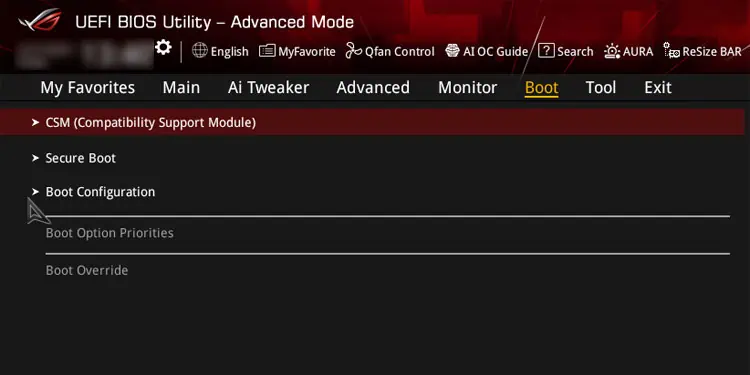Legacy and Unified Extensible Firmware Interface (UEFI) refer to different firmware interfaces on your computer, and they use their own firmware to handle the boot process.
UEFI (initially just EFI) was introduced as an improvement over Legacy BIOS. It brought along several enhancements and is the primary firmware interface in the current scenario. However, there are situations where Legacy Boot is still used.
In this article, I will discuss both firmware in detail to help you understand them and decide which one you should use.
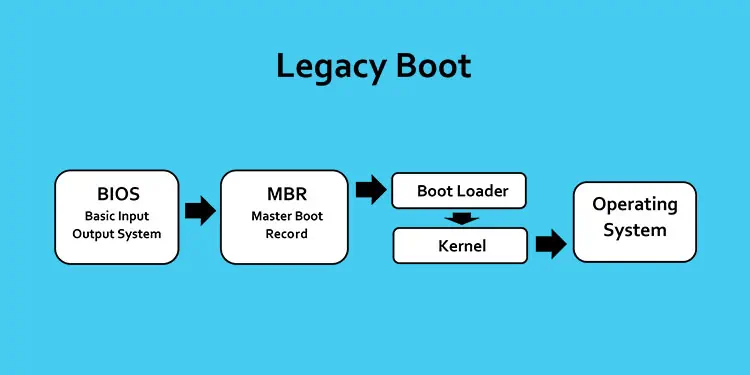
The Legacy BIOS (Basic Input Output System) is the traditional firmware that interfaces with the hardware components and provides runtime services to load the operating system. It was first used in 1975, and some devices use it even today.
Legacy BIOS uses a list of bootable devices stored in the CMOS to find the target OS. TheCMOS stores all BIOS settingsand the boot device list, which is ordered based on the boot priority.
The boot process includes the following steps:
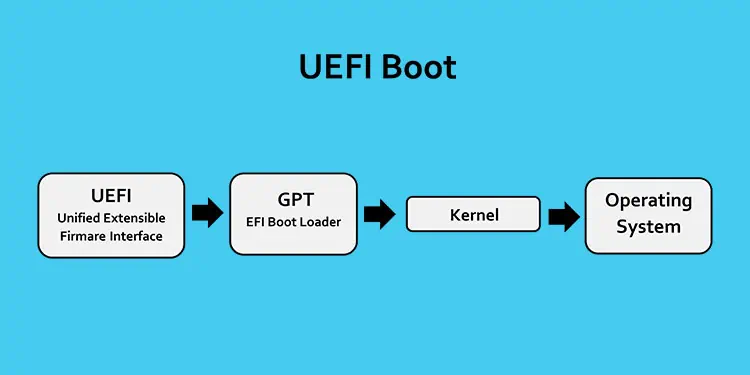
Legacy BIOS only allows the processor to work in 16-bit real mode and can handle 1 MB of memory addressing.
It has a limit on how many features or processes it can handle. As a result, it lacks support for memory protection,virtual memory, paging, multitasking, and so on.
UEFI was introduced as EFI in the 1990s and succeeded the legacy BIOS in the 2000s. It is actually the open boot specification under the ownership of the UEFI forum. It defines the current firmware that interfaces with the hardware devices and loads the operating system.
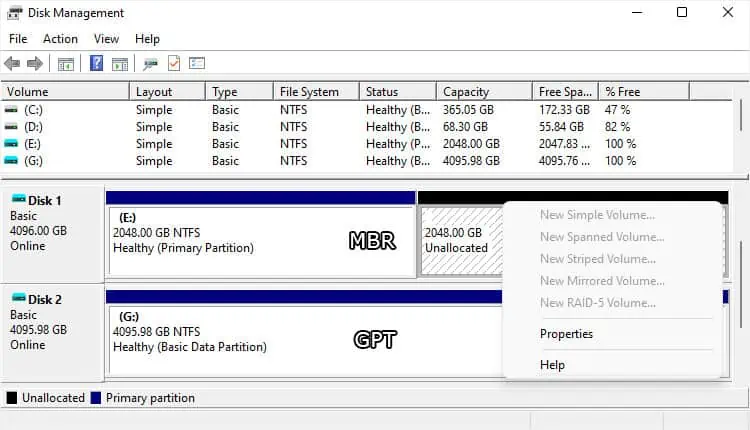
The UEFI firmware stores the list of valid boot partitions (EFI Service Partition)—not the bootable devices. This partition is located on a GUID Partition Table (GPT) storage drive and contains the EFI program files (with.efiextension) which loads the OS.
While undergoing the POST operation, the UEFI firmware will check all the bootable storage media on your computer and look for a valid GPT. UEFI does not need a standard bootloader as the firmware can directly scan the GPT drive to find the necessary EFI System Partition containing the.efifiles.
UEFI directly attempts booting from one device only to reduce the boot time spent on checking for other boot devices. If you have enabled Compatibility Support Module (CSM) support and the firmware can’t find such a file or partition, it uses the legacy method to search for the boot files.
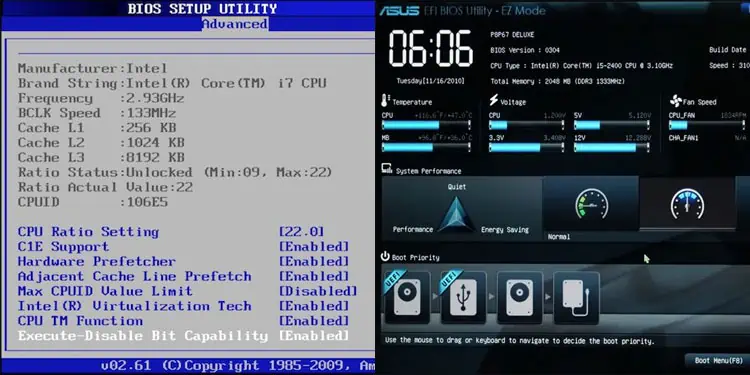
UEFI allows the processor to work in 32 or 64-bit mode and offers memory addressing of up to a few GBs for faster memory access. It supports paging and virtual memory, multitasking, and so on.
How Different is UEFI from Legacy?
Now that we know what UEFI and Legacy BIOS represent, let’s take a look at the individual differences between these interfaces.