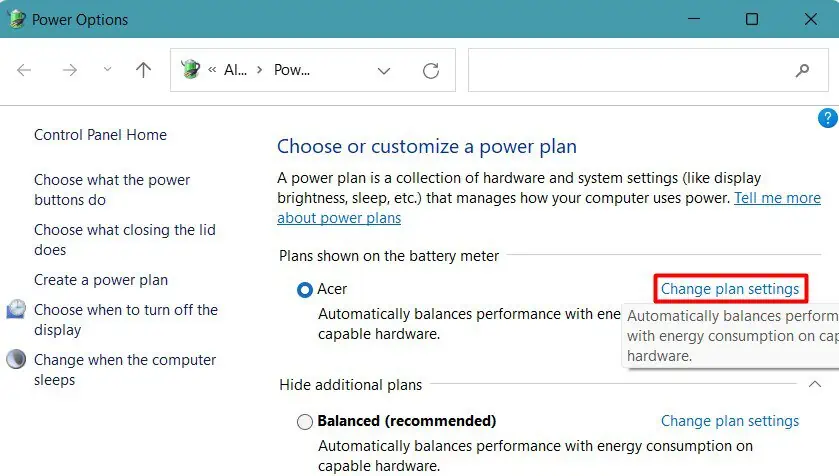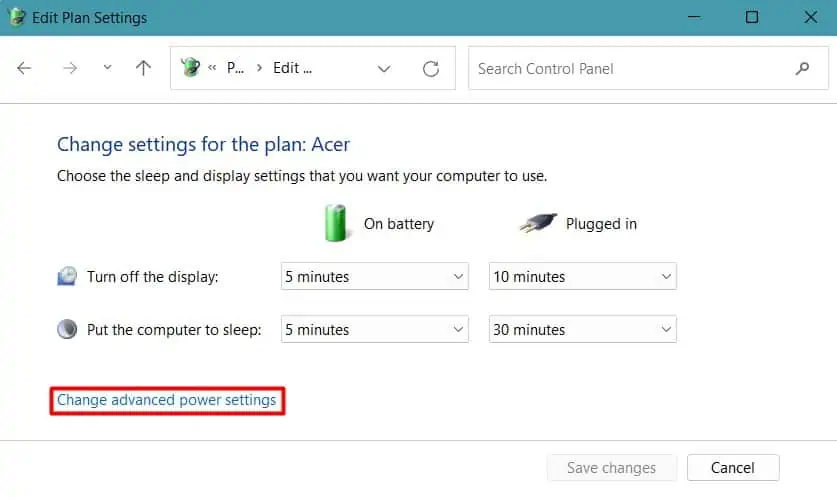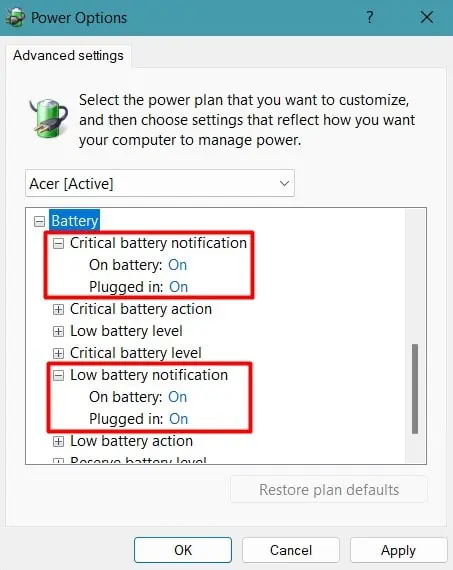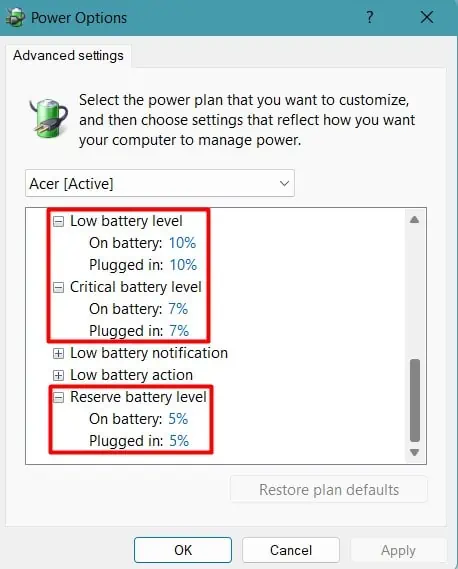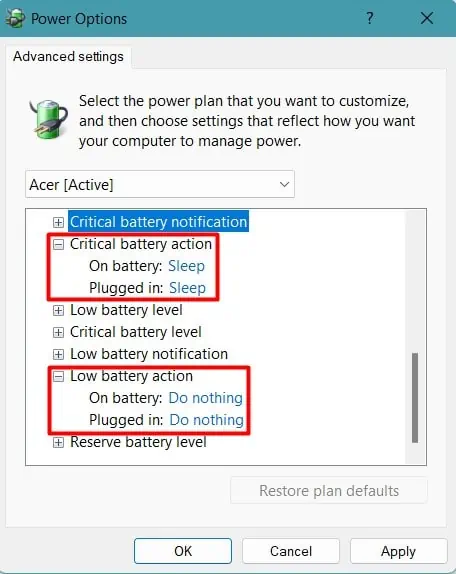One of the benefits of a Laptop is its ability to work without AC power. But what’s the difference between a laptop and a desktop if it just shuts down when unplugged?
Our immediate thought after experiencing this issue is that the battery may be dead. It is true as well. Most laptop battery life decreases over time and becomes completely useless in the end. But it takes quite a time to reach that stage in a normal circumstance.
If your laptop’s fairly new or has just replaced the battery, then some other software and hardware issues may be the culprit. Nevertheless, we are going to provide the fixes for all the possible causes that are troubling you with this problem.
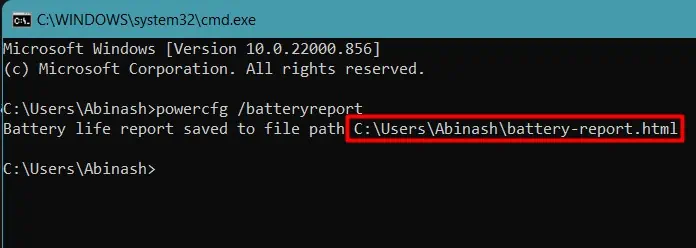
Causes for a Laptop to Shut Down When Unplugged
Fixes to Solve Laptop Shutting Down When Unplugged
Before trying the fixes, examine the battery icon on the taskbar to see if the battery status shows a“plugged in”state when connecting a charger. If the system isnot detecting the charger,the problem may be the adapter, cable, or connector. And your system may have shut down due to low battery. You cantry using a different adapterto see if it works.
But, if you have enough charge on the battery for the system to function and it still shuts down when you unplug the charger, let’s try these fixes.
Observe the Battery State
The first thing you need to do is check the battery’s condition and ensure it has not reached the end of its life.
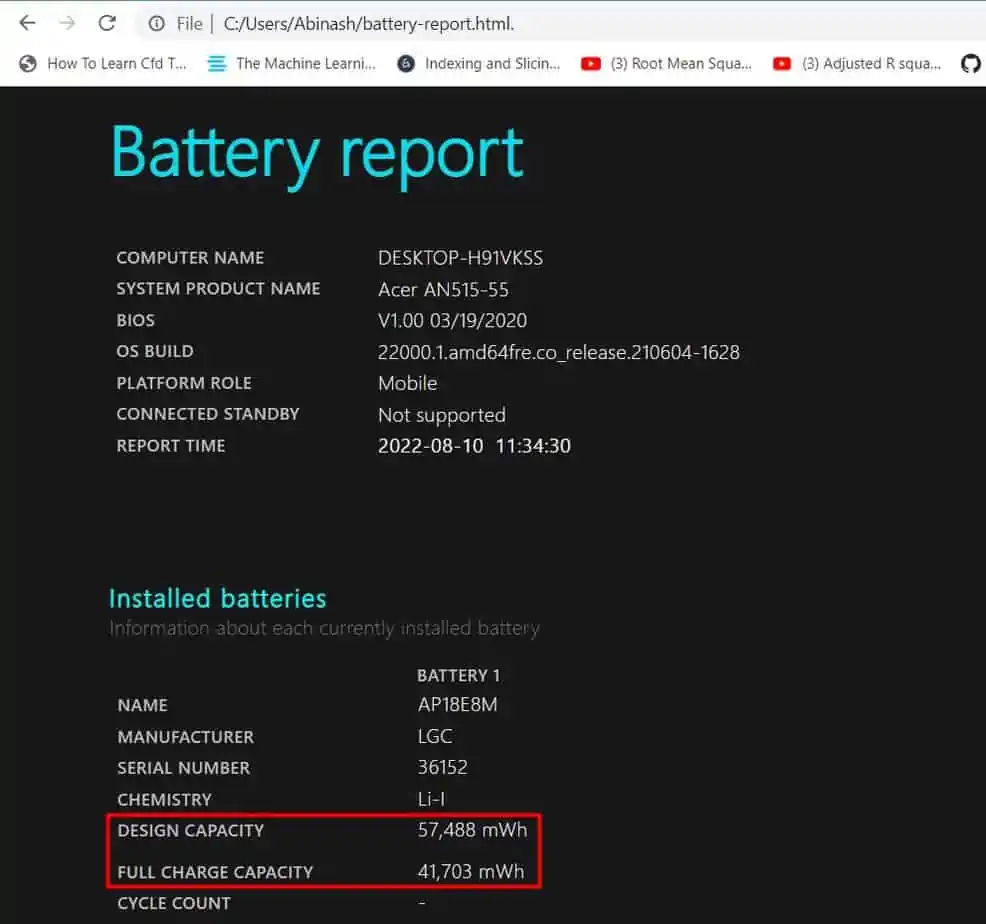
Almost all laptops provide the function togenerate the battery’s report. The report consists of its power capacity when it was new and the current full charge capacity, along with several other details. you may then observe the value to determine if the battery is in a good state.
Let’s see the way to do it.
However, if the design capacity and full charge capacity values are comparable, then let’s move on to the next fix.

Sometimes the laptop’s component may have stored some residual power in it, which may interfere with its hardware and power supply. So, you cantry releasing all the residual powerfrom the system and start over by performing a power cycle.
Let’s follow the steps to do it.
Power on your system and remove the charger to see if the problem is solved.