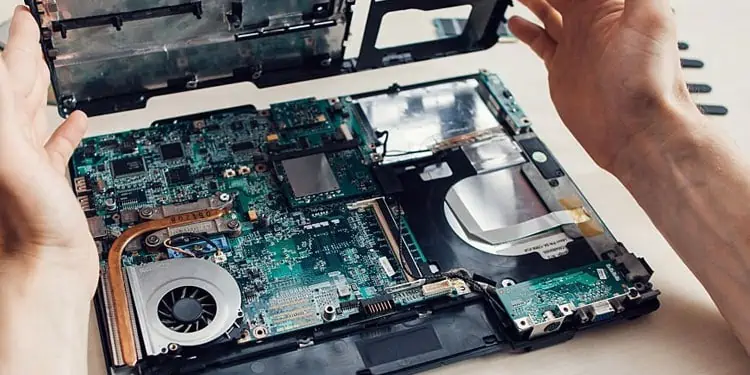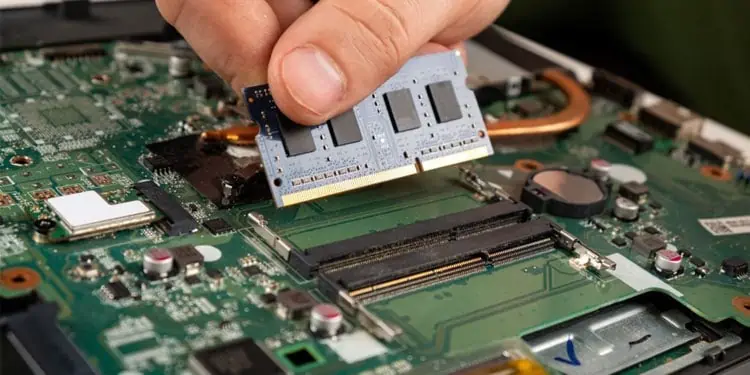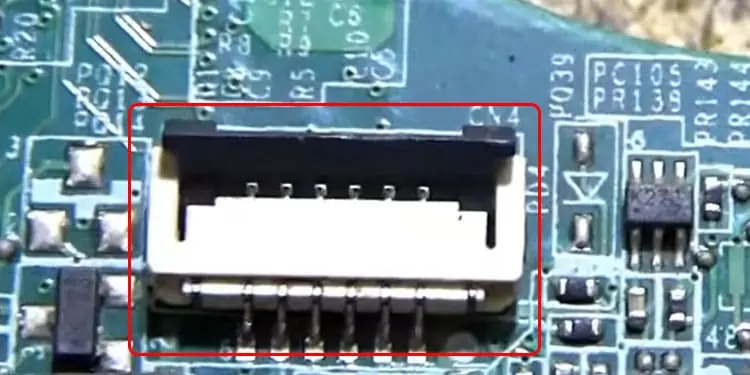With its extensive use case, it’s not unusual for the power button to get faulty. However, when the power button malfunctions or becomes unresponsive, you won’t be able to log in or turn off your device easily.
If your laptop’s power button is stuck or simply fallen off, you may try cleaning the area and reattach it. Or,restarting your devicemay also help you fix the issue. However, if the power button has other hardware issues, it may require additional repairs.
In this article, we’ll first look at the possible causes and then check out the fixes to make your laptop’s power button operational again.

Reasons the Power Button is Not Working
Some common reasons why the power button of your laptop has stopped working are:
How to Fix Power Button Not Working on Laptop?
In simple terms, a power button completes a circuit to turn on your device. When pressed, the pins on the power button connect with the pins on your motherboard which sends instructions to provide power and turn on the laptop.
There can be numerous reasons why the power button in your laptop may have stopped functioning. From reasons that include both the hardware and the software, finding exactly what is causing the issue may be difficult to diagnose.

Therefore, we’ll be going through multiple fixes that may help if the power button is malfunctioning or not working:
Clean the Power Button and Check for Any Damages
Before disassembling your laptop, first ensure if the issue is caused by your device not havingenough power. Connect your device to the AC adapter and let it charge for a while.
If your device is charging, press the power button to see if it works. If your device refuses to turn on, you may move forward with the fixes mentioned below.
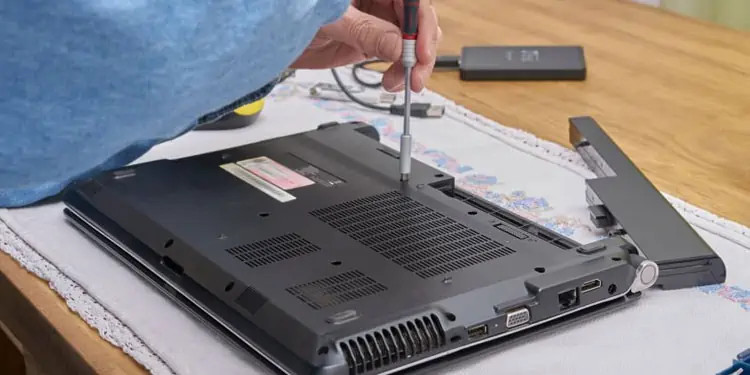
Similarly, any breakages, fault or issue in the connections and components can cause the power button to not function. If the tiny gaps between and under the power button have any dirt or dust particles embedded, it may cause the power button to get stuck.
If your laptop has a modular power button, you may directly attempt to clean or repair it from the outside by using a soft brush and Isopropyl alcohol without disassembling your laptop. Otherwise, follow these steps:
Note:Attempting to fix your laptop or by third-party mayvoid the warranty.Consult your manufacturer or product webpage for detailed information beforehand.